Updated Nov 08, 2024 12 min read
Types of Automated Testing: A Comprehensive Guide
Exploring the different types of automated testing and automated testing frameworks will help you understand how each can improve the testing process and ensure software reliability.
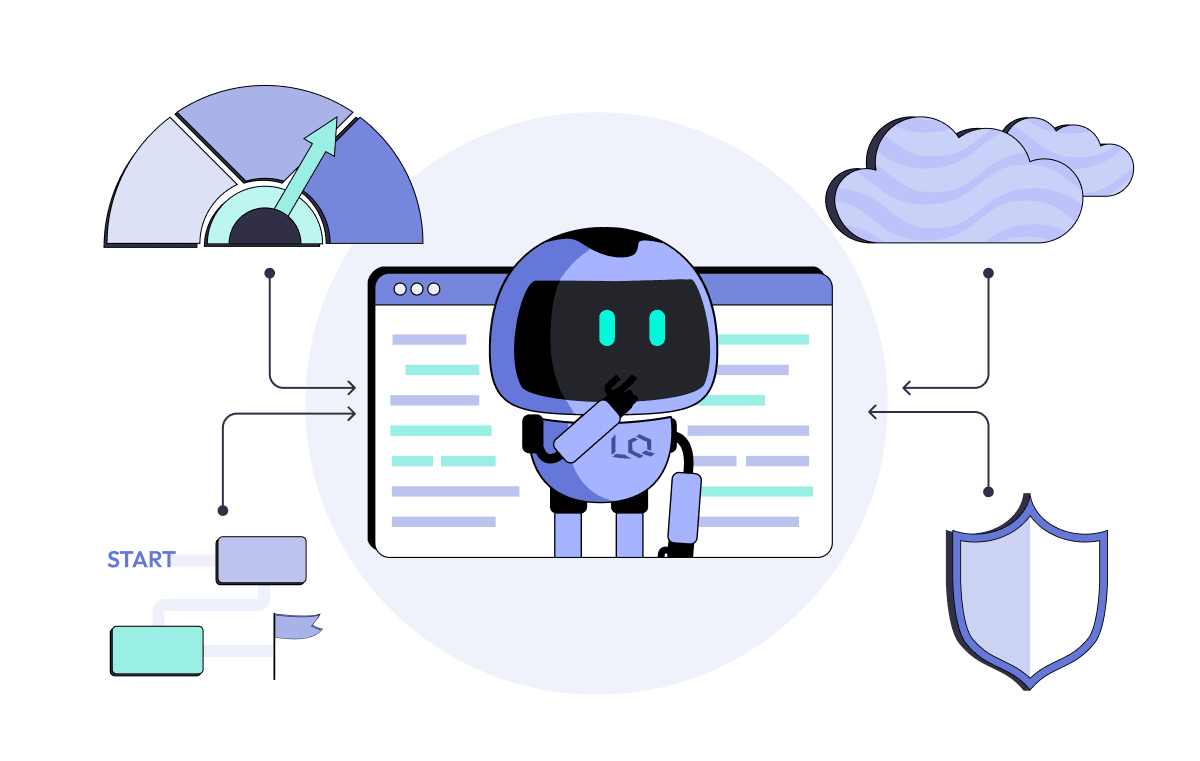
What is Automated Testing?
Automated testing uses software tools that run newly developed software or updates through tests to identify potential coding errors and other performance bottlenecks. You can also learn about test automation framework from our article, which streamlines the testing process by automating repetitive tasks and ensuring reliable test execution for your software projects.
Benefits of automated testing
Software testing automation has significant advantages:
- Convenience and efficiency: Manual testing requires significant effort and resources to cover all aspects of an application. However, automation allows for the automatic execution of test scenarios, saving time and reducing costs.
- Independence from human intervention: Automated tests can be run unattended, allowing them to be run, for example, at night.
- Reducing testing time: Automated tests help to cover a broader range of application functionality in less time, which improves its quality and reliability.
- Reducing the risk of errors: Manual testing can lead to random errors due to the monotony and tediousness of the process. Automation helps avoid this and provides more accurate and reliable results.
So, if you already realize automated testing is an excellent choice for your business, contact us. Luxe Quality experts will be ready to provide a detailed overview of automated testing features. But if you need more info, let’s continue.
Tasks of Automated Testing
Different types of automated testing allow to run the same test scenarios continuously during different stages of development. This saves time and resources and improves the return on investment ratio. The primary goal of automation is to facilitate routine testing tasks and improve process efficiency, not to replace manual testing completely.
Automation is necessary to achieve the following goals:
- Replacement of time-consuming manual testing of processes and numerous scenarios.
- Exclusion of errors related to the "human factor."
- Saving time and costs for creating scripts due to their reuse.
- Obtaining accurate and reliable test results.
- Improving the development process through continuous integration.
So now it's clear why you should use automated testing, but it's essential to understand when you should do it.
When is it necessary to automate testing?
It is important to recognize when it is appropriate to switch to automated testing. Are the costs of implementing automation consistently justified, and will it be effective in all cases?
If your project becomes large and constantly growing, if it has several subsystems and manual testing consists of several hundred test cases, then automation can significantly improve the productivity of testers who will only spend a few weeks to check all test cases.
When should you consider automated testing?
You should apply automated testing if your project has the following:
- Regular recurring scenarios.
- Scenarios that are difficult to check manually.
- A large number of test cases.
- Scenarios for highly loaded applications.
- When manual testing is not practical or if the scenarios are new.
What should be automated?
It is essential to automate testing of the following things:

- Back-end processes and services.
- Work with API.
- Interaction with databases.
- Frequently used options (registration forms, online payment systems, etc.)
- Automation of field filling, data saving, and verification.
- Validation of entered data
You already know why automated testing is essential and when to implement it, so let's look at the main types of automated testing and software testing.
Types of Automated Testing
When choosing automated testing, it's crucial to understand the different automated testing types and their benefits from the tester's point of view. This allows the test team to optimally use automation to improve the quality and efficiency of the test process. We have prepared a list of the most common automated testing types.
Unit Testing
Unit testing is a step in the validation process, which lays the foundation for other types of testing. The focus should be testing individual components or functions to ensure their correct functionality. This testing stage occurs during development, immediately after the code's creation. In the absolute majority of cases, unit testing is carried out by developers.
Functional and Non-Functional Testing
Functional testing is an important stage in application testing, where we analyze how the application's various functions interact. This type of automated testing aims to test various aspects, such as the user interface, API, and overall application functionality.
During functional testing, we carefully check the application's logic, which is responsible for the correct execution of business processes. Automating this process involves writing test scripts that reproduce various scenarios of interaction with the application. You can also read our article about automated functional testing for in-depth insights and strategies to enhance your testing processes and improve software quality.
At the same time, non-functional tests focus on testing requirements that do not directly relate to the application's functionality. They can be fixed or scalable depending on the size of the software product.
Thanks to this type of automated testing, we provide in-depth analysis of various aspects of the application, guaranteeing high-functioning quality and compliance with business requirements.
Integration Testing
Integration testing is an integral part of the software validation process. At this stage, the verification of how different modules or components of the program interact with each other is carried out. It is vital to ensure they work together as expected and do not disrupt the system's functionality. Integration testing is necessary when developing complex software products, where different modules are created separately by different teams of programmers. It can be, for example, a graphical interface, a database, various services, and other system components. One of the main tasks of integration testing is to ensure the stability and reliability of the software in the conditions of real use when all its components work as a single functional organism.
Acceptance Testing
Each software has a defined purpose and specifications that meet specific business needs and user requirements. Acceptance testing guarantees that the developed software solution is ready to use and meets these business requirements. Acceptance testing includes the creation of test scenarios that reflect real situations of application use. These scenarios reproduce the actions the user is expected to perform and include various options for interacting with the program.
End-to-End Testing
In practice, end-to-end tests turn out to be complex and resource-consuming tasks. They simulate real user interaction with the software product in conditions of whole functioning. This means that during end-to-end tests, not only individual functionality is tested, but also the interaction of various system components. Despite the great benefits of end-to-end tests, they can be challenging for the testers. Maintaining this type of testing can require significant effort and resources. Therefore, it is essential to balance the number of end-to-end tests with unit and integration tests to achieve the best result in evaluating the quality of a software product.
Smoke Testing
Smoke testing is automated only after the developed software features have been fully integrated into the final product. Practically, this means that any malfunctions or serious bugs found at this stage will send the application to the developers to be adjusted and improved according to the results of the smoke test. If software features are flawed during smoke testing, the testers cannot proceed to the following stages of testing until the issues identified are fixed. Smoke testing is a must-have step in the software product testing life cycle. It runs after the build is completed, ensuring the application works properly.
Regression Testing
Regression testing is one of the types of automated testing aimed at identifying possible problems in software functionality after changes have been made. This process involves running previously created test cases to check whether the new changes affect the operation of the old functionality. One of the key benefits of automating regression tests is the ability to test many test scenarios with each update quickly. This allows you to identify possible problems and errors immediately after changes in the code, which helps to ensure the quality and reliability of the program. Thanks to regression testing, you can be certain that introducing new functionality or changes does not disrupt the operation of already existing components of the program. You can also read our article about automated regression testing for a comprehensive understanding of how automated testing can help streamline your regression testing efforts and ensure the stability and reliability of your software products.
Performance Testing
Performance testing is vital for checking the application's behavior under heavy load and resource requirements. During performance testing, loads are used that simulate real user traffic. This includes loading the server with requests, analyzing the speed of responses and reactions to user actions, and measuring resources such as memory and CPU.
Performance testing also allows you to identify potential bottlenecks that can reduce system performance. If problems are found, testers work with developers to optimize code and resources so that the application can run at a high level of performance, even under heavy use. Performance testing typically includes load, stress, and scalability testing. Load testing checks how the system performs under a normal operating load. Stress testing tests the limits of a system's performance and response to extreme conditions. Scalability testing evaluates how the program processes a large amount of data.
This type of automated testing helps ensure stable and reliable software performance even under high load conditions.
The Best Tools for Different Types of Testing
Our team of specialists has prepared a table containing an objective analysis of the tools for automated testing types, helping you decide which tool best meets your needs.
Tool | The main functions | Supported programming languages | Supported browsers (or platforms) | Price |
|---|---|---|---|---|
Selenium | Automation of web testing | Java, C#, Python, JavaScript, Ruby, PHP, etc. | Chrome, Firefox, IE, Microsoft Edge, Opera, Safari, etc. Free | Free |
Appium | Automation of mobile application testing | Java, C#, Python, JavaScript, Ruby, PHP, Perl | Сross-device testing | Free |
Cypress | End-to-end web testing with JavaScript | JavaScript | Built into browsers | Free or from $75/month for Cypress Cloud |
Postman | API testing, the ability to automatically run tests in CI/CD pipelines | JavaScript | Cross-platform | Free or from $12/user/month |
SoapUI | API testing (REST and SOAP), including functional, performance, regression, and security testing | Groovy, JavaScript, Java, Python | Cross-platform | Free or from $749/year for ReadyAPI |
JMeter | Performance testing and functional API, ability to simulate multi-user load and analyze web application and API performance | Groovy, Java, Beanshell | Cross-platform | Free |
This table will help you find the optimal tool that meets your needs and will ensure successful testing implementation for your projects. As we've seen, different frameworks are used in software automated testing, each offering unique advantages and capabilities. Understanding how many automated testing tools are available empowers us to make informed decisions for efficient and effective testing processes. You can also familiarize yourself with test automation as a service for efficient and scalable automated testing solutions.
Characteristics of Well-Written Tests
Test quality is critical to achieving software reliability and performance. You must learn to recognize well-written tests because they are the key to successfully applying types of automated testing. Therefore, we have prepared a list of characteristics of well-written auto tests.
- The test ends with a validation. Except where data cleansing and similar actions need to be performed, ending with validation is the best practice. This helps to make sure that the last action was successful.
- The test is easy to read. The more clearly the test is written, the easier it is for others to understand its functionality.
- The test requires minimal support. The less time we spend on support, the more time we have to do something useful, like write more tests. Also depends on developers.
- The test is stable enough to be used in CI/CD. If the tests break regularly, it is not stable enough to be used in CI/CD. Since almost every company tries to achieve CI or even CD, such tests are often useless since they take much time to be fixed and cannot be used automatically in CI.
- The test works in parallel with other tests and does not break. As a test can be run in parallel with other tests (independently), even if this test fails, it won’t affect other tests.
Now you have a clear idea of recognizing a well-structured automated test written carefully.
Conclusions
Automated testing helps to achieve software quality and validity, requiring testers' excellent practical skills. In this article, you learned the main types of automation testing and various frameworks in automation testing, each serving specific purposes and catering to different project needs. You received a reference guide for identifying well-written tests. We hope this information was helpful and you will successfully apply the acquired knowledge. Read our successful case studies like the InspectHOA and Schoolio to learn more about our past projects and how we helped our clients achieve their goals.
Please feel free to reach out to us if you have any questions or if you'd like to discuss your project further. We're here to help!
Comments
There are no comments yet. Be the first one to share your opinion!
For 8 years, we have helped more than 200+ companies to create a really high-quality product for the needs of customers.
- Quick Start
- Free Trial
- Top-Notch Technologies
- Hire One - Get A Full Team
Was this article helpful to you?
Looking for reliable Software Testing company?
Let's make a quality product! Tell us about your project, and we will prepare an individual solution.
FAQ
Automated testing is a necessary component of a CI/CD system because it allows code to be automatically checked for compliance before it is included in the deployment flow.
The decision to use automated or manual testing depends on many factors, such as project type, resources, timelines, and test coverage needs. We invite you to audit your project to provide an opportunity to receive qualified recommendations for implementing automated testing.
Functional automated testing checks whether the software product functionality works flawlessly and meets the user's expectations. This allows you to ensure the program meets the requirements and specifications. Functional testing automation includes the most repeatable tests of product functionality to reduce the time needed for testing.
Load tests evaluate the stability and performance of the software under the conditions of a large number of simultaneous requests. They help identify system limitations and weaknesses.
Quick start: We start work on the project within 24-72 hours.
Free trial period: Evaluate our services in a trial period of 20-40 hours.
Use of advanced technologies: We automate complex scenarios and detect unexpected errors.
Specialists in QA/AQA: We focus on quality.




