Updated Nov 05, 2024 16 min read
How to Perform User Acceptance testing (UAT): A Comprehensive Guide
When it comes to new products, most people like them to be straightforward to use. The potential value of your product or service to users is meaningless if it is not easy to use. In this case, the user will most likely pass by and notice other solutions. In the article, we consider the user acceptance testing definition.
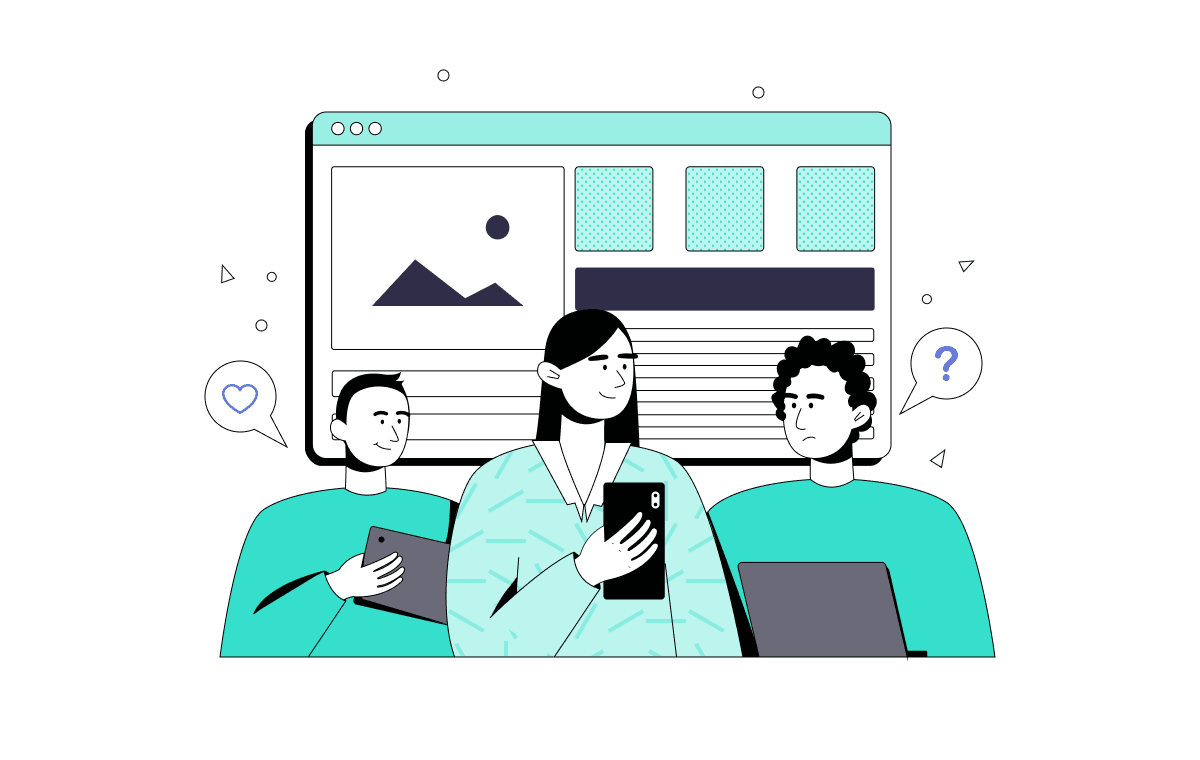
When it comes to new products, most people like them to be straightforward to use. The potential value of your product or service to users is meaningless if it is not easy to use. In this case, the user will most likely pass by and notice other solutions. And that's why you need to ensure that your product works as intended and is user-friendly before you release it to the market.
In today's article, we consider the user acceptance testing definition. Let's look at how to perform user acceptance testing and when this method is used.
What is UAT in software testing?
In modern development, user acceptance testing is used very rarely. As a rule, it is completely replaced by regression and acceptance testing to determine that new blocks did not break anything. UAT is relevant if the project has a fragile or absent QA team.
Previously, user acceptance testing was carried out by ordinary users in beta versions of the product. However, this practice proved to be ineffective, leading to a shift where UAT is now consistently performed by professional testers before the initial release.
User acceptance testing is the process of testing a product, service, or software against the actions of a real user. After functional, integration, and system testing, UAT is performed in the final testing phase.
UAT serves three primary purposes:
- Determine whether the product works in real-world situations as intended.
- Determine if all available features are checked off.
- Test the product for bugs and malfunctions that prevent it from performing its core functions.
We'll talk more about the importance of UAT later in the article.

Trust the professionals - choose us to test your project. Fill out the registration form for a quick start!
The need for user acceptance testing
The need for user acceptance testing arises after the software has undergone unit integration. There are three main cases in which UAT is critical:
- The owner outsources the development of his application, and the developer then gives the product for testing to the QA team for the first time.
- The owner hires a QA team for user acceptance testing before release.
- The product is undergoing a complete rebranding.
Other uses of UAT are individual. They depend on the project's specifics and the need for this type of testing.
Purpose and Who Conducts
The primary purpose of UAT is to test the end-to-end business flow. It does not focus on cosmetic bugs or spelling errors. User Acceptance Testing is conducted in a separate test environment with a data setup similar to production testing. It is a black-box testing that involves professional testers who have the actions of ordinary users. From their experience, they already know the approximate user behavior and frequent bug locations.

The figure shows only an approximate description of user acceptance testing in the product life cycle
Why User Acceptance Testing is so important
User acceptance testing is an essential step before product launch. At this critical stage, ensuring a positive first impression of the product is imperative, as user perception and the success of the entire investment depend on it.
It is wise to consider delaying the release if the identified flaws interfere with the positive user experience. Releasing a product that does not meet user expectations can lead to failure and negative brand perception. Thus, priority should be given to thorough testing and confidence that the product is ready for successful interaction with the end user.
How to perform UAT in agile: Acceptance criteria attributes
Typically, user acceptance tests are created based on user stories. Here are some criteria that can be used:
- Meeting user requirements;
- Ease of use;
- Efficiency;
- Reliability;
- Performance;
- Safety;
- Adaptability and Responsiveness;
- Integration and Compatibility;
- Documentation;
- User Feedback;
- Troubleshooting.
These criteria will help ensure thorough testing and successful user acceptance of the product.
5 Types of how to conduct user acceptance testing
Can use several types to test various aspects of the software.
1. Type UAT
User Acceptance Testing (User Acceptance Testing) is the last stage of software testing thatchecks whether the software achieves its original objectives according to the user requirements. In UAT, the term "user" refers to typical users, so this testing is also known as end-user testing. The requirements chosen for testing are used quite frequently by the end user.
Black box testing aims to analyze the cause-and-effect relationships between the user's interaction with the product and the result obtained from that interaction. This type of testing is related to UAT, where it is intuitive to understand what the product is designed for and easy for users to find out how it works.
2. Type BAT
Business Acceptance Testing is performed to verify that the product meets the needs and requirements of the business. Testers performing BAT should focus on user stories as well as end-user behavior and should have a clear understanding of the customer's business and subject matter.
3. Type CAT
It is part of UAT if the customer is not a developer and the creation of the product is outsourced. Then, the product is tested with all user acceptance tests during the contract period specified in the contract (Service Level Agreement (SLA)). Contract acceptance testing aims to verify that the product under development meets he contractual requirements agreed upon with all stakeholders. As a rule, such testing helps to ensure that the third-party development team has fulfilled its contractual obligations.
4. Type AT
Alpha testing is performed on-site in a developer's test environment. It is rarely used nowadays and is considered an ordinary UAT inside a developer's company.
5. Type BT
A standard option in games and global systems, often conducted by external users. An example is the Microsoft Insider program. It is aimed not at testing per se but at collecting suggestions for further system improvement. Real users or customers outside the organization conduct beta testing under the Insider program with a limited allocation.
All these types of testing help to gain confidence in the product and ensure it is ready for production.
Think about the end user
The value of your product is determined only by the people who will use it. While this sounds obvious, it's a nuance that can easily be forgotten during product development. Regardless of how your end user interacts with your product, you risk encountering many problems or even veering off track.
Focusing on UAT ensures all your product development efforts are done with the end user in mind. Positive results obtained by testers during your UAT can confirm that there is a market for your product and that consumers in that market will successfully use your solution
When is a product ready for UAT?
Before starting UAT, the development team must meet many prerequisites. Let's focus on these criteria in more detail:
The business requirements must be ready
According to SixSigma, mainly business requirements documents are created to:
- agree with stakeholders;
- provide a framework that explains to the technology service provider what the product needs to be to meet business and customer needs;
- provide a baseline for the next stage of the project;
- describe how the product will meet the business/customer needs.
The product must function at its ultimate capabilities
User Acceptance Testing is not synonymous with functional testing. It includes non-functional testing elements such as usability testing. UAT is not only meant to detect failures, bugs, hangs, and other problems but also to indicate what changes should be made to the product to make it more attractive to the end user. Use these tests to verify the product's usability when it works as you originally intended. In other words, if your solution needs some obvious tweaks, it's not UAT-ready.
The UAT team must give the go-ahead. When all criteria have been met, the UAT team and the other stakeholders must confirm that the product is ready for release.
6 template steps on how to do user acceptance testing
In our experience, UAT is carried out by outstaff testers because it is a one-time yet essential verification. Our QA engineers simulate user actions and note the logic and ease of the application for those who see it for the first time. Once the UAT entry criteria are met, testers must complete the following tasks:

The user acceptance testing process includes the following steps:
Step 1: Analyze of requirements
One of the most important activities in UAT is the definition and development of test scenarios. These test scenarios are based on the following documents:
- Project Charter;
- Business use cases;
- Process flow diagrams;
- Business Requirements Document (BRD);
- System Requirements Specification (SRS).
Once you have reviewed these documents, you can begin developing the test plan, a critical aspect of all subsequent steps in the process.
Step 2: Creat UAT plan creation
The UAT test plan describes the strategy that will be used to test and ensure that the application meets its business requirements. In this step, you define the logistical criteria for UAT, such as:
- entry and exit conditions (i.e., when the product will be ready for UAT and when testing will be considered complete);
- who will be involved in the testing and what role they will play throughout the process;
- the schedule and duration of testing;
- how test data will be collected, analyzed, and used.
Having structured documentation simplifies the testing process.
Step 3: Develop test scenarios and test suites
Develop test scenarios concerning the high-level business process and create test cases with clear test steps. The test cases should sufficiently cover most of the UAT scenarios. The business use cases are the input data for creating the test scenarios.
Step 4: Test Data Preparation
For UAT, it is best to use operational data. The data should be encrypted for privacy and security reasons. The tester should be familiar with the database flow. Of course, you also need to have a process in place to efficiently collect and prepare test data. In addition, you need to make sure that the information you use will always remain confidential (especially since GDPR is already in force in Europe).
Step 5: Run tests and record the results
Run the test cases and report bugs, if any. Re-test the bugs after fixing them. You can use test management tools to execute.
Step 6: Validate the business goals achieved
Once the UAT testers give you positive feedback, you need to prepare documentation that will serve as the official signal to bring your product to market. This documentation includes:
- Test plan;
- UAT scripts and test cases;
- UAT results: A log file with issues (e.g., bugs, errors, crashes, failures, etc.); discovered during product development and testing.
These documents will then be presented at the UAT meeting, which all interested parties will attend. In addition to reviewing the documents, meeting attendees will need to verify that the product is ready for launch and that the company's behind-the-scenes business processes can guarantee its stable operation.
UAT Exit Criteria
Business analysts or UAT testers should send a signature email after UAT testing. After approval, the product can be sent to production.
The following must be considered before proceeding to production:
- No open critical defects.
- The business process is working satisfactorily.
- Sign off meeting with all stakeholders.
Depending on the project and the customer, the exit criteria can vary. Here are some examples of UAT exit criteria:
We hope this helps you better understand the UAT exit criteria.
Qualities of UAT testers
A brief portrait of a UAT tester might include these touches: solid understanding of the business, independence, analytical and out-of-the-box thinking, and the ability to combine all kinds of data for successful UAT. Additionally, they should think like a user unfamiliar with the system.
A tester, business analyst, or subject matter expert who understands the business requirements or flows can prepare realistic tests and data for the business. Here are a few things to look out for while selecting a UAT tester:
- Good understanding of business processes and customer requirements.
- Experience in UAT and knowledge of testing methodologies.
- Ability to create detailed test cases and test plans.
- Ability to analyze test results and create defect reports.
- Good communication skills to communicate with various stakeholders.
- Ability to work in a team and meet deadlines.
- Analytical skills to identify problems and find solutions.
If a tester possesses this range of qualities, the efficiency and effectiveness of his job performance increase manifold.
User acceptance testing best practices
Let's look at the key aspects of best practices and their role in ensuring the successful implementation of software products. The following points should be kept in mind for UAT's success:
- Prepare a UAT plan early in the project lifecycle.
- Prepare test suites before the start of UAT.
- Test the end-to-end business processes.
- Test the system or application with real-world scenarios and data.
- Think like a user unfamiliar with the system
- Conduct usability testing.
- Conduct a feedback session and meeting before moving to production.
By following UAT best practices, companies can minimize the risks of negative user perception of a product, accelerate time to market, and increase long-term user loyalty. Recognizing the importance of this stage and consistently applying effective UAT testing practices will help achieve success in the dynamic and competitive environment of the software industry.
UAT tools
In modern software development, knowing manual testing methods is necessary to effectively use appropriate tools and frameworks. Here is a list of them that can be used for manual testing as part of the UAT process:
TestRail: A test planning, management, and reporting tool suitable for automated and manual tests.
Jira: A project management platform that tracks bugs, creates tasks, and manages the testing process.
Confluence: A tool for creating and collaborating on documentation, including test cases and processes.
Applitools: A visual testing tool suitable for both automated and manual tests.
Excel/Google Sheets: Tabular programs that create and organize test cases and track results.
Remember that choosing specific tools depends on your requirements, project type, and team structure. The tools that best suit your needs and ensure efficient and quality testing are essential.
In this section, we'll explore ten practical tips on how to do user acceptance testing designed to enhance efficiency and effectiveness. By implementing these strategies, you can streamline testing, ensuring it is thorough and time efficient.
Implementation Steps
1. Creation of a unified test environment
Focus on gathering testers in one place to improve communication and reduce distractions.
2. Invest in the best testing tools
Use the right tools and invest in them to streamline testing processes.
3. Break down tests into different types
To get quick feedback on a test, you can split it into multiple test types and run them in parallel.
4. Create test cases wisely
A good test case ensures data is entered, modified, applied, and deleted in a single processing.
5. Give the testers more rights
If it is wise to give testers rights to the application, as a result, no time is wasted waiting to log in and out of the system.
6. Start with the first test cases
Testing can be started before all test cases are ready to save time.
7. Identify failed tests
Run all the test cases and provide immediate feedback if something is wrong.
8. Seamless implementation of tools
Properly implemented in the test process, tools provide collaboration features to coordinate these tests. This allows the test to run smoothly.
9. Informative test tool to record the results
Invest in a good tool to start seeing full results. Errors and defects should be recorded in a central database so that everyone knows their status at a glance.
10. Be as detailed as possible
Extensive information in the report speeds up bug detection and their rapid delivery for correction.
Use these 10 tips in your practice, and users will appreciate your product.
Conclusion
In this article, we looked at the answer to the question "How to perform user acceptance testing" and key aspects of his conducting. UAT is one of the many types of testing that have evolved over the last twenty-five years. The main advantage of UAT is that there will be no surprises when a product goes to market, ensuring satisfaction for both developers and end users.
Comments
There are no comments yet. Be the first one to share your opinion!
For 8 years, we have helped more than 200+ companies to create a really high-quality product for the needs of customers.
- Quick Start
- Free Trial
- Top-Notch Technologies
- Hire One - Get A Full Team
Was this article helpful to you?
Looking for reliable Software Testing company?
Let's make a quality product! Tell us about your project, and we will prepare an individual solution.
FAQ
Test cases should be written in such a way that they are clear, concise and easy to read. They should also be based on the software requirements.
Here is an example of a test case for UAT:
- Title: Create a new user
- Step Description:
- Navigate to the user registration page.
- Enter your username, email address, and password.
- Click the "Register" button.
- Expected Result: The user is created.
A registration confirmation email is received. (by the user).
UAT is the last phase of software testing. It is an important part of the QA process on the project in which the software is tested to ensure that it meets their needs and expectations.
QA is a process that is performed throughout the software development cycle to ensure that the software meets certain quality standards.
UAT testing has a number of benefits including:
- Testing helps reduce the number of defects in the software, increasing its reliability, satisfying the needs of end users, ensuring the product meets their expectations.
- Improves the quality of the software, making it more efficient and easier to use.
- Increases customer satisfaction as they receive a product that meets their requirements and expectations.
- Minimizes software support costs by preventing problems from occurring after it is released.
UAT testing can have some disadvantages, including:
- Additional time and resources may be required.
- Since the best practice is to hire UAT testers from outside, there is a problem in quickly finding such specialists.
There are several things you can do to improve UAT, including:
- Start UAT testing as early as possible.
- Document test results.
- Keep track of bugs and implement corrective actions.




