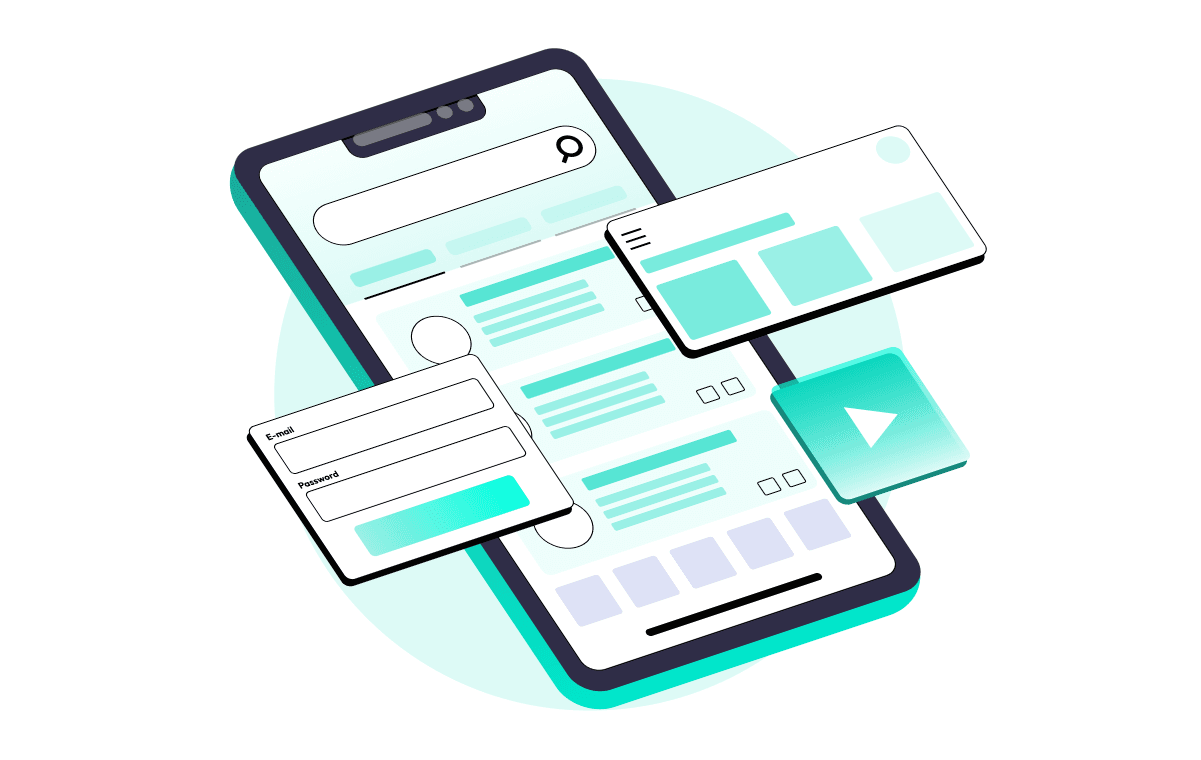Updated Nov 21, 2024 14 min read
Top 5 Selenium Alternatives: The Best Options for You
This article examines the constraints of Selenium, highlights the advantages of exploring other options, and offers a detailed list of viable alternatives to meet the diverse requirements of modern software testing.

Selenium has been a popular choice for web automation testing for a long time. However, its widespread use raises an important question: is it the most optimal solution? Many companies are now turning to alternative tools for various reasons. This article examines the constraints of Selenium, highlights the advantages of exploring other options, and offers a detailed list of viable alternatives to meet the diverse requirements of modern software testing.
What is Selenium?
Selenium is an open-source platform (framework) for testing web applications, supported by almost all platforms and browsers. The list of supported languages is impressive, including old-school Perl and Ruby, not to mention C#, Python, Java, and, of course, JavaScript. In addition to standard Windows and Linux, it supports Mac OS and even Solaris! Selenium WebDriver is the core component that lets you interact with web browsers using various programming languages like Python, Java, C#, or Ruby. Selenium IDE is a browser extension that lets you record and playback test scripts. Explore our latest article playwright vs selenium where we delve into the strengths and weaknesses of both tools for automated testing. Discover new insights and approaches in software development and testing. Read more to stay ahead in the world of automation.
Why is Selenium Needed?
From the perspective of our QA team, Selenium continues to offer significant benefits. However, we strive to reduce its utilization based on its perceived antiquity. Instead, we aim to underscore our forward-thinking approach by embracing the most cutting-edge tools currently accessible.
- Selenium is open-source, meaning it can be extensively modified to suit specific projects, with these capabilities being utilized to the fullest extent.
- It works on any browser and platform.
- It supports all programming languages (almost all), meaning practically any QA Junior "after courses" can work with it.
- It is scalable for any project.
Pros of Selenium:
- Supports practically all programming languages a tester has seen.
- It works on all operating systems where it can operate.
- Supports the parallel execution of automated tests, thus accelerating testing.
- Works in conjunction with Appium in mobile testing.
Cons of Selenium:
- It works only for web-based applications; there is no automation for Windows.
- The reporting system could be better implemented, depending on TestNG or Cucumber.
- Selenium can struggle with finding dynamic web elements.
- Cannot automate CAPTCHA and barcodes.
- Not the best at handling page load and synchronization issues or handling pop-up windows.
- Has a screenshot feature, but image, video, and audio testing are still unavailable in Selenium (although promised).
- Requires a reasonably proficient command of programming languages.
- Suitable for interface testing and basic "mass" QA tasks, but not very suitable for unit testing, integration testing, or database testing.
If Selenium fails to meet your expectations or performs poorly for your project, consider exploring alternative options. Fortunately, numerous other automation tools are available for web testing and development, including Puppeteer, WebdriverIO, and various others. The selection should be based on your project's specific requirements and technical criteria. Read our article playwright vs cypress for better insights.
Top 5 Selenium Alternatives
Given the array of solutions available, determining the most suitable tool or framework hinges largely on aligning with your team's specific needs. It includes factors such as the current technology stack, quality assurance processes, and the organizational or team structure. In the list below, we highlight 5 alternatives to Selenium. Discover our qa & software testing services offerings and learn how we can help your business achieve high product quality.
WebdriverIO
WebdriverIO is a progressive framework and is one of the best Selenium alternatives, designed to automate modern web and mobile applications. It is designed to be:
- Extensible: Adding helper functions or more complex sets and combinations of existing commands is straightforward and truly beneficial.
- Compatible: WebdriverIO works with the WebDriver protocol for genuine cross-browser testing and with the Chrome DevTools protocol for deeper browser automation based on Chromium using Puppeteer.
- Feature-rich: A vast array of built-in and community-supported plugins that are easily integrable allow you to extend functionality according to your requirements.
Here's a comparison table outlining the differences between Selenium and WebdriverIO:

This table provides a concise overview of the critical differences between Selenium and WebdriverIO, highlighting their language support, framework architecture, plugin ecosystem, approach to asynchronous testing, and community support. Wondering about witnessing our approach firsthand? Explore our comprehensive case study on Magora to see how our partnership enhanced the quality of their applications. Delve into our case study for more insights! For the number of downloads and more detailed information, please visit the official NPM website.
Playwright
The choice between Playwright and Selenium can significantly impact the efficiency and reliability of automated web testing. Both frameworks are widely used for automation testing but have distinct features and capabilities. For download statistics and more detailed information, please visit the official NPM Playwright website. Here's an objective comparison based on critical features:

This comparison table provides an objective overview of Playwright and Selenium, highlighting their strengths and areas of suitability.
Robot Framework
Robot Framework is an open-source framework for test automation and is one of the best Selenium alternatives, that uses a keyword-driven approach. Test cases can be written in natural language using predefined or custom keywords. Keywords are reusable and modular and can be organized in libraries, which can be implemented in Python, Java, or other languages. Robot Framework also supports data-driven testing, where test cases are generated from external data sources, such as Excel files or databases. You can view the number of downloads and more detailed information on the official NPM website.
Here's a comparison table highlighting the differences between Robot Framework and Selenium:

This table outlines critical differences in the scope, and features of Robot Framework and Selenium. Robot Frameworks may be rare, but not out of reach. Locating specialists in this adaptable framework may pose a challenge, but fret not—our team is comprised of skilled experts in this domain. Whether you require tailored automation solutions or smooth integration, count on us to enhance your projects with accuracy and proficiency.
Cypress
Cypress is a web application testing tool alternative to selenium that specializes in testing websites. It provides capabilities for writing, running, and debugging tests at the user level directly in the browser. It is a JavaScript-based platform with a powerful API interface for test automation.
One drawback of Cypress is that it is designed exclusively for testing websites and does not support other types of applications, such as mobile or desktop. This limitation makes it not a full-fledged alternative for projects requiring diverse types of testing. However, for web application testing, Cypress has a wide range of capabilities for automation and test debugging. It is one of the best Selenium alternatives. For download statistics and more detailed information, please visit the official NPM Cypress website. Here's a comparison table between Cypress and Selenium:

This table highlights some critical differences between Cypress and Selenium regarding their features, architecture, ease of use, browser support, debugging capabilities, community support, and popularity among developers. Excited to witness our strategy in motion? Explore our in-depth case study on PropertEye to unveil how we executed thorough web and mobile testing solutions. Delve into the case study to uncover more!
Puppeteer
Puppeteer is a Node.js library developed by Google for automating web browser tasks, primarily in Google Chrome. It provides a high-level API for controlling Chrome or Chromium over the DevTools Protocol. Puppeteer is specifically designed for web testing and is limited to Chrome-based browsers. Unlike Selenium, which supports multiple browsers, Puppeteer is focused solely on Chrome. Puppeteer's advantages include its ability to generate screenshots and PDFs of web pages, simulate user interactions like clicking and typing, and directly access the DOM (Document Object Model).
It offers better support for modern web features and asynchronous JavaScript execution, making it suitable for testing modern web applications. Puppeteer's integration with Chrome DevTools also provides advanced debugging capabilities, allowing developers to debug and profile their applications more effectively. The number of downloads and more detailed information can be viewed on the official NPM website.

This table compares Puppeteer and Selenium based on various features. Puppeteer excels in controlling headless Chrome or Chromium, offering a modern and concise API and providing advanced features for modern web technologies. However, it is limited to Chrome and Chromium-based browsers. On the other hand, Selenium supports various browsers like Chrome, Firefox, Safari, and Internet Explorer, but its API may require more code and workarounds for certain features. Selenium also has a mature community with extensive documentation and third-party integrations.
Conclusion
The shift towards codeless Selenium alternatives addresses the limitations of traditional Selenium testing. When searching for an alternative, consider the solution's technology, process, and organizational fit. With this information, you can determine which solution works best for you.
Ready to transform your testing process? Contact us today to explore the best codeless testing solutions tailored to your needs. Together, we can enhance your testing efficiency and quality.
Comments
There are no comments yet. Be the first one to share your opinion!
For 8 years, we have helped more than 200+ companies to create a really high-quality product for the needs of customers.
- Quick Start
- Free Trial
- Top-Notch Technologies
- Hire One - Get A Full Team
Was this article helpful to you?
Looking for reliable Software Testing company?
Let's make a quality product! Tell us about your project, and we will prepare an individual solution.
FAQ
Selenium remains a solid choice for cross-browser testing, especially for projects that require extensive browser compatibility across multiple platforms and devices. It also has a vast community and support, making it easier to troubleshoot issues.
WebdriverIO is a progressive framework for automating modern web and mobile applications. Unlike Selenium, it offers extensibility, compatibility with WebDriver and Chrome DevTools protocols, a feature-rich plugin ecosystem, and support for various frontend frameworks, mobile applications, and native desktop applications.
Many alternatives, like Playwright and Cypress, are often faster than Selenium due to more efficient handling of browser interactions and test execution. They are designed to work seamlessly with modern web applications, reducing test flakiness and improving overall performance.
Cucumber is a behavior-driven development (BDD) tool emphasizing natural language test scenarios and collaboration between technical and non-technical team members. In contrast, Selenium is focused on web automation and requires more technical knowledge for test creation.
Puppeteer offers advanced features for modern web technologies, native support for headless mode, better integration with Chrome DevTools for debugging, and improved support for asynchronous JavaScript execution. However, it is limited to controlling Chrome or Chromium-based browsers compared to Selenium's cross-browser testing capabilities.