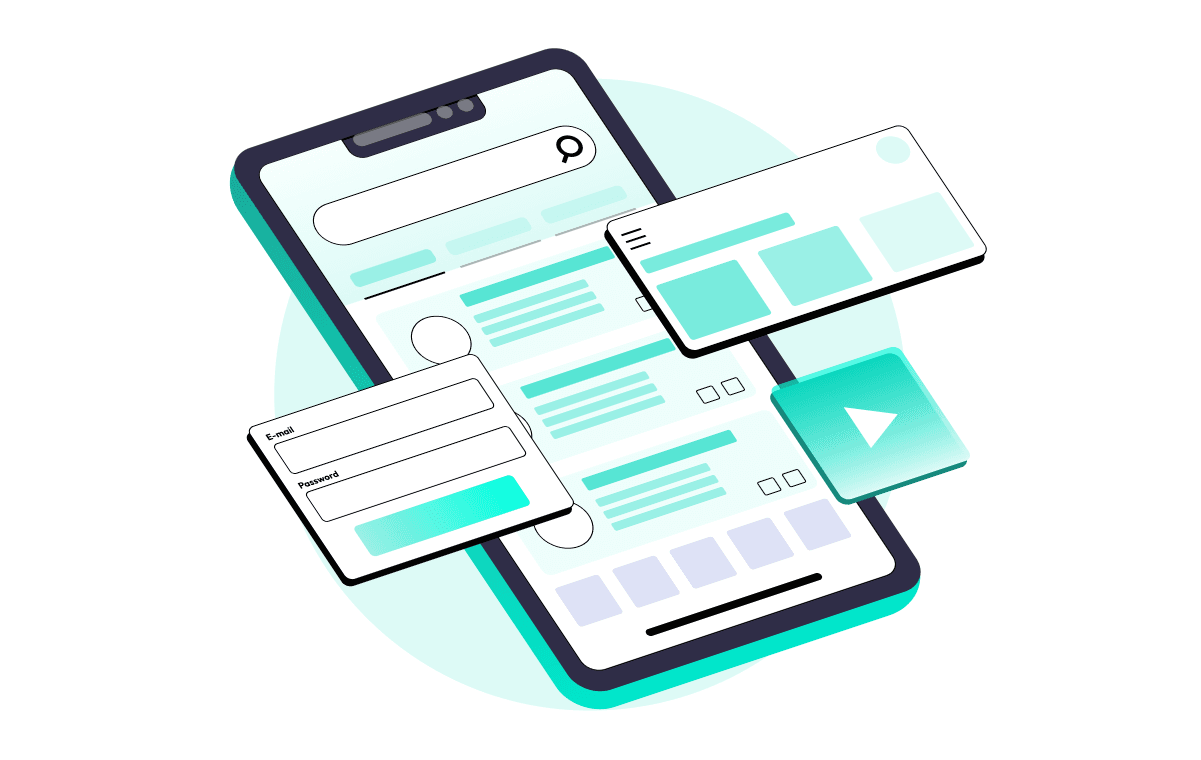Updated Dec 17, 2024 15 min read
Visual Regression Testing: A Complete Guide
This guide will provide an overview of visual regression testing, explain test integration, and assist you in selecting the most suitable tool for your requirements.

Imagine visiting a website that's not responsive, has a confusing user interface, or uses colors that strain your eyes. Would you stay? Research indicates that 88% of online users are less inclined to revisit a website following a negative encounter. A substandard user interface (GUI) could substantially reduce audience engagement, subsequently impacting companies' financial standings.
Regression testing ensures that changes to the source code will not cause problems in the current system and verifies that the software's functionality is preserved. Visual regression tests focus on how the final product interface looks and feels to the user.
This guide will explain how visual regression testing works, explain test integration, and help you choose the best tool for your nee
What is Visual Regression Testing?
Visual regression or verification testing confirms that the system's revisions do not harm the GUI. Instead of checking what the software is supposed to do (its functionality), this type of testing checks what the software should look like.
Visual regression testing checks that all visual elements—such as buttons, menus, icons, text, and fields—display correctly across all available browsers, devices, and platforms. There is a significant difference between visual and functional testing. Visual testing focuses solely on the application's appearance, while functional testing verifies its functionality.
Effective component visual regression testing allows QA teams to provide users with a positive experience on the site, encouraging them to continue using it. Typically, all aspects of a visual element are tested, including:
- Element size (Ensures that buttons, images, and other components maintain their specified dimensions on all devices and after updates)
- Width and height (Verify that containers, text fields, and images are sized as specified and are displayed correctly)
- Element position (Check that components are positioned according to design specifications)
- Visibility (Ensures that users can easily read the text and information on the element)
- Alignment (Confirms that UI element is correctly positioned relative to other elements)
- Adaptive design (Assesses whether the layout remains the same across different screen resolutions)
After a version upgrade, the application interface may be chaotic. This may not affect the upgrade's functionality but significantly degrades the GUI's appearance. In extreme cases, visual defects can seriously affect the user experience. Visual regression tests are designed to prevent all of the scenarios mentioned above.

If your application requires visual regression testing, contact our QA specialist for a consultation.
What Problems Does It Solve?
Visual regression testing solves many problems related to UI quality. Here are the main ones:

Thus, visual regression testing is an essential tool in our QA arsenal, allowing us to maintain the high quality and reliability of the software we develop (you can also read the article on website testing strategy to explore how to create a robust framework for testing websites, covering everything from initial planning to execution).
Why is Visual Regression Testing Important?
In this update world of web applications, where the visual part is of high importance to how a site or app is perceived and used, the smallest misunderstanding can chase people away taking their money with them. It is an overcrowded market, and users are more than willing to switch over to your competitor at merely the hint of less optimal experience. So why visual regression testing is required if it costs too much to run and that also only on black box matching.
Based on our experts' experience, let's look at why you need visual regression testing:
- Avoiding costly visual failures: One of the primary reasons to use visual regression testing is to prevent costly visual failures during the production phase. Neglecting visual testing can degrade the user experience and result in lost revenue. Even the most minor visual defects can distract or annoy the user, ultimately leading to user abandonment.
- Minimize risks through early detection of bugs: Early detection of visual defects reduces the risk of releasing a problematic product. This helps to preserve the company's reputation and avoid additional costs for fixing bugs after release.
- Deliver a superior user experience: A quality user experience is key to customer retention and engagement. Visual regression testing ensures the interface remains intuitive and attractive, contributing to a positive perception of your product.
- Increase testing efficiency through automation: Automated visual regression testing significantly speeds up the process, providing more reliable and repeatable results than manual testing. This saves time and resources, directing them towards further product improvement (check out our article on automated UI testing, which highlights the best practices for automating UI testing in 2024. This guide will help you implement effective testing strategies for user interfaces).
- Identify visual defects missed by functional tests: Functional tests do not cover an application's visual aspects. Visual regression testing complements them by detecting issues that do not affect functionality but significantly reduce the quality of the user interface.
Thus, visual regression is integral to quality assurance, contributing to more reliable, attractive, and usable web applications. It helps avoid costly bugs, improves user experience, and enhances testing efficiency, ultimately contributing to business success (don’t miss our article on how to automate performance testing. It offers insights into automating performance testing, ensuring that your applications deliver optimal performance under varying loads).
Who Performs Visual Regression Testing and When?
When our QA engineers are in the visual regression testing process, they are responsible for identifying, documenting, and analyzing visual changes to the user interface. This includes:
- Testing new features and interface changes.
- Comparing the current state of the interface with previous versions to identify unintended changes.
- Using specialized tools to automate the testing process.
Visual regression requires close interaction with developers and project managers (PMs):
- Developers: Provide input on new releases and interface changes while developing new features. QA engineers, in turn, test these changes to ensure they do not contain visual defects.
- Project Managers (PMs): PMs coordinate and control the development and testing process, setting priorities and deadlines. They also liaise with QA engineers to agree on the timing and scope of testing and track progress and results.
Review of Popular Methods and Tools for Manual vs. Automated Visual Regression Testing
Our experts have extensive experience in both manual and automated visual regression testing. Below is a comparison table showing the differences between both approaches:

Analyzing the content of the previous table, our engineers prefer to use automated visual regression testing for projects where high test accuracy, speed, and repeatability are essential. Manual testing still finds its place in cases where a more flexible and intuitive approach is required, for example, when testing unique or non-standard interfaces.
Now, let's consider the tools available for effectively implementing manual and automated testing. The choice of testing method depends on the project's specific needs. The table below compares popular frameworks and tools: Angular, Playwright, Cypress, React, and others. Depending on the project's complexity and technology, it will help you understand how to approach visual change testing.
Tool/Framework | Description |
|---|---|
Angular | Used for checking visual changes in Angular applications. Allows testing UI components for defects after updates. Integrates with Angular testing tools like Protractor or Jasmine. |
Playwright | Playwright visual regression testing offers robust browser automation capabilities, allows taking screenshots of pages and components and comparing them with baseline images to detect visual discrepancies. It also supports cross-browser testing. |
Cypress | A tool for end-to-end testing of web applications. Visual regression testing Cypress can be enhanced with additional plugins, allowing for taking screenshots and comparing them with baseline images to detect changes. |
Percy | A specialized tool for automated visual testing. Integrates with CI/CD systems and development frameworks. Automatically creates and compares application screenshots with each code change. |
Applitools | Uses artificial intelligence to detect visual changes. Supports various platforms and programming languages. Allows automating visual testing and detecting even minor interface deviations. |
Screener | Integrates with modern frameworks and CI/CD processes for automating visual testing. Takes screenshots of components or pages and compares them with baseline images to identify visual defects. |
Chromatic | Specializes in testing UI components built with React. Integrates with Storybook, allowing automatic checking and comparing of visual changes at the component level. |
As shown in the table, automated testing is faster, more repeatable, and better integrated with CI/CD processes than manual testing. This effect is especially pronounced in frameworks like Angular and React, where visual consistency is critical. React visual regression testing is pivotal in ensuring that UI components remain visually stable even after code changes. Cypress and Playwright's flexibility on cross-browser testing makes the tools shine further on these aspects, making automation less time-consuming and, hence, less error-prone (you might find our article mobile app testing strategy helpful. It provides a detailed guide on creating an effective testing strategy for mobile applications, emphasizing best practices and methodologies).
A Mini-Guide to Choosing a Tool

This approach allows our experts to select the most appropriate tools for each project, ensuring high-quality and efficient visual regression.
How Visual Regression Testing Integrates Into the SDLC
The visual regression testing process fits into the software development life cycle (SDLC) as follows:

- Planning: During the planning phase, the visual interface requirements and the scope of testing are defined.
- Development: QA engineers prepare test scripts and datasets for visual regression as developers make changes.
- Testing: Software testers conduct testing after development and before the product is released. During this period, they test both new features and all existing interface elements for regression defects.
- Release: Additional testing is performed before the final release to ensure all visual elements work correctly.
- Maintenance: Once the product is released, QA engineers perform visual regression testing when making subsequent changes and updates.
This structured approach allows our experts to identify and fix visual defects on time, ensuring a high-quality user experience.
Step-by-Step Guide: Visual Regression Testing
Our experts follow a straightforward process when creating and setting up test scenarios for visual regression testing. We hope this guide will be helpful:
Step 1
Defining test areas: We select critical areas of the user interface that require visual testing.
Step 2
Creating test scenarios: Our engineers develop test scenarios based on the identified areas, including all possible interface states.
Step 3
Configuration of testing tools: We configure visual testing tools (e.g., Percy or Applitools) for automated script execution.
Step 4
Starting basic tests: Run an initial set of tests to create a baseline by capturing reference screenshots for future comparison.
Step 5
Integration with existing CI/CD systems:
- Consider the tool's compatibility with the current CI/CD system.
- Define the conditions under which tests will be triggered (e.g., at every commit or before a new release).
- Integrate test scripts into the build and deployment process so that tests are executed automatically whenever the code changes.
- Set up notifications to quickly inform the team of test results.
Step 6
Analyse results and update baselines:
- Comparing results: Compare the current screenshots with the baseline to identify changes.
- Categorizing changes: Determine whether the detected changes are expected (e.g., the result of changes made) or are regression defects.
- Documentation and correction of defects: Capture detected defects in the task tracking system and pass the information to developers for correction.
- Baseline update: If changes are expected and approved, update the baseline for future tests.
Step 7
Continuous optimization: Regularly refine the process by updating test scenarios, expanding test coverage, and analyzing and improving existing test cases.
This structured approach allows for efficient management of the visual regression testing process.
Best Practices
Let's look at how visual regression testing works using Playwright.
1. Meaning of the error:
When you first run the tests, Playwright reports:

This means that at the first launch, there is no "golden file" — a file used to compare current screenshots with what was there before. Visual regression compares screenshots to ensure that the application interface has not changed (or that the changes are minimal).
2. How creating a golden file works:
Playwright automatically takes several consecutive screenshots of the current page until the last two screenshots are identical. Once this happens, a golden file is created — a reference screenshot that is then saved to the file system.
3. Adding to the repository:
Once the golden file is created, you can add it to a version control system (such as Git) to use this image for future checks.
4. Code description:

- test('visual regression test example', async ({ page }) => {...}):
This function creates a visual regression test.
- page.goto('https://example.com'): Opens the page at the specified URL.
- expect(page).toHaveScreenshot({ maxDiffPixels: 100 }): This line tells the Playwright to take a screenshot of the page and compare it to the reference image. The maxDiffPixels: 100 parameter means that a difference of 100 pixels between the current image and the reference image is allowed. If the difference is greater, the test will fail.
So, when you first run this test, it creates a reference screenshot that will be used for future tests. Then, when the interface changes, Playwright will compare new screenshots to this reference file.
Tips for Clients
To ensure efficient and high-quality testing, we recommend that clients:
- Clearly define the requirements: Provide a complete and clear description of the functional and visual requirements. It will help our engineers understand the testing objectives and create accurate scenarios.
- Prioritize critical functionality: Identify and focus on your application's key functionalities. It will help speed up the testing process and ensure the system's most critical aspects work correctly.
- Provide feedback and communicate regularly: Share feedback and contact the testing team. Open and consistent communication speeds up the testing process and reduces the risk of misunderstandings.
- Set realistic deadlines: Сlear deadlines will help you complete the job efficiently and on time.
- Be prepared to iterate: Сonsider that testing is not a one-time process but an ongoing effort.
Showcasing Our Experience in Solving Real-World Cases
We have gained significant experience in solving complex problems related to visual regression. Here are examples of our achievements:
Project for MindFit
- Problem: Supporting visual integrity on dynamic content.
- Solution: We implemented Playwright to automate cross-browser testing, set up CI/CD using Bitbucket Pipeline, and developed a specialized visual regression testing framework.
It allowed us to achieve stable site performance and ensure proactive problem detection and resolution.
These case studies demonstrate how our experts successfully apply best practices to ensure high-quality and efficient visual regression testing, boosting user satisfaction and product reliability.
Conclusion
This article covers the critical aspects of visual regression testing, including the role of QA engineers, analyses of popular tools, detailed guidelines, key challenges, and best practices. We have demonstrated how our experts use automation to improve accuracy and efficiency. We also backed up our words with real cases we have provided to our clients, demonstrating significant quality results for their products.
Contact us if you want to get a reliable partner to implement effective visual regression testing in your projects. We are always ready to find a customized solution to meet your needs and help you secure a high value for your product.
Comments
There are no comments yet. Be the first one to share your opinion!
For 8 years, we have helped more than 200+ companies to create a really high-quality product for the needs of customers.
- Quick Start
- Free Trial
- Top-Notch Technologies
- Hire One - Get A Full Team
Was this article helpful to you?
Looking for reliable Software Testing company?
Let's make a quality product! Tell us about your project, and we will prepare an individual solution.
Visual regression automatically detects any unintended changes to the visual elements of your website or application after updates or code edits. This process helps maintain a consistent and attractive product appearance, ensuring that any changes made do not degrade the user experience.
Snapshot tests compare the current code version to previous versions at the data level, whereas visual regression tests compare the appearance of a page or interface. The former is more about the code, and the latter is more about appearance.
Visual QA testing involves testing the design and interface to ensure they meet the specified standards. It helps ensure that all elements are rendered correctly, nothing is broken, and the user experience remains high-quality.
Visual regression tests can be built into your development process. These tests automatically check the product's appearance after every code change, allowing you to find and fix visual bugs quickly.
Use tools to conduct visual tests that compare the current interface with reference snapshots. If there are discrepancies, the system indicates changes that developers or designers must check.