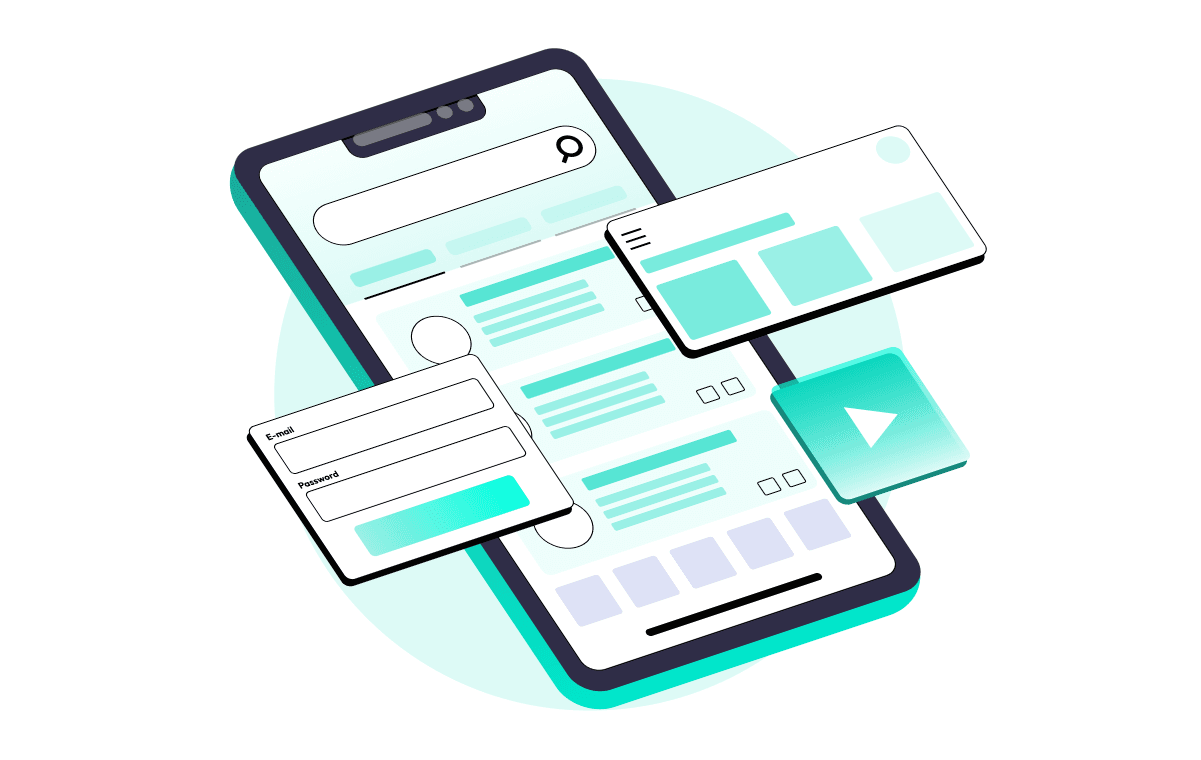Updated Oct 28, 2024 15 min read
Playwright vs Cypress: A Comprehensive Comparison
This article provides a detailed comparison between Playwright and Cypress, two prominent web application testing frameworks. It highlights Playwright as a versatile and rapidly growing framework that supports multiple programming languages and offers features such as cross-browser testing, parallel testing, and headless testing. In contrast, Cypress is praised for its ease of use, fast performance, and features tailored for end-to-end testing in JavaScript environments, such as automatic waiting, screenshots and video recording, and network request inspection.
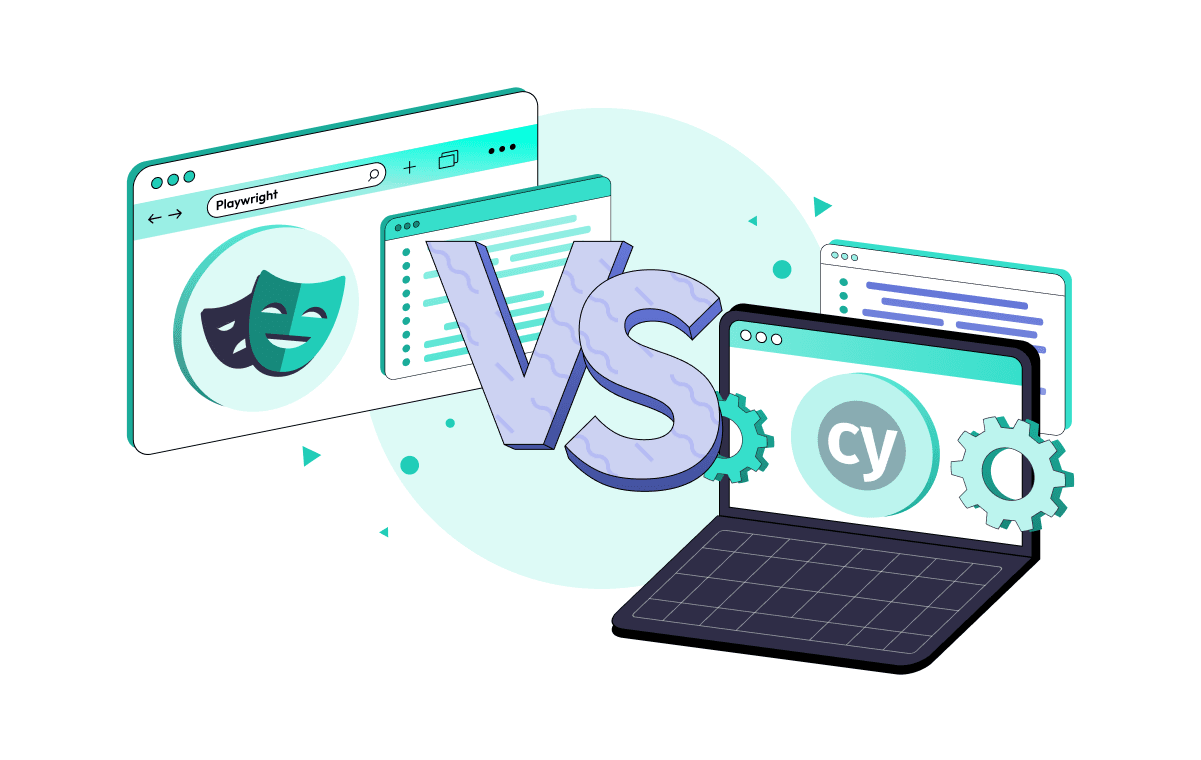
According to a Testrig article, Playwright is the new favorite in software testing. It has many features that testers love - it's fast, reliable, and works with many different programming languages, not just JavaScript. This makes it a strong competitor to older frameworks like Selenium and Cypress. Our next article will pit Playwright vs Cypress, another popular testing framework.
Cypress and Playwright are end-to-end testing frameworks gaining popularity in the software testing community (read more about Playwright end-to-end testing).
Cypress
Cypress testing framework is a relatively new framework that has quickly gained popularity due to its ease of use and fast performance. It is a JavaScript-based framework that runs in the browser, meaning it can be used to test web applications without needing a separate driver. Cypress testing tool also offers several features that make it well-suited for end-to-end testing, such as:
- Automatic waiting: Cypress automatically waits for elements to load and be visible before interacting with them, which can help reduce test flakiness.
- Screenshots and videos: Cypress can automatically take screenshots and videos of your tests, which can help debug and report.
- Network requests: Cypress can intercept and inspect network requests, which can be helpful for testing APIs and other network-dependent functionality.
Playwright
The Playwright test framework is a newer framework still under development, but it has already shown much promise. It is a multi-language framework that can be used to test web, desktop, and mobile applications. Playwright testing framework also offers several features that make it well-suited for end-to-end testing, such as:
- Cross-browser testing: Playwright can be used to test against multiple browsers simultaneously, which can help reduce the time it takes to test your application.
- Parallel testing: Playwright can run tests in parallel, which can further reduce the time it takes to test your application.
- Headless testing: Playwright can run tests in headless mode, which can be helpful for testing applications that are not designed to be run in a browser.

Read more about test automation frameworks to maximize your performance.
Playwright vs Cypress: A Comparative Table Analysis
Comparing Playwright and Cypress for web testing and automation reveals several key differences and similarities that can guide your choice depending on the project requirements. Let's consider all this in more detail.
Here's an analysis that encapsulates the major aspects of the comparison table:

Playwright vs Cypress
Playwright and Cypress are modern end-to-end testing frameworks but differ in language support, browser compatibility, and key features. While Playwright supports multiple programming languages and offers extensive cross-browser testing, Cypress primarily supports JavaScript and has some limitations in cross-browser testing.
Cypress vs Playwright Performance
Playwright generally performs more efficiently in complex scenarios involving multiple pages, domains, and browsers. On the other hand, Cypress is known for its speed and efficiency in simpler, JavaScript-centric applications.
Playwright delivers robust performance testing capabilities, especially in cross-browser and multi-page scenarios. Its support for parallel testing across multiple machines enhances Playwright performance testing capabilities.
Cypress Testing Library
Renowned for its user-friendly, jQuery-like syntax, Cypress excels in projects that prioritize ease of use and quick setup. Its strong community support and comprehensive documentation make it a go-to for many JavaScript developers.
Renowned for its user-friendly, jQuery-like syntax, Cypress excels in projects that prioritize ease of use and quick setup. Its strong community support and comprehensive documentation make it a go-to for many JavaScript developers.
Advantages of Cypress Automated Testing
Cypress stands out in the realm of automated testing for its user-centric features and functionalities that simplify the testing process, particularly for web applications. Here are some of the key benefits of using Cypress, illustrated with code examples where appropriate:
Easy-to-View Test Results
Cypress offers an intuitive interface that allows testers to view test results at any execution stage. This functionality is particularly useful for debugging, enabling developers to open the application at any test point to inspect the current state. For instance, the Cypress Test Runner visually represents the state of your tests, making it easier to understand the flow and outcome of each test case.
Simplified Locator Search without Built-in XPath
Cypress doesn't have built-in XPath support but offers unique functions to simplify locator searches, like siblings and parents.
For example, this is the method used in Cypress:

Then, it will be an analogy to Xpath (for the following siblings):

And for previous ones it will look like this:

Easy HTTP Requests with cy.request()
Cypress facilitates making HTTP requests with its cy.request() function. This is particularly useful for testing APIs. For example:

This example demonstrates how you can easily set up and execute HTTP requests, including specifying the request URL, method, body, and headers. Cypress's straightforward syntax for HTTP requests streamlines testing and interacting with APIs.
Simplified Debugging
Cypress's design allows for easy debugging. You can open the application to see its current state at any test step. This feature significantly eases the debugging process. Here's an example:

In this code snippet, if the test fails, you can inspect the application's state right after the type command to see why the expected to-do item was not added.
Effective API Testing
Cypress provides robust capabilities for API testing. It can validate various aspects of API responses, such as status codes, response times, and returned data structure. For example, testing an API endpoint with Cypress might look like this:

This code tests an API endpoint for creating a new item and checking the status code and the response body.
Custom Asynchronous Mode
Cypress handles asynchronous operations internally, simplifying the testing process for those who might not be familiar with asynchronous JavaScript. However, it also provides ways to handle custom asynchronous behavior when needed through workarounds or utility functions.
Cypress's user-friendly approach to test execution, debugging, API testing, and handling of asynchronous operations makes it a compelling choice for web application testing, especially for those seeking a straightforward and efficient testing experience. These features, combined with its strong community support and extensive documentation, position Cypress as a go-to tool for modern web testing scenarios.

Interested in learning more about modern frameworks for automated testing? Explore our analysis of Playwright vs Selenium.
Disadvantages of Using Cypress in Automated Testing
While Cypress is a robust tool for web application testing, it has certain limitations that are important to consider:
Lack of Mobile and Desktop Application Automation
Cypress is designed exclusively for web application testing and does not support mobile or desktop application automation. This limitation can be a significant drawback for projects that require comprehensive testing across different platforms.
Challenges with Element Reusability
Due to its inherent asynchronous execution model, Cypress can challenge newcomers to the framework in reusing elements. The asynchronous nature means that elements may only sometimes be in the expected state for interaction or verification, leading to confusion about effectively reusing elements across different tests.
Test Organization Model
Cypress uses its model for organizing tests, which is not based on the Page Object Model (POM). This could be a constraint for teams that prefer the POM structure for test maintainability and readability.
Custom Methods for Locators
Cypress has its methods for finding locators, which might require a learning curve for those accustomed to different locator strategies. This aspect is highlighted in the context of switching tabs or windows, as Cypress has a different approach to handling such scenarios.
JavaScript-Centric
Cypress is primarily JavaScript-based, which can be a limitation for teams working with various programming languages or those who prefer language diversity in testing tools.
Difficulty with Page Object Model
Implementing the Page Object Model in Cypress can be more challenging than other frameworks, especially in cases requiring two-level architecture and constructors.
Less Active Development
There is a perception that Cypress might be falling slightly behind in terms of active development and updates compared to other testing tools, which could affect its long-term viability and feature set.
Suited for Simpler Projects
Cypress is often favored for simpler projects. However, as projects become complex, especially with the addition of mobile components, teams may need to switch to different testing frameworks that can better accommodate these expanded requirements.
Learning Curve for New Users
Cypress has a distinct structure and way of working, which requires prior knowledge or a learning period to use effectively. This can be a hurdle for new users unfamiliar with Cypress's paradigms.
In summary, while Cypress is an excellent tool for specific web testing scenarios, its limitations in mobile and desktop testing, JavaScript dependency, unique test organization model, and challenges with the Page Object Model can be significant constraints for certain projects, especially those requiring a broader testing scope or those that evolve in complexity over time.
Advantages of Playwright
Simplified and Efficient Methods
Playwright offers straightforward methods, making it faster than Cypress in many scenarios. This efficiency is particularly beneficial in speeding up the test development and execution. Playwright's methods are user-friendly, contributing to its speed advantage over Cypress.
Comprehensive Documentation
The framework is backed by thorough documentation that is regularly updated in response to user feedback, ensuring users have access to the latest information and best practices.
Continuous Development
As a relatively new framework, Playwright sees regular releases that reflect user feedback, demonstrating Microsoft's commitment to keeping it relevant and user-friendly.
Versatile Testing Capabilities
Owned by Microsoft, Playwright supports native testing on web browsers, mobile web applications, and API testing (though still evolving in this area). Its default headless mode execution accelerates test runs.
Developer Tools Integration
Playwright integrates with Visual Studio, providing an extension for debugging test scripts, a significant advantage for developers using this IDE.
Open-Source with Auto-Waiting
Being open-source, Playwright is freely accessible and adaptable. It also features auto-waiting, reducing flakiness and making test scripts more reliable. Auto-waiting feature in Playwright makes test scripts more reliable and less flaky:

Framework Support and Recording Features
It supports popular testing frameworks like Mocha and Jasmine. It can also record videos of test sessions, offering a visual insight into the tests, which is helpful for debugging and analysis.
Predictability and Unique POM Structure
The Playwright's behavior is often more predictable than Cypress's. Its unique Page Object Model (POM) structure differentiates it from other testing frameworks, offering a distinct approach to organizing test scripts.
Built-in Features
It requires no additional downloads, as everything is built-in. It comes with a simple, instantly available reporter and supports taking screenshots, adding to its debugging capabilities.
It requires no additional downloads, as everything is built-in. It comes with a simple, instantly available reporter and supports taking screenshots, adding to its debugging capabilities. Incorporating debugging tools (screenshot, video, tracer), reporting (built-in HTML reporter), and test recording features underscores Playwright's comprehensive approach to simplifying and enhancing the testing process.
Disadvantages of Playwright
Documentation Limitations
While the Playwright's documentation is comprehensive, it may only sometimes cover some scenarios, leading to potential challenges in finding specific implementation details.
Mobile Browser Testing Limitation
Playwright's mobile browser testing capabilities primarily focus on Android, which could be a limitation for projects requiring extensive iOS mobile browser testing.
Test Isolation
All tests in Playwright are isolated, which is generally a good practice but might present challenges in scenarios where a shared context or state is needed across tests. Isolation of tests is a standard practice but may require additional setup for shared contexts. For example:

In conclusion, Playwright emerges as a robust and versatile framework for web and mobile web application testing, offering a range of developer-friendly features. Particularly notable are its native testing capabilities across various platforms, including mobile web applications, and its innovative features like auto-waiting and integrated debugging tools.
However, it's important to acknowledge its limitations, such as the focus on Android for mobile testing and the lack of comprehensive documentation for specific scenarios. Additionally, while generally a good practice, the isolation of tests might pose challenges in certain testing scenarios.
Overall, Playwright's strengths in handling a wide range of testing scenarios, with its evolving nature and developer-centric features, position it as a valuable tool for modern testing needs, especially for projects requiring testing across multiple browsers and platforms.
Conclusions
Each framework demonstrates distinct strengths and limitations in the Cypress vs Playwright comparison. Playwright excels in multi-platform compatibility and advanced features, making it suitable for complex testing scenarios. Its performance, particularly in Cypress vs Playwright performance comparison, is notable for its efficient handling of diverse and intricate web and mobile applications.
Cypress, renowned for its user-friendly interface and solid debugging capabilities, is geared more toward straightforward, web-centric projects. It shines in its ease of setup and real-time testing feedback, although it may lag behind Playwright's comprehensive cross-platform testing capabilities.
The project's specific needs should inform the choice of Playwright vs Cypress. Playwright is the go-to for more complex, multi-platform testing, and Cypress is for more focused, web-based applications where easy use and quick setup are priorities.
For further assistance or consultation on choosing the right framework for your project, feel free to contact us.
Comments
There are no comments yet. Be the first one to share your opinion!
For 8 years, we have helped more than 200+ companies to create a really high-quality product for the needs of customers.
- Quick Start
- Free Trial
- Top-Notch Technologies
- Hire One - Get A Full Team
Was this article helpful to you?
Looking for reliable Software Testing company?
Let's make a quality product! Tell us about your project, and we will prepare an individual solution.
FAQ
Cypress is designed for web application testing and does not support mobile browsers or mobile emulation out of the box. Playwright, however, offers the capability to simulate mobile devices and test responsive layouts.
Playwright performs more efficiently in complex testing scenarios involving multiple pages and browsers. Cypress performance testing is known for its speed in more straightforward, JavaScript-centric applications.
Cypress is renowned for its user-friendly interface and straightforward setup, making it an excellent choice for beginners in automated web testing.
While Playwright has a growing community, Cypress boasts a more established and active community, offering extensive resources and documentation.
Cypress's primary limitations include its focus on JavaScript and lack of mobile and desktop application testing support, making it less suitable for projects beyond web applications.