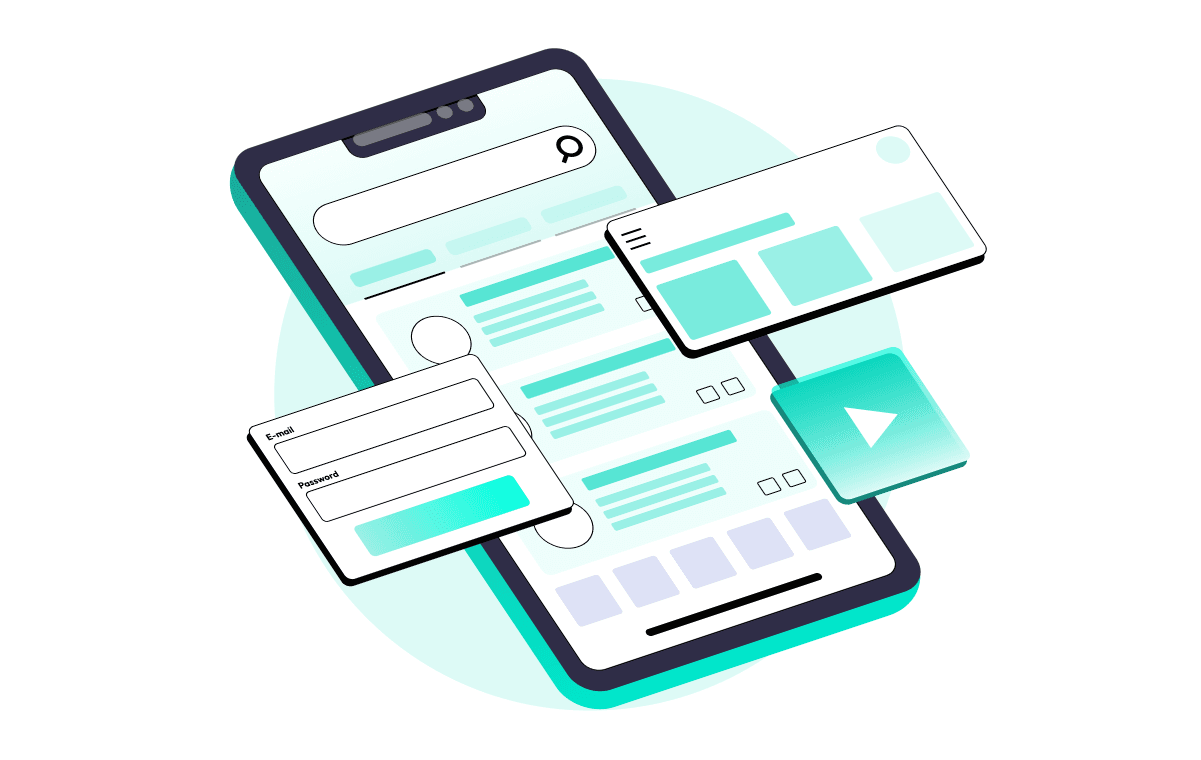Updated Nov 21, 2024 14 min read
Mobile Application Vulnerabilities: A Detailed Guide
Learn everything you need to know about Mobile Application Vulnerabilities in our in-depth guide. All the pros and cons of Mobile App Vulnerabilities testing and when it is best to use it - all in our article
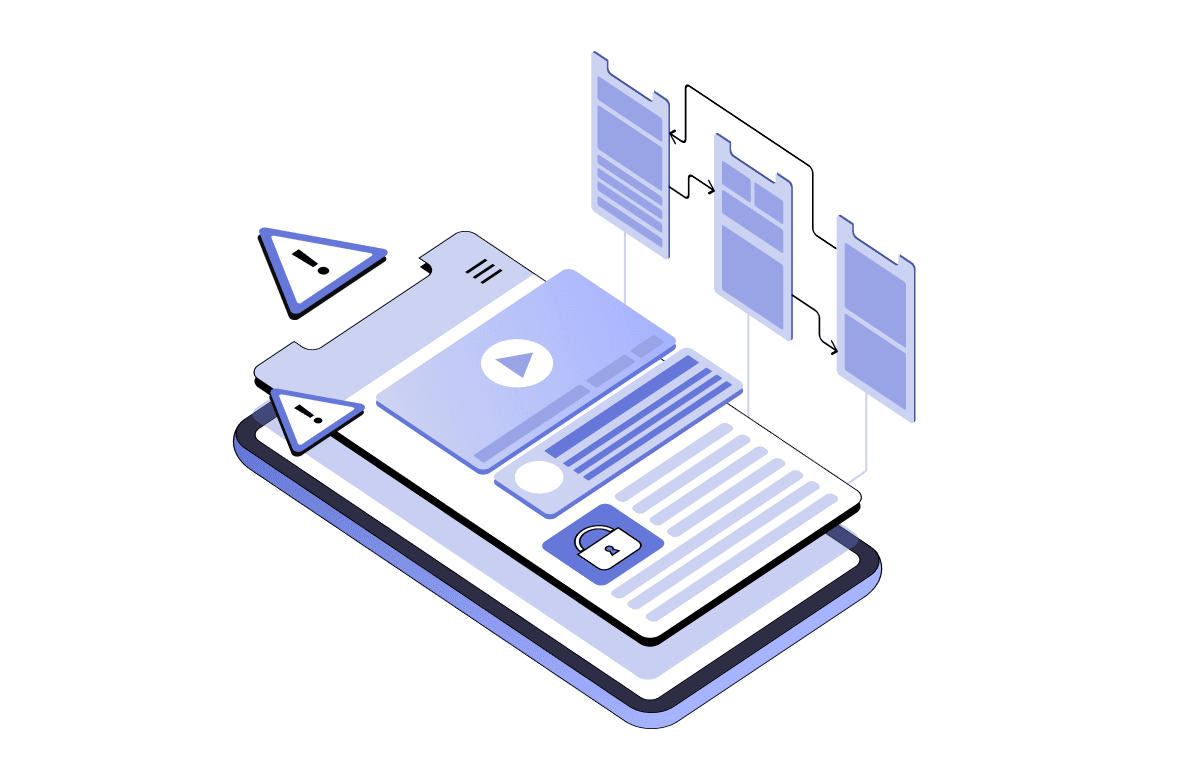
Have you ever considered the dangers lurking in your mobile applications and how they could impact your business's security? Vulnerabilities and risks associated with confidentiality in mobile applications installed on millions of devices can be exploited by malicious actors to gain unauthorized access to organizational information resources or user data. Most mobile applications initiate connections with networks, other applications, or third-party services, making unaware users more vulnerable to attacks by malicious actors. Therefore, ensuring protection, mobile encryption, and thorough vulnerability assessment of applications during the development stage is essential.
98% of mobile applications lack security measures against hacking risks. 75% do not pass the most fundamental security assessments, while 96% are susceptible to reverse engineering. The implications are significant: a vast majority of currently available apps pose direct threats to users' financial, emotional, and even physical well-being. It serves as a crucial warning to app developers: prioritize securing your applications now to safeguard your customers and reputation, or risk losing both. This article covers various aspects, such as identifying vulnerabilities, common security risks, best practices, testing tools, and examples of vulnerable code in different programming languages.
What are Mobile Application Vulnerabilities
Before discussing specific quality assurance testing companies, let's start by defining mobile application vulnerabilities.
Mobile application vulnerabilities refer to weaknesses or flaws in the design, implementation, or configuration of mobile applications that attackers could exploit to compromise the application's security, the device it runs on, or the data it processes. These vulnerabilities can arise due to various factors, including:
- Coding errors
- Insecure data storage
- Insufficient input validation
- Inadequate authentication mechanisms
- Lack of encryption
- Insecure communication channels
- Reliance on outdated or vulnerable third-party libraries

Mobile app vulnerabilities pose significant security threats that attackers can exploit. Detecting and addressing these flaws is crucial to safeguard the app and its users. For more detailed insights, you can refer to our article on Mobile Application Penetration Testing.
Why is Mobile Application Security Important?
According to Bankmycell statistics, more than 6.64 billion smartphone owners worldwide. Approximately 83% of the global population is connected to the internet and likely uses two or more mobile applications in daily routines.
These significant figures highlight the importance and potential of global implementation of strong application security on active mobile apps. The absence of such security measures can jeopardize your company's sensitive data and the valuable digital assets owned by your consumers.
The primary significance of application security lies in safeguarding digital properties such as identities, finances, and sensitive data. Ensuring that your business's mobile application is well-equipped with the necessary security protocols can help prevent security breaches that may endanger you and your consumers. When evaluating your application's security, consider implementing Grey Box Penetration Testing. This approach provides insights into your system's vulnerabilities by simulating attacks from both inside and outside perspectives. It helps uncover hidden risks and ensures robust defense mechanisms against potential threats.
The Key Factors that Make Mobile Apps Vulnerable to Attacks
- Bugs in the Operating Systems (OS): Vulnerabilities in platforms like Android and iOS can enable attackers to exploit flaws in the media playback engine (e.g., Stagefright) or inject malicious code into iOS apps (e.g., XcodeGhost).
- Weak Authentication: Poorly implemented authentication mechanisms, such as weak passwords or lack of multi-factor authentication, can lead to unauthorized access to user accounts.
- Insufficient Data Encryption & Insecure Data Storage: Weak encryption or insecure storage of sensitive data can result in data breaches, allowing attackers to access and manipulate confidential user information.
- Inadequate Input Validation: Failure to properly validate user inputs can lead to security vulnerabilities, such as SQL injection or cross-site scripting (XSS) attacks, which allow attackers to manipulate app behavior.
- Lack of Secure Session Management: Weak session handling can leave apps vulnerable to session hijacking or fixation attacks, allowing attackers to gain unauthorized access.
- Code Obfuscation and Reverse Engineering: Apps lacking code obfuscation techniques are susceptible to reverse engineering, which enables attackers to analyze the source code and exploit vulnerabilities.
- Flaws in Hardware or Processors: Vulnerabilities in hardware components or processors, such as Qualcomm Snapdragon or Samsung Exynos chipsets, can pose security risks to mobile devices and apps.
To mitigate these mobile app vulnerability testing risks, developers and organizations should implement preventive measures such as staying updated on platform security patches, using robust authentication methods, encrypting sensitive data, validating user inputs, securing session management, obfuscating code, and monitoring potential security incidents. Discover our comprehensive Security Testing Services to ensure your applications are robustly safeguarded against potential vulnerabilities and threats.
Common Mobile App Security Risks
A nonprofit organization, the Open Web Application Security Project (OWASP), is dedicated to enhancing application security by sharing resources, information, and training. OWASP has identified the most common security issues related to mobile apps in their OWASP Mobile top 10 list. These threats include:
- Improper Usage of Platform: Inadequate utilization of the platform, such as misuse of mobile platform functionalities or neglect to implement the platform's security measures.
- Insecure Data Handling: When confidential data is stored without encryption, it becomes vulnerable to cyberattacks through malware or theft of devices.
- Insecure Communication Channels: The risk of unauthorized parties intercepting sensitive information during transmission across unsecured networks.
- Insecure Identity Verification: The identity verification system vulnerabilities that malicious actors can exploit to bypass authentication and gain access to private data or features.
- Weakened Encryption: Incorrect or insufficient application of encryption protocols to protect login credentials, private keys, application code, and other critical data.
- Unsecured Access Permissions: Flaws in permission controls enable unauthorized users to access functionalities intended for administrators or users with higher access rights.
- Substandard Client Code Quality: Poor coding practices that allow external users to input untrusted and potentially harmful code, which the application then processes.
- Unauthorized Code Alterations: Failure to detect malicious changes made by unauthorized parties to the code, resources, or API calls, resulting in alterations to the application's behavior.
- Prevention of Reverse Engineering: Measures taken to prevent malicious actors from reverse engineering the source code, understanding the application's inner workings, or launching attacks due to the absence of code obfuscation.
- Unnecessary Application Features: Hidden functionalities or redundant code in an application that hostile actors could discover and exploit.
Although the specific mobile threats may differ based on the mobile device and OS, these OWASP concerns are relevant to both iOS and Android platforms. Therefore, ensuring secure mobile apps on these platforms requires robust Swift and Kotlin security practices.
Step-by-Step Guide for ensuring Safe Data Storage in Mobile Applications
This guide presents a systematic approach to recognize and address vulnerabilities linked to insecure data storage in mobile apps.
- Identify Data Types and Confidential Information: The first step is to determine the types of data stored by the application and the data considered confidential. This may include personal information, login credentials, financial information, and other sensitive data. It's important to understand how the application stores this data and what encryption, or obfuscation methods are used.
- Review the Application Source Code: Next, review the application source code to identify any instances of unsafe data storage. This may include hard-coded credentials or confidential data, storing confidential data in plaintext or weakly encrypted formats, and storing confidential data in unprotected shared preferences or external storage.
- Use Testing Tools: Utilize automated testing tools to scan the application for risks related to insecure data storage. These tools are able to detect typical vulnerabilities like saving passwords or sensitive information in plain text, using weak encryption, and neglecting obfuscation mechanisms.
- Test Data in Transit: Evaluate how the application handles confidential data during transmission, such as data transmitted over HTTP or insecure network connections. This may involve using network sniffing tools to capture data between the application and server and analyzing the data for sensitive information.
- Test Data at Rest: Examine how the application securely stores sensitive data while at rest, including data kept in local storage, shared preferences, or external storage. This may involve using file system analysis tools to analyze the data store and identify any confidential data stored in unprotected locations.
- Report Vulnerabilities: Finally, report any identified vulnerabilities to the application developers and provide recommendations for remediation. Developers should prioritize addressing vulnerabilities based on their severity and potential impact on user data.
Secure data storage in mobile applications requires comprehensive analysis and testing during each development phase. By adhering to the specified procedures, such as identifying data types, conducting source code reviews, testing, and reporting vulnerabilities, developers can effectively minimize the likelihood of data breaches and bolster user confidence in mobile apps.
Set of Tools for Exploiting Unsafe Data Storage in Mobile Applications
To secure mobile applications effectively, a collection of specialized tools is required to detect and address vulnerabilities linked to insecure data storage. Automated tools such as MobSF, AndroBugs, and QARK provide scanning features that reveal vulnerabilities, particularly those related to unsafe data storage methods. Furthermore, manual testing tools like Burp Suite, Frida, and Apktool assist in pinpointing vulnerabilities and discovering sensitive data stored in insecure locations.
Automated Tools:

Manual Testing Tools:

Example of Vulnerable Code in Java
In Java, an example of vulnerable code for unsafe data storage in mobile applications might look like this:

In this code, the saveCredentials() method saves the username and password entered by the user into SharedPreferences, which is an Android framework for storing simple data. However, storing sensitive information like passwords in SharedPreferences is insecure because SharedPreferences data is stored as a plain XML file in the app's private directory, which can be easily accessed if the device is rooted or if another malicious app has access to the device.
To make this code more secure, you should:
- Avoid storing sensitive data like passwords in plain text.
- Use secure storage mechanisms Android provides, such as the Android Keystore for cryptographic key storage or EncryptedSharedPreferences for encrypting sensitive data before storing it in SharedPreferences.
- Avoid hardcoding sensitive data or using insecure storage mechanisms like SharedPreferences for storing passwords.
- Encourage users to use secure authentication mechanisms like biometric authentication or OAuth to access sensitive data.
- Educate users about the importance of using strong, unique passwords and enable multi-factor authentication wherever possible.
Here's an example of vulnerable Java code in a mobile application due to insufficient input validation:

In this code, the performLogin() method is called when the user clicks the login button. However, the code lacks proper input validation. It only checks if the username or password fields are empty before attempting the login.
This leaves the application vulnerable because it doesn't handle cases where the username or password might contain malicious content or exceed certain length limits. Attackers could exploit this vulnerability to perform SQL injection, buffer overflow, or other injection attacks.
To mitigate this vulnerability, the application should implement more robust input validation techniques, such as validating the format and length of the input, escaping special characters, and using secure coding practices.
Mobile App Security Best Practices Checklist
Based on our extensive experience, we've prepared a comprehensive list of best practices for mobile app vulnerability testing to help you ensure the security of your mobile applications. By following these guidelines, you can protect your app from potential threats and vulnerabilities.
Risk Analysis:
- Conduct threat modeling exercises to identify vulnerabilities.
- Focus on common vulnerabilities like data leaks, infrastructure exposure, scams, and compliance violations.
Right Architecture:
- Choose native, hybrid, or web-based architectures based on security and performance requirements.
- Consider the security implications of app distribution channels.
Enforce Strong Authentication:
- Implement multi-factor authentication (MFA) to prevent unauthorized access.
- Use a combination of something the user knows (password), has (token), or is (biometrics) for authentication.
- For added security, include measures like client certificates, device IDs, or one-time passwords.
Patch App and OS Vulnerabilities:
- Ensure you remain informed on the most recent mobile operating system, application patches, and upgrades.
- Regularly inspect mobile devices to ensure all necessary updates are installed.
Encrypt Mobile Communications:
- Encrypt all interactions between mobile apps and servers using strong encryption protocols.
- Use robust encryption keys and session-based key exchanges to prevent eavesdropping and man-in-the-middle attacks.
Secure the Platform:
- Implement measures to identify and block jailbroken devices.
- Ensure platform security and management to prevent unauthorized access.
Prevent Data Leaks:
- Keep business and personal apps separate to prevent data leaks.
- Design secure mobile workplaces to restrict data copying, storing, or sharing.
Isolate Application Information:
- Keep user data separate from device data.
- Implement container-based paradigms for stricter security measures.
Minimize Storage of Sensitive Data:
- Avoid storing sensitive data locally on the device whenever possible.
- If storage is necessary, employ encryption and auto-delete mechanisms to enhance security.
Penetration Testing:
- Regularly perform penetration testing to discover and mitigate vulnerabilities.
- Test for unencrypted data, weak password policies, and other potential security risks.
By adhering to this vulnerability testing best practices, developers can bolster the security of mobile apps and safeguard user data against potential threats and attacks.
Conclusion
The article highlights the importance of addressing vulnerabilities in mobile applications to protect sensitive data and prevent security breaches. It outlines critical vulnerabilities, such as weak authentication, insecure data storage, inadequate encryption, and best practices for enhancing mobile app security. By following the recommendations provided, developers and organizations can mitigate potential risks and safeguard user data, ultimately enhancing the security of their mobile applications. Thank you for reading our article on addressing mobile app vulnerabilities to protect sensitive data and prevent security breaches.
For any further assistance, please contact us. We look forward to hearing from you and assisting you in your endeavors to secure your mobile applications.
Comments
There are no comments yet. Be the first one to share your opinion!
For 8 years, we have helped more than 200+ companies to create a really high-quality product for the needs of customers.
- Quick Start
- Free Trial
- Top-Notch Technologies
- Hire One - Get A Full Team
Was this article helpful to you?
Looking for reliable Software Testing company?
Let's make a quality product! Tell us about your project, and we will prepare an individual solution.
FAQ
Mobile apps should be tested regularly, especially after significant updates, new feature releases, or changes in user data handling. Additionally, ongoing monitoring for new vulnerabilities is essential as threats evolve over time.
Businesses can face financial losses, reputational damage, legal consequences, and loss of customer trust if mobile app vulnerabilities are exploited. Ensuring app security protects both users and businesses from these risks.
At Luxe Quality, we offer comprehensive mobile application security testing services. Our expert team performs penetration testing, vulnerability assessments, secure code reviews, and ongoing security audits to ensure your app remains protected against evolving threats. We focus on identifying and mitigating risks before they can be exploited, helping you maintain trust with your users.
The OWASP Mobile Top 10 is a list of the most critical mobile app security risks. It provides guidance for developers on the key vulnerabilities to address, such as insecure data storage, improper platform usage, and insecure authentication. At Luxe Quality, we use these guidelines to ensure that the apps we test and secure meet industry standards.
Mobile applications should be tested regularly—especially after any updates, new feature releases, or changes in data handling. Luxe Quality recommends periodic penetration testing and ongoing security monitoring to stay ahead of emerging threats.