Updated Nov 07, 2024 18 min read
Mobile Application Penetration Testing
This article delves into the crucial field of mobile application penetration testing, offering a comprehensive guide on safeguarding mobile apps against cyber threats. It highlights the importance of testing in today's digital age, where mobile apps are pivotal in daily life.
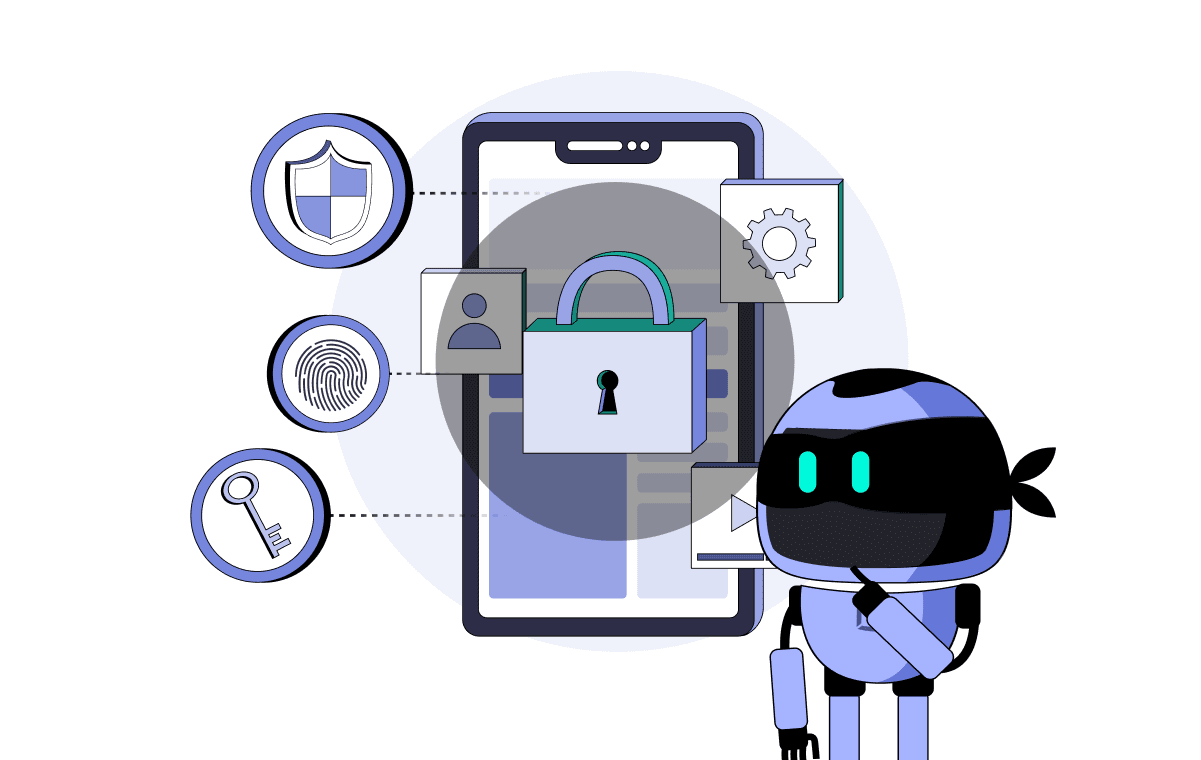
The Necessity of Mobile Application Testing: Understanding Types and Testing Approaches
In today's rapidly evolving digital landscape, mobile applications have become central to our daily lives, facilitating everything from communication and entertainment to banking and healthcare. This ubiquity underscores the critical importance of rigorous mobile application testing to ensure functionality, performance, security, and a seamless user experience. In this article, we'll explore how to do mobile application penetration testing, a vital process for identifying vulnerabilities in mobile apps to protect against potential security threats and safeguard user data.
Types of Mobile Applications
Mobile applications can broadly be categorized into three types, each with its unique architecture, development approach, and testing requirements:
Native Applications are developed for specific platforms (iOS, Android) using platform-specific programming languages (Swift for iOS, Kotlin/Java for Android).
Web Applications are accessed via web browsers on the mobile device and are not installed directly. They use responsive design to provide a mobile-friendly user experience. Testing web applications involves ensuring they are functional across various browsers and screen sizes.
Hybrid Applications combine elements of both native and web applications. Developed using web technologies (HTML, CSS, JavaScript) and then wrapped in a native application shell, they can access device capabilities and are installable. Testing hybrid applications requires a combination of web and native application testing strategies to cover both the web-view components and the integration with native features.
Read our article on how to test a mobile app for insightful guidance on ensuring your mobile application meets the highest functionality, usability, and security standards.
Types of Mobile Application Testing
To ensure the quality and security of mobile applications, developers and testers employ various types of testing, each targeting different aspects of the application:

Functional Testing verifies that the application works as intended, focusing on user interactions and the application's responses to those interactions.
Usability Testing assesses the application's user interface and experience, ensuring that it meets the intended audience's expectations for ease of use, intuitiveness, and accessibility.
Performance Testing evaluates the application's speed, responsiveness, stability, and resource usage under different conditions and workloads.
Compatibility Testing checks the application's performance across different devices, operating systems, screen sizes, and resolutions to ensure a consistent user experience.
Security Testing aims to uncover vulnerabilities in the application that could be exploited to compromise user data or the application's functionality. This includes testing for data leakage, encryption flaws, and authentication/authorization bugs.
Penetration Testing is a specialized form of security testing services where testers, simulating an attacker's approach, actively try to exploit vulnerabilities in the application. This type of testing is crucial for identifying and mitigating potential security threats that could lead to unauthorized access, data breaches, or other forms of cyberattacks.
By incorporating these testing types, particularly penetration testing, into the development lifecycle, organizations can significantly enhance their mobile applications' security, reliability, and user satisfaction. This comprehensive approach to testing is more than just a best practice. It's necessary in a world where mobile applications are increasingly critical in personal and professional contexts.
Critical Importance of Mobile Application Penetration Testing
In an era dominated by mobile technology, applications serve as gateways to various services, holding sensitive user information and critical business data. As these applications become increasingly integral to our daily lives, the need for robust security measures escalates. Mobile application penetration testing emerges as a critical security measure designed to proactively identify and rectify vulnerabilities before malicious actors can exploit them. This specialized testing simulates real-world attacks to assess the security posture of mobile apps, underscoring its paramount importance in developing and maintaining secure mobile applications.
Why Mobile Application Penetration Testing is Essential
Let's consider the goals of mobile app penetration testing.

- Preventing Data Breaches: At the heart of penetration testing's significance is its role in safeguarding against data breaches. By uncovering vulnerabilities that could be exploited for unauthorized data access, penetration testing helps prevent breaches, protecting both user privacy and corporate reputation.
- Enhancing User Trust: User trust is paramount in an environment where digital threats are omnipresent. Demonstrating a commitment to security through regular penetration testing can significantly bolster user confidence, encouraging continued and new engagements with the application.
- Cost Efficiency: Identifying and addressing security vulnerabilities early in the development process or during routine maintenance can drastically reduce the potential costs associated with a security breach, including remediation costs, fines, and lost revenue due to a damaged reputation.
This proactive security measure is indispensable for building and maintaining secure, trustworthy mobile applications in today's digital age.

Read our article on how to do penetration testing to gain insightful knowledge on securing your digital infrastructure.
When and Who Performs Mobile Application Penetration Testing
When looking into how to do mobile application penetration testing, it's essential to adopt a thorough mobile application penetration testing methodology, which includes stages such as planning, survey, vulnerability assessment, exploitation, and reporting. Ideally, penetration testing should be integrated at multiple stages of the mobile testing services. Initial testing should occur in the development phase, followed by regular testing as part of ongoing security maintenance. Additionally, it's prudent to conduct penetration testing after any significant update or release to ensure new or updated features do not introduce flaws.
- Pre-Release: Before launching an application, conducting a thorough mobile app penetration test ensures that critical vulnerabilities are identified and remediated, minimizing the risk of exploitation once the application is publicly available.
- Post-Release: Regular penetration testing of applications, even after they have been deployed, helps identify and mitigate vulnerabilities that could be exploited by newly developed attack techniques or due to changes in the application's environment.
- Who Performs the Testing: Penetration testing should be carried out by skilled security professionals with expertise in cybersecurity and, more specifically, in mobile application security. These individuals or teams may be in-house security experts or external consultants hired for their specialized skills.
Incorporating penetration testing at strategic points in the app development and maintenance lifecycle is essential for robust mobile app security. Entrusting this task to skilled professionals ensures that apps remain safe in an ever-evolving threat landscape, maintaining user trust and compliance with security standards.
In conclusion, mobile application penetration testing is not a one-time task but a continuous security practice essential for maintaining mobile applications' integrity, confidentiality, and availability. Its importance cannot be overstated, with its execution requiring a strategic approach within the development lifecycle and skilled professionals to ensure comprehensive coverage of potential security threats.

Your product can get better! Don't believe me? Sign up for a free consultation.
Differences Between Mobile and Web Application Penetration Testing
Mobile and web application penetration testing are critical components of a comprehensive cybersecurity strategy, each targeting specific platforms with distinct approaches and challenges. While both aim to identify vulnerabilities attackers could exploit, the underlying technologies, execution environments, and potential security threats differ significantly between mobile and web applications. Below, we explore these differences in a comparative table format to provide clear insights into the unique aspects of each testing type.
Aspect | Mobile App Penetration Testing | Web Application Penetration Testing |
|---|---|---|
Target Platform | Specifically designed for mobile operating systems (iOS, Android). | Aimed at applications accessed through web browsers, regardless of the device. |
Testing Environment | Requires emulation of mobile operating environments or testing on actual devices to accurately assess app performance. | Primarily conducted in a desktop-based environment, utilizing browser-based tools and proxies. |
Security Concerns | Includes app-specific issues like improper storage, insecure communication, and permissions misuse. | Focuses on web-specific vulnerabilities such as SQL injection, XSS, and CSRF attacks. |
Access to Source Code | Access to source code can significantly aid in understanding the app's functionality and identifying flaws. | While helpful, penetration testers often perform black-box testing, simulating an external attacker's perspective. |
User Interface | Deals with native user interfaces specific to mobile OSes. | Deals with web interfaces that are rendered by browsers. |
Connectivity | Tests must consider various connectivity scenarios (Wi-Fi, 4G/5G, offline modes). | Primarily concerned with stable internet connectivity, with less emphasis on changing network conditions. |
Tools and Techniques | Utilizes tools designed for mobile ecosystems, considering platform-specific features and vulnerabilities. | Uses web penetration testing tools that focus on HTTP/HTTPS protocols and web server vulnerabilities. |
Regulatory Compliance | Must consider mobile-specific regulations and guidelines (e.g., Google Play Store, Apple App Store guidelines). | Must adhere to web-specific security standards and regulations (e.g., OWASP Top 10). |
Session Management | Involves testing the security of session management in mobile apps, which may use token-based authentication. | Focuses on cookies and session handling typical to web applications. |
Integration Points | Includes testing integrations with device hardware and other mobile apps. | Involves testing integrations with web services, APIs, and third-party web applications. |
Attack Surface | Broader in scope, including app code, data storage, backend services, and inter-app communication. | Primarily focused on the application's server-side infrastructure and client-side code in the browser. |
This tailored approach ensures that testing is comprehensive and relevant to the specific security challenges faced by each application type, ultimately contributing to the development of more secure software.
Common Sensitivity in Mobile Applications and Real-World Examples
In mobile applications, the security landscape is fraught with flawscompromising user data, privacy, and overall app integrity. Understanding these common vulnerabilities and real-world examples of security breaches is essential for developers, security professionals, and users alike to recognize the importance of stringent security measures.
Common Vulnerabilities in Mobile Applications
Data Storage Flaws: Many applications need help to securely store sensitive data, such as passwords, personal information, and financial details. Insecure storage mechanisms can lead to unauthorized access and data breaches.
Insecure Data Transmission: Applications that do not properly encrypt data during transmission expose sensitive information to interception by attackers. This is particularly problematic when applications transmit data over unsecured or public Wi-Fi networks.
Authentication Issues: Weak authentication mechanisms allow attackers to bypass login screens and gain unauthorized access to user accounts. Common issues include a lack of multifactor authentication, weak password policies, and session management vulnerabilities.
Insufficient Cryptography: Using weak or improperly implemented encryption algorithms can make sensitive data easily decryptable by malicious actors, rendering the encryption efforts futile.
Insecure Third-Party Services: Many mobile applications rely on third-party services and APIs that may not adhere to stringent security standards, thereby introducing external vulnerabilities.
Client-Side Injection: In the realm of fintech testing services, addressing Client-Side Injection vulnerabilities, including SQL injection, is paramount. These flaws can also manifest in mobile applications, potentially allowing unauthorized access to or manipulation of sensitive financial database information.
These sensitivities underscore the critical need for robust security measures and rigorous testing in developing and maintaining mobile applications to safeguard user data and privacy.
Slack's Shared Invite Link Vulnerability
Slack discovered a bug in their "Shared Invite Link" feature that inadvertently transmitted a hashed version of users' passwords to other workspace members. This bug was triggered upon creating or revoking the shared link. Slack responded swiftly by resetting passwords for affected users, fixing the bug, and further investigating the potential risks it posed. Despite no evidence of plaintext password access, Slack took precautionary steps to ensure user security, demonstrating its commitment to data protection.
Amazon Ring Neighbours App Data Exposure
The Amazon Ring Neighbours App, designed for sharing neighborhood watch information, encountered a privacy issue when it was revealed that the app could expose the exact locations of users who posted in the app. This flaw made detailed home address information, including longitude and latitude, accessible on Ring's servers. Fortunately, no incidents have been directly linked to this data exposure, highlighting the importance of robust data handling practices even without direct harm.
ParkMobile App Data Breach
In March 2021, the ParkMobile app, a popular cashless parking solution in the United States, was compromised, revealing the personal information of 21 million users. The breach was reportedly orchestrated by Russian hackers who sold the stolen personal data. Although encrypted passwords were accessed, the encryption keys remained secure, preventing further data compromise. This incident underscores the value of encryption and the constant threat of international cybercrime.
Apple iMessage Zero-Day Flaw
Apple experienced a significant security challenge with a zero-day flaw in iMessage that affected all 900 million active devices. This vulnerability was exploited to install Pegasus spyware, granting unauthorized access to photos, messages, personal data, and location. Apple's rapid response with a fix in iOS 14.8 exemplifies the high stakes in protecting user data against sophisticated spyware attacks, emphasizing the targeted nature of such exploits and the ongoing efforts to secure digital ecosystems.
Klarna Payment App Flaw
In 2021, Klarna, a payment app, encountered a glitch that allowed users to randomly log into other people's accounts, exposing sensitive personal and credit card information. The issue was quickly attributed to an internal human error rather than an external cyberattack. Klarna's transparent communication and swift action to lock down the app service and rectify the error illustrate the critical need for rigorous internal controls and the potential impact of human error on application security.
These examples illuminate mobile applications' diverse security challenges, from internal bugs and human errors to sophisticated external attacks. They underscore the importance of robust penetration testing.
Overview of Popular Mobile App Penetration Testing Tools
Choosing the right mobile app penetration testing tools is crucial for uncovering vulnerabilities and ensuring the application's security. This overview highlights some of the most popular tools used in the industry, each with its unique features and capabilities. A comparative table is provided to help in selecting the appropriate tool based on specific testing needs.
Tool Name | Platform Compatibility | Key Features | Use Cases |
|---|---|---|---|
Metasploit | Android, iOS | Exploit development and execution, payload delivery, post-exploitation techniques. | Identifying vulnerabilities, gaining evidence of exploitable vulnerabilities. |
Burp Suite | Android, iOS, Web | Interception proxy, application-aware spider, repeater tool, intruder tool. | Traffic analysis, vulnerability scanning, session testing. |
MobSF (Mobile Security Framework) | Android, iOS, Windows | Static and dynamic analysis, malware analysis, REST API for automation. | Code review, malware detection, security assessment. |
OWASP ZAP (Zed Attack Proxy) | Android, iOS, Web | Automated scanner, REST API, traditional and AJAX spiders. | Automated vulnerability scanning, spidering web applications. |
Frida | Android, iOS | Dynamic instrumentation toolkit, hooking into process functions, calls and data manipulation. | Runtime manipulation, dynamic analysis. |
Appium | Android, iOS | Automation for mobile apps, supports many programming languages, cross-platform testing. | Automated UI testing, cross-platform testing scenarios. |
The TCM mobile application penetration testing framework is one valuable resource that offers in-depth guidance on conducting effective penetration tests. It emphasizes a structured approach, incorporating automated and manual testing techniques to uncover potential security issues within mobile apps.
Tips for choosing the right tools:
- Identify Your Testing Scope: Determine whether you need to perform static analysis, dynamic analysis, or both. This decision will influence which tools are most appropriate for your testing scenario.
- Platform Compatibility: Ensure the tool supports the platform your mobile application is developed for (Android, iOS, or hybrid).
- Ease of Use: Consider the learning curve associated with the tool. Some tools require more technical expertise than others.
- Integration Capabilities: Look for tools to integrate with your existing development and testing environments. Automation and CI/CD integration can significantly streamline the testing process.
- Community and Support: Tools with a strong community and support framework can provide valuable resources for troubleshooting and advanced testing techniques.
- License and Cost: Evaluate the licensing terms and costs associated with the tool, especially if you're working within a budget. Open-source tools like OWASP ZAP and MobSF offer robust capabilities at no cost.
By carefully considering these factors and utilizing the comparative overview, teams can select the most suitable penetration testing tools to effectively enhance their mobile application's security posture.
Best Practices for Planning and Executing Effective Penetration Testing
Conducting a mobile app penetration test involves a comprehensive approach that ensures the application's security posture is robust against various cyber threats. Specifically, testers need to be familiar with the Android ecosystem's unique security challenges for mobile penetration testing of Android applications and tailor their testing strategies accordingly.
Effective penetration testing is critical to a comprehensive mobile application security strategy. It involves simulating cyber-attacks under controlled conditions to identify vulnerabilities in mobile apps before they can be exploited maliciously. To ensure the success of penetration testing efforts, it's essential to follow a set of best practices from the planning phase through execution. These practices help maximize the testing process's effectiveness, ensuring that vulnerabilities are identified and mitigated efficiently.
Planning Phase
Define Clear Objectives: Establish specific goals for the penetration test, such as identifying vulnerabilities in authentication mechanisms, data storage, or communication channels. Clear objectives guide the testing process and ensure focused efforts.
Scope Accurately: Determine the scope of the mobile app penetration test carefully to include all relevant components of the mobile application ecosystem, including backend services, APIs, and third-party integrations. A well-defined scope ensures comprehensive testing without overstepping boundaries.
Choose the Right Tools: Select penetration testing tools that are best suited to the mobile platform (iOS, Android) and the specific objectives of the test. Consider tools that offer both static and dynamic analysis capabilities.
Legal and Compliance Considerations: Ensure that the penetration testing activities comply with relevant legal regulations and industry standards. Obtain necessary permissions and document the testing framework to avoid legal and ethical issues.
Execution Phase
Adopt a Methodical Approach: Follow a structured methodology, such as the OWASP Testing Guide or PTES (Penetration Testing Execution Standard), to comprehensively cover all aspects of mobile application security.
Dynamic and Static Analysis: Combine dynamic analysis (testing the app in runtime) with static analysis (reviewing the app's code) to uncover various vulnerabilities, from runtime behavior issues to coding flaws.
Manual and Automated Testing: While automated tools can quickly identify known vulnerabilities, manual testing is crucial for uncovering logic flaws and complex security issues that automated tools might miss.
Document Findings Thoroughly: Maintain detailed records of the testing process, including the vulnerabilities discovered. This documentation is invaluable for developers and maintaining a history of security efforts.
Prioritize and Remediate: Prioritize vulnerabilities based on their severity, potential impact, and exploitability. Collaborate with the development team to remediate the issues, re-testing as necessary to confirm that vulnerabilities have been effectively addressed.
Continuous Testing: Recognize that penetration testing is not a one-time activity but an ongoing process. Regular testing, especially after updates or the introduction of new features, is essential to maintain the security of the mobile application over time.
By adhering to a rigorous mobile app penetration testing methodology, organizations can significantly enhance their mobile applications' security, protect user data, and comply with regulatory requirements, ensuring a safe and secure digital environment.
Conclusions
The comprehensive examination of mobile app penetration testing underscores its indispensable role in today's digital ecosystem. From the meticulous planning and choosing methodologies and tools to executing tests to uncover and mitigate vulnerabilities, this process is critical for safeguarding mobile applications against the myriad of cyber threats. By integrating penetration testing into the development lifecycle and adhering to best practices, organizations can significantly enhance the security and integrity of their mobile applications. This protects sensitive user data and fosters trust and reliability, ensuring that mobile applications can safely meet the demands of our increasingly connected world.
Comments
There are no comments yet. Be the first one to share your opinion!
For 8 years, we have helped more than 200+ companies to create a really high-quality product for the needs of customers.
- Quick Start
- Free Trial
- Top-Notch Technologies
- Hire One - Get A Full Team
Was this article helpful to you?
Looking for reliable Software Testing company?
Let's make a quality product! Tell us about your project, and we will prepare an individual solution.
Mobile application penetration testing is a security assessment process designed to identify and exploit vulnerabilities in mobile applications. This proactive approach simulates cyber-attacks to uncover weaknesses that could potentially be exploited by malicious actors, aiming to strengthen the application's security posture.
Given the extensive personal and sensitive data processed and stored by mobile applications, penetration testing is crucial for identifying security weaknesses before they can be exploited. It helps protect user data from breaches, ensures compliance with regulatory standards, and maintains user trust and confidence in the application.
Penetration testing should be an integral part of the development lifecycle, conducted at initial development stages, after significant updates, and regularly as part of ongoing security maintenance. This ensures that new and existing vulnerabilities are identified and addressed promptly.
Skilled cybersecurity professionals with expertise in mobile application security should perform penetration testing. These individuals may be part of an in-house security team or external consultants hired for their specialized skills in simulating attacks and identifying vulnerabilities.
Popular mobile application penetration testing tools include Metasploit for exploiting vulnerabilities, Burp Suite for analyzing web traffic, MobSF for static and dynamic analysis, and OWASP ZAP for automated scanning, among others. The choice of tools depends on the specific requirements and objectives of the test.




