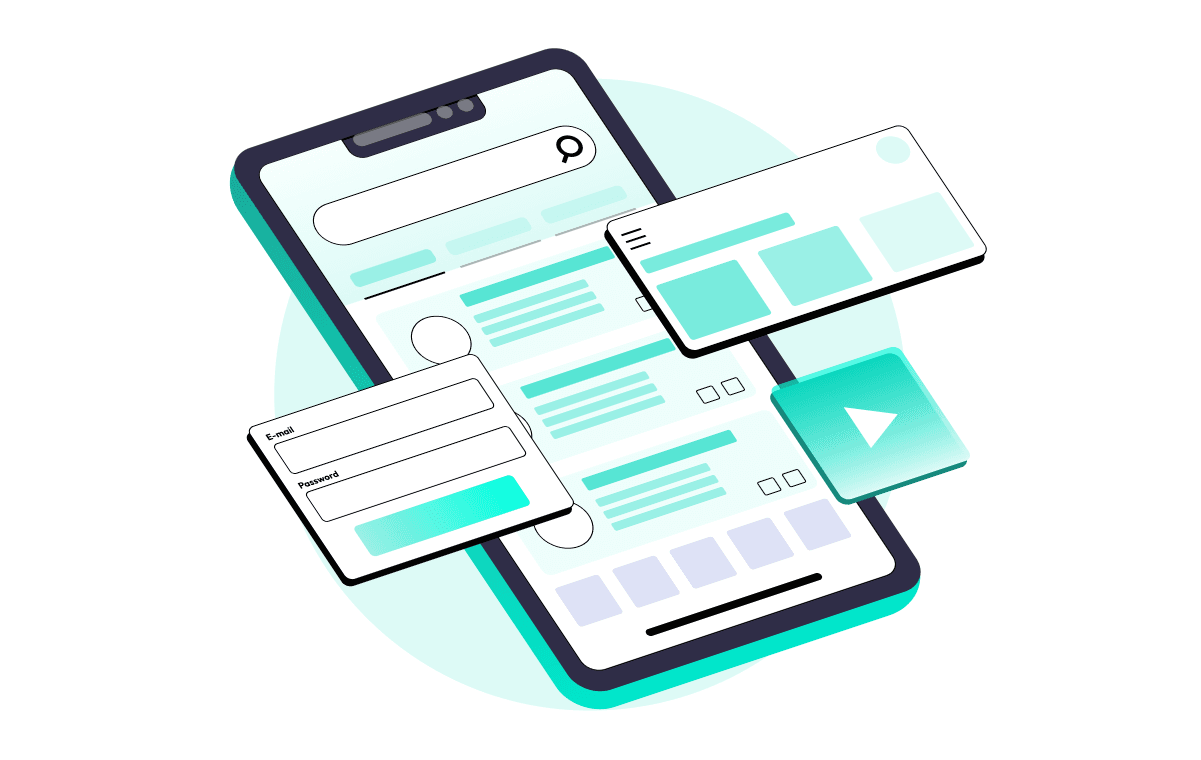Updated Nov 21, 2024 15 min read
How to Use AI in Automation Testing: Full Guide with Examples
In this guide, we explore the transformative impact of artificial intelligence on test automation and provide you with the answer to how to use AI in automation testing with examples.
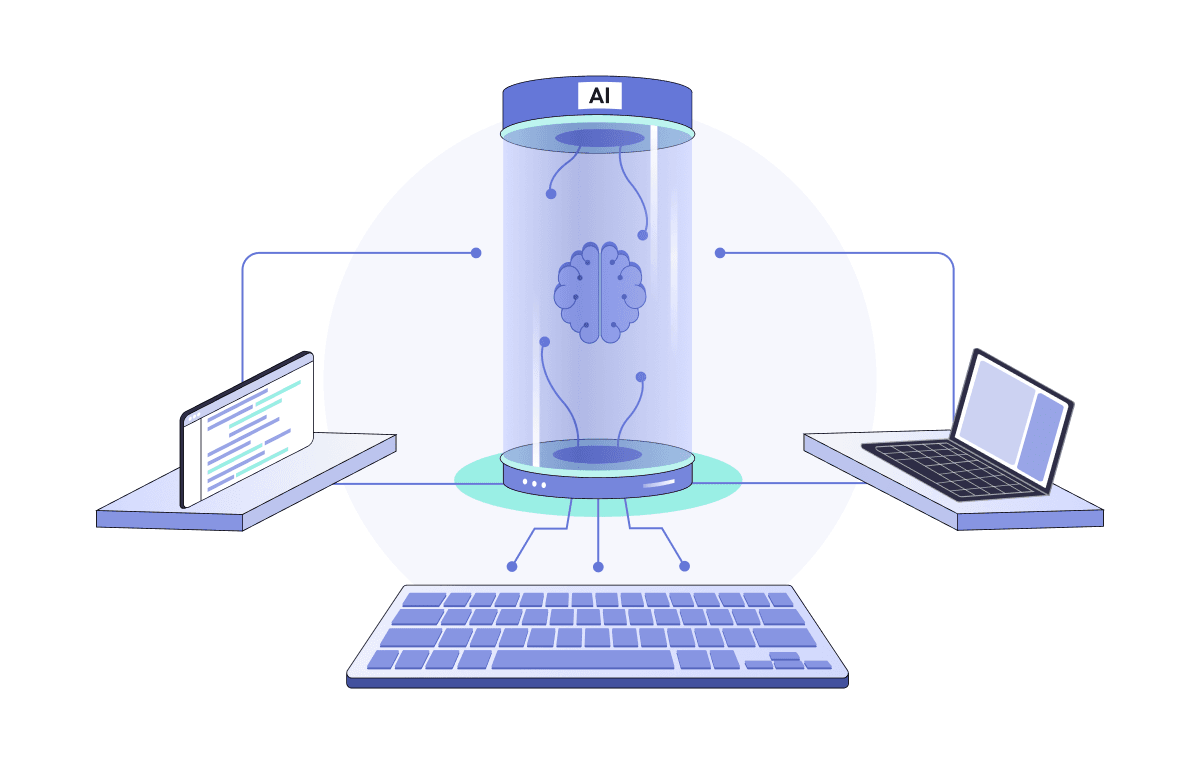
Have you ever wondered how AI automation can revolutionize testing processes within your company? Or how much time and resources you could save by leveraging the services of automation testers? AI is integrated into various systems and applications to streamline operations, improve efficiency, and reduce manual efforts. AI automation involves automating tasks and processes by harnessing AI technologies and algorithms. While automation makes repetitive elements disappear, artificial intelligence adds some decision-making into the process, reducing time, and even writing scripts for a few scenarios. As technology rapidly advances, understanding how to use AI in automation testing becomes pivotal for testers looking to stay ahead. In this guide, we explore the transformative impact of artificial intelligence on test automation and provide you with the answer to how to use AI in automation testing with examples.
What is Artificial Intelligence?
Artificial intelligence is a field where we provide intelligence to machines so they can show intelligence as close to humans as possible. For instance, chatting with an artificial assistant should be an experience similar to chatting with a human.
Artificial intelligence is much more complex today and processes large amounts of information. For example, suggesting what a user would want to buy based on their interest in the item “X.” This cannot be simply achieved or logically apprehended with a couple of lines of code. Such an analysis needs a learning mechanism to learn the changes in data and patterns and make decisions that may vary over time.
We term this type of deduction, inference, and logic building “artificial” because machines possess it rather than humans. It requires large amounts of data processing to think about the future reasonably. Unlike humans, this statement shows that AI makes rational decisions without involving emotions.
What is AI in Test Automation?
With this high-level overview of AI and other related terminologies, we can now relate this technology to software development life cycle methods and practices. AI can be integrated into various, if not all, engineering and software development domains. But it's interesting to know its relationship with test automation in current times.
Test automation started as a process of handing repetitive testing tasks to the machine so that they can be performed error-free and in minimum time. One of the most effective results of this collaboration is regression testing, which is often attached to pipelines and runs automatically. But our tests need intelligence of their own. They can only do what they are scripted to do.
Artificial intelligence in test automation means making decisions (preferably intelligent ones) based on the scenario it faces. These decisions may impact any part of test automation where frequent changes are expected in scripts or manually. The type of scenario may differ, and the same problem in different scenarios may also expect different decisions. For example, the corresponding test cases should also change if a change is detected in the application's user interface.
Another part of inducting AI automation is intelligently creating test cases based on requirements or directly from the application like a human would do. This is also termed intelligent test case generation. These tests should cover all the parts of the application and work on increasing the overall coverage. A data-driven testing angle is an excellent choice, but we may eventually want to dig deep into artificial intelligence.
Like anything in the current times, test automation has yet to be left isolated regarding AI. As we explore in the subsequent sections, the AI applications over testing phases have given us good benefits that open an optimistic door for the future.
How AI is Revolutionizing Test Automation?
AI automation can be implemented anywhere where intelligent and conscious decision-making is required. This area has already started to be explored by developers and organizations, leading to a few changes (as described) we might expect in almost every tool within a couple of years.
Codeless Testing
The first area to apply AI automation is to remove the process of writing scripts. What if AI could write scripts automatically based on the tester's input in forms other than programming languages? This primary approach has expanded over many tools today in testing due to its benefits and easy-to-learn nature.
For instance, a few codeless testing tools like Functionize and Testim.io have started taking input as English language sentences from testers. AI then applies natural language processing to understand the sentence and converts it to the test case for execution. To which language are they converted or how does the tool understand the AI output? It is always kept secret, so AI-based codeless testing tools are available only in the cloud.
A simple example of a codeless test case is as follows:

It is simple and does not require a "tester" to write the test case. In addition, such test cases are readable and maintainable, and people from other non-technical teams, such as business analysts and stakeholders, can also provide their input.
Self-Healing
AI automation has also given rise to self-healing technologies, which are adopted in many tools today. Conventionally, automation test scripts were written according to the most recent UI and environment. However, the scripts would fail instantly, if either of these two changed (even slightly), adding to the cycle's debugging time, maintenance time, and costs. It is a fragile system; as we see how frequently the environment and UI change, it's also high maintenance.
Self-healing tests overcome this by applying AI to detect changes and adjust the test cases accordingly. It also includes the changes experienced in the environment and user interface of the application.
AI achieves this by "learning" which test case corresponds to which objects and to which environment, going as fine as the single line to understand the relationship. Before the execution, all the environments and tests can be scanned to determine if there are any changes and change the test cases (or the object repository) accordingly.
Visual Testing
Visual bugs are of utmost importance as they are the first thing a user would notice when the application opens. It is easier to identify by looking at it. However, when the difference is just a few pixels in any direction, humanly, it is not possible to look and point it out.
Conventionally, manual testers would do this job. Later on, optical visual testing tools entered the market with the high adoption of test automation. These tools would keep a screenshot of an earlier website version for reference: the stable version. Then, they compare each pixel of the screenshot with the current web page to find the difference.
In some use cases, this is only a guaranteed method and often results in false positives. Such use cases include elements that are not visual and those that move across web pages. Inducting AI in visual test automation can detect differences similar to how a human would use computer vision. It is not as time-consuming as a pixel-to-pixel comparison and has the intelligence to know what to consider and ignore.
The following are steps (in-brief):
Capture Baseline Image and DOM: The AI model captures the web page's baseline image and Document Object Model (DOM).
Scan New Web Page and Capture DOM Elements: The new web page is scanned, and the DOM elements are captured.
Filter Non-Visual Elements: Non-visual elements are excluded from consideration based on the AI model's learning from past experiences.
Locate Elements from Baseline Image on New Image: The AI algorithm identifies the positions of elements from the baseline image on the new image, regardless of their placement.
Flag Absent Elements: Elements present in the baseline image but not found on the new image are swiftly flagged and reported as "Not found."
Scan for Visual Errors: The AI algorithm thoroughly scans the page, explicitly focusing on visual aspects, to detect and report any visual errors.
It is important to note that as AI can detect visual changes like a human, it can also ignore changes that it thinks do not matter much. For example, a minor shade change in the color on any screen can be ignored as the human eye might not detect it. The AI solution behind the scenes is rarely exposed as complete businesses depend on their working and originality. Our article on how to automate testing of web applications offers valuable insights into streamlining your testing processes.
Advantages of AI Automation
By incorporating AI automation, we get the technology that is a “computer” but works closely like a “human.” This unique characteristic brings a lot of features for the testers in the process:
No Need to Code Everything
AI eliminates the need for exhaustive scripting in test automation. It learns, adapts, and generates new actions based on current scenarios and past experiences, reducing the challenges posed by dynamic applications.
Implementation of Complex Products
In the face of increasing product complexity, AI demonstrates the capability to understand patterns and execute test automation even with numerous dependencies, variables, and parameters.
Improvement in Test Accuracy
AI enhances test accuracy by generating precise test cases and optimizing other aspects of test automation. Testers can focus on critical areas, leading to an overall surge in accuracy.
Work with a Human Angle
AI brings a human-like perspective, ignoring inconspicuous changes that may not impact end-users. This approach improves efficiency by avoiding unnecessary interruptions and debugging cycles.
Increased Test Coverage
AI automation extends into complex areas, creating high-quality test scenarios that may be challenging or impractical for manual testers. This results in increased test coverage and higher-quality products.
Replaces the Need for "Human-Executed" Testing
Artificial intelligence’s whole working criteria revolves around making testing more “human-like.” Due to this, when we try to establish exploratory testing using AI, it can learn and explore different areas, providing different results each time. Mimicking such a type of testing eliminates the idea of hiring end-users, and on top of it, AI can do a much better job. It will ensure that each area of the application is explored, which is not always the case with end-users.
Ensures Diverse Collaboration
AI fosters collaboration across teams, providing easily understandable results that invite contributions from non-technical individuals. This diversity improves testing and enhances overall application quality.
How to Perform AI Automation?
Testers should prioritize foundational knowledge when delving into how to use AI in test automation. Let's explore the essential considerations and steps to integrate AI into your testing processes seamlessly. Here's an example of how you can incorporate Applitools into your test automation process:
Let's say you have a web application with a login page, and you want to ensure that the login page looks consistent across different browsers and devices. You can use Applitools to automate the visual testing of this login page.
Here's how you can do it:
1. Setup Applitools SDK: First, you need to integrate the Applitools SDK into your test automation framework. You can do this by adding the necessary dependencies or libraries to your project.
2. Write Test Code: Write a test script using your preferred programming language and testing framework (e.g., Selenium WebDriver for Java). The test script should perform the following steps:
- Open the login page in a browser.
- Take a screenshot of the login page.
- Use the Applitools SDK to send the screenshot to the Applitools server for visual validation.
- Close the browser.
3. Run Test: Execute the test script against different browsers and devices. Applitools will compare the screenshots of the login page across all executions and identify any visual differences.
4. Review Test Results: After the test run, you can review the results on the Applitools dashboard. Applitools will highlight any visual differences it detected, such as changes in layout, color, or element positioning.
5. Debug and Resolve Issues: If Applitools detects any visual differences that are unexpected, you can investigate further to understand the root cause of the differences. It could be due to CSS rendering differences, browser-specific issues, or genuine UI changes that need to be addressed.
By incorporating Applitools into your test automation process, you leverage its AI-powered image comparison capabilities to ensure visual consistency across different browsers and devices. This helps you catch UI regressions early in the development cycle and deliver a better user experience (read more about our user interface testing services).

If you want to improve the quality of your product, start testing today! Fill out our form
Using AI Automation - A Case Study with ChatGPT
AI automation has transformative potential across various applications. In this case study, we explore the integration of AI automation using ChatGPT, a natural language processing model developed by OpenAI. The goal is to showcase how AI automation can streamline tasks and enhance user interactions.
Case Study Scenario:
Imagine a customer support chat application where ChatGPT is implemented to automate responses to frequently asked questions. The objective is to demonstrate how AI automation can efficiently handle customer queries, providing quick and accurate responses.
Implementation Steps:
Setting Up the ChatGPT API: Utilize the OpenAI API to integrate ChatGPT into the chat application. Obtain the necessary API keys and configure the system to interact with the model.
Sample Python code for setting up ChatGPT API

Handling User Queries: Capture user queries from the chat interface and send them to ChatGPT for processing. Retrieve the AI-generated response and present it to the user.
Sample Python code for processing user queries with ChatGPT

Handling Specific Scenarios: Implement logic to handle specific scenarios, such as providing instructions, sharing links, or escalating complex queries.
Sample Python code for handling specific scenarios

This case study illustrates the practical implementation of AI automation using ChatGPT in a customer support chat application. The presented code snippets demonstrate the seamless integration of AI to handle user queries efficiently. As AI automation continues to evolve, its applications in enhancing user interactions and streamlining processes are increasingly evident.
AI Automation Tools
To leverage the power of AI automation, you need tools equipped with such functionalities to facilitate the AI process. These tools are slowly increasing in numbers with new introductions with each upgrade. Let's consider some AI automation tools.
AI automation tools | Features |
|---|---|
Testim | The platform provides an editor of its own to work with the application: It can understand your tests and point out a possible duplicate to enhance reusability and flexibility in the suite. |
Applitools | This is one of the popular tools listed in the first tools that arrived with AI features. With this tool, teams can perform visual validation testing. |
ReTest | This tool uses AI technology to test the application automatically. This tool is specifically built to reduce the need for programming skills and support the testers. |
Mabl | With this tool, interactions with other applications are trained. Also, this assures many features, including eliminating flaky tests, detecting elements of an application, identifying and surface problems as soon as possible, etc. |
Sofy | Sofy is a no-code tool that implements artificial intelligence in its mobile application testing platform. It uses real mobile devices and is efficient enough to run the tests directly from the CI/CD pipeline. |
Conclusion
Artificial intelligence has emerged as a transformative force, touching various aspects of our lives. Integrating AI into automation testing has revolutionized testing methodologies and frameworks, offering testers unprecedented tools to simplify tasks.
As AI technologies proliferate, test automation has evolved to leverage their capabilities, marking a significant shift in traditional workflows. The goal is clear: to enhance the tester's experience and streamline processes. As AI advances, its integration into testing processes promises continuous innovation. Testers embracing AI stand at the forefront of a transformative wave, equipped to navigate the complexities of modern test automation effectively. If you're interested in exploring the possibilities of AI-driven testing or have any inquiries, feel free to reach out to us. We're here to help you harness the power of AI in your testing endeavors.
Comments
There are no comments yet. Be the first one to share your opinion!
For 8 years, we have helped more than 200+ companies to create a really high-quality product for the needs of customers.
- Quick Start
- Free Trial
- Top-Notch Technologies
- Hire One - Get A Full Team
Was this article helpful to you?
Looking for reliable Software Testing company?
Let's make a quality product! Tell us about your project, and we will prepare an individual solution.
FAQ
No, AI cannot completely replace manual testing. While AI improves automation testing efficiency, manual testing is still essential for exploratory, usability, and complex test scenarios that require human judgment, creativity, and intuition.
AI is particularly useful for regression testing, performance testing, and visual UI testing. However, for tests requiring complex human understanding, such as UX testing or ad-hoc exploratory testing, AI may not be the best choice.
Challenges include the initial setup and learning curve, data quality and availability, and the complexity of integrating AI into existing workflows. Additionally, AI models need to be trained and maintained to ensure they are accurate and relevant to the evolving system.
AI automates object detection, simplifying locating elements on an application's interface, enhancing efficiency, and reducing time-consuming tasks for testers.
AI in visual testing detects subtle visual differences, similar to human perception, using computer vision, providing a more efficient and accurate approach than pixel-to-pixel comparison methods.