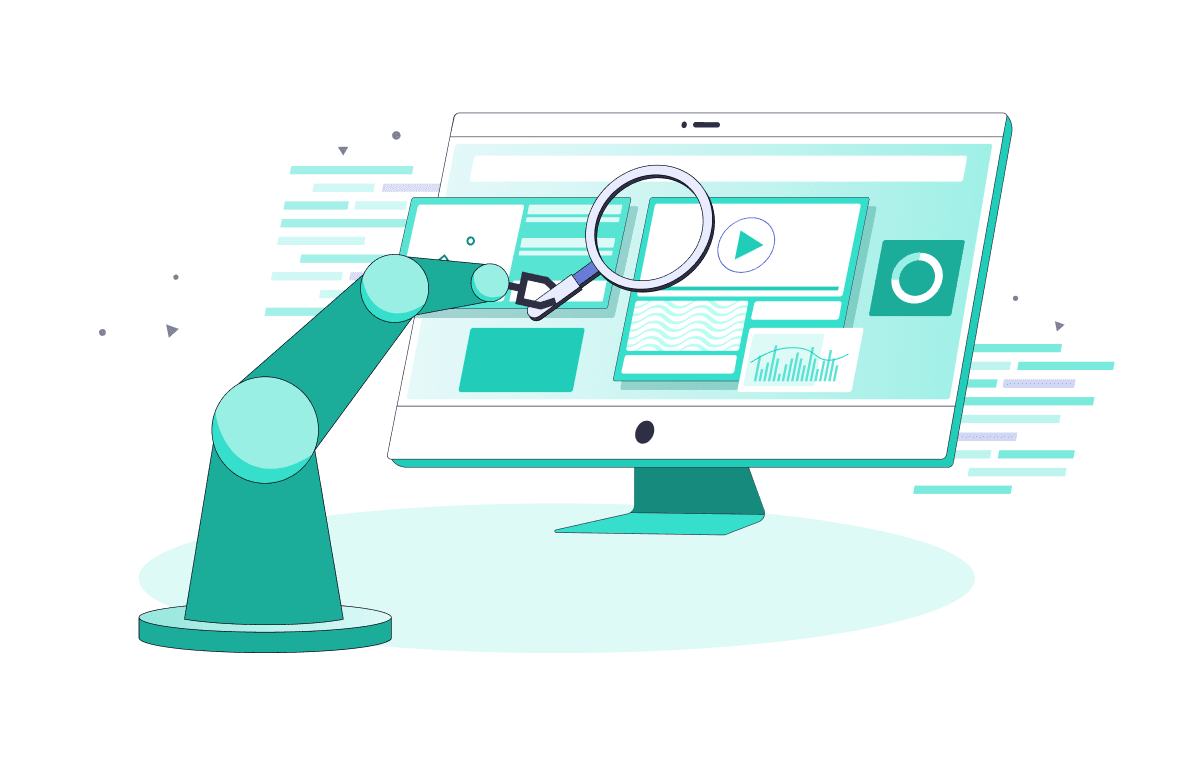In a fast-paced software development landscape, web application testing is critical. It ensures the quality and reliability of web-based software. One of the most effective ways is through web automation testing tools. They can save time, increase efficiency, and improve testing coverage. Yet, many people are unsure how to approach automating the testing of web applications. With so many tools, frameworks, and approaches available, it can be overwhelming to know where to begin.
We will provide you with all the necessary information and examples to help you with how to automate testing web applications.
Definition of Automated Testing Web Applications
Automated testing of web applications is the process of using specialized software tools to script and execute test cases. It is to verify the expected behavior of a web application. The question of how to automate web service testing approaches involves:
- simulating user interactions;
- testing the functionality, performance, and usability of web applications;
- verifying responses from web servers.
Why Automated Testing is Important for Web Application Development
There are several reasons why companies should consider automating their testing process:

- Speed. With automated testing, large numbers of tests can be run in parallel, allowing for much faster testing. For example, if you have 2,000 tests, running them in 10 threads would take only an hour, compared to at least a week if testing manually.
- Cost savings. Automation can replace hundreds of hours of manual testing. This way, it saves on personnel costs and equipment resources that can be used for other needs.
- Accuracy. Testing has high precision and reliability because its results do not depend on human factors, such as errors during testing.
- Different conditions. Automated tests can be run under multiple conditions:
- on different browsers,
- screen sizes,
- operating systems,
- network speeds.
- Security. Automated web testing tools testing can help detect security vulnerabilities in web applications.
When considering how to automate web service testing, take into account both its pros and cons. There are also several potential drawbacks to be aware of:
- Cost. Creating automatic tests can be expensive. In the early stages of development, frequent code changes can make test maintenance challenging.
- Insufficient flexibility. Test scenarios are strictly defined in automatic testing. It can limit the ability to adapt to unexpected issues or changes in the software.
- Limited ability to detect errors. Automatic testing can only verify specific scenarios and may miss certain errors or defects the human eye can catch.
- Continuous support. Regular updates to the tests are necessary. It is to maintain comprehensive and accurate testing of the application.
- The complexity of setup. The problem of how to automate testing web applications requires expertise in environment setup and test script creation. It can slow the testing process and be a barrier for new testers.
Given these potential drawbacks, consider when and how to implement automatic testing.
Preparation Steps for Automated Web Testing
Automating website testing services can be a challenging task. If you are interested in how to automate the testing of web applications, this article is the perfect guide for you. The first step is to select the right tool for web automated testing. Let's consider several criteria:

- Functionality. The tool should have all the necessary features you plan to use for automated testing of your web application.
- Programming language support. The tool should support the programming language you use in developing your web application.
- Browser support. The tool should support all browsers that will be used by your users.
- Scalability. The tool should have the ability to scale for testing new features and components of your web application, such as API testing.
- Cost. The tool should have a reasonable cost relative to the project budget, maybe even be free.
- Relevance. The tool should have an active user community that can provide support and solves problems.
One way to address the problem of how to automate web service testing is by using specialized tools. They can generate test scripts based on the API documentation of the service. The choice of a tool for automated testing of web applications should be made taking into account the specific needs of your project. For example, if your project uses JavaScript language, you should find a tool that supports JavaScript testing. But it is not necessary in every case. If you plan to use multiple tabs in the browser, you need a tool that supports multiple tabs. Of course, if you plan to use your application on various browsers and operating systems, you need to consider support for them in your choice.
Choosing the Right Testing Framework Cases
To perform automation testing on an existing web application, you will need to select a suitable automation testing tool. Let's imagine a project on which the platform for statistics between companies is implemented. It consists of one website with lots of tables, and complex logic. There were no extra tabs for navigation. The management was interested in understanding the test cases, intending to test specific scenarios and leave the test support to the developers.
In this case, Cypress + Cucumber + Allure + JS was chosen, and the test framework was simple to use and maintain by developers. The Cucumber + Allure library and reporter provided sufficient information for management. JavaScript was used because the demo website itself was written in it. One particular advantage, in this case, is that Cucumber allows for more visual and straightforward work with a large amount of data in tables, thanks to its syntax. However, the Cucumber tool cannot be recommended as the best solution, its informativeness can be called illusory. Its use is not always appropriate, note that using Cucumber increases the amount of code significantly. Replacing Cucumber with a well-configured reporter can be a good alternative.
Another case is a project with a platform designed for the interaction between medical personnel and patients, which had a mobile application. In this case, it was decided to use WebdriverIo + Allure + TypeScript for the web and WebdriverIo + Appium + Allure + BrowserStack + TypeScript for mobile applications. TypeScript was chosen for greater stability due to its strict typing. It significantly reduces errors in development. Regarding BrowserStack, this underestimated tool allows the use of real devices and supports several testing threads in parallel. Besides, it enables automatic tests on iPhones without buying Apple products for testing. It is great, especially if there is an outsourcing or outstaffing team.
It is worth mentioning that CI/CD was also actively used in the project. It allowed automatic tests to be performed continuously, regardless of the working hours of the tester, in the required amount of the necessary capacity. It also made it possible to get stable test results regardless of the operating system, automated testing tools for web applications, internet connection, and the computer performance of a tester in a kind of "benchmark" environment against which all could be measured.
Through some integrations, it was possible to even automate the verification of new tests before adding them to the main Git branch. For example, a system was set up on the project, where the tester had to update their branch with the master as they finished creating tests and then make a pull request to add the created tests to the master. Integration after creating the pull request automatically ran the tests three times. It is to check for stability, compare the relevant changes with the master, and then send a message to the team messenger about the readiness of the pull request for merging with the master. Thus, the code/test reviewer, the mentor, received information that the tests were ready for review and merging.
Understanding the Basic Principles of Testing
Testing is evaluating a software application to determine whether it meets the requirements. There are several ways how to automate the testing of web applications principles that form the foundation of testing.
The first one is that testing should be planned and organized. It means that the testing process should be carefully thought out and designed. It is to ensure that all aspects of the software are thoroughly tested. Test plans should be developed, detailing the objectives, scope, and approach of testing, as well as the resources and timelines required.
Another how to automate testing of web applications principle is that testing should be comprehensive. It means that testing should cover all possible scenarios, inputs, and outputs. It is to ensure that the software functions correctly under a wide range of conditions.

Ask our QA expert a question - we are always happy to help! Populate our form
How to Automate Testing Web Application
Learn how to do automation testing for web applications with ease! The creation of automated tests is a critical component of software testing. It assures the dependability and quality of a web application. The procedure entails generating test scenarios and automating their execution. The following are some essential features of developing automated testing.
Development of Test Scenarios Based on Web Application Requirements
To develop effective automated tests, it is crucial to have a clear understanding of the requirements of the web application. Test scenarios should cover all aspects of the functionality and user experience of the application. The scenarios should also include negative testing. It is to ensure that the application handles errors and exceptions correctly. Let's take a look at how to automate testing of web applications using different automation methods.
Using Automation Methods for Testing
How to do automation testing for web applicationsmethods can be used to execute test scenarios more efficiently. These methods include record and playback, script-based testing, and data-driven testing. Record and playback involve recording user actions and replaying them to simulate different test scenarios. Script-based testing implies writing test scripts in a programming language like JavaScript, Python, or Java. Data-driven testing includes using test data stored in a database or a file to drive the testing process.
Structuring Tests and Test Execution
Tests should be structured in a way that is easy to manage and maintain. The use of test suites and test cases is essential to this end. Test suites group related test cases together, while test cases define the individual tests. Test execution can be done manually or through the use of continuous integration tools open source like Jenkins or Lambda. Automated tests can be integrated with the build process. It is to ensure that new code changes do not break existing functionality.
Analysis of Testing Results
If you are wondering how to automate web application testing, read on. Testing is a critical process in software development. It ensures that the product meets its requirements and functions correctly. Yet, during testing, issues and errors can arise, which need to be identified, addressed, and retested.
Identifying Issues and Errors
During testing, it is essential to identify issues and errors. They may affect the functionality of the application. It includes bugs, glitches, and defects that may impact user experience. By identifying these issues, developers can address them and improve the quality of the application. It is also important to track the number and severity of errors to determine their impact on the application.
Correcting Errors and Retesting
Once the issues and errors have been identified, developers should correct them and retest the application. This process involves:
- fixing bugs,
- adjusting settings,
- making necessary changes to the code of the application.
Once these changes have been made, the application should be retested. It is to ensure that it functions correctly. You can also explore our software test automation services to enhance the efficiency and effectiveness of your testing processes.
Conclusions
An important role in the question of how to automate testing of web applications is played by automatic quality assurance. To improve the quality of a web application, developers need to analyze the testing results to identify patterns and trends. They can then use this data to make informed decisions about how to improve the design and functionality of the application. For example, if the testing results show that users have difficulty navigating the application, developers can improve the user interface of the application. It is to make it more intuitive and user-friendly.
You can explore our article on cross-browser testing tools to ensure your web applications perform seamlessly across different browsers and devices. Talk to us today to learn more about how we can streamline your testing process and improve the quality of your web applications.
Comments
There are no comments yet. Be the first one to share your opinion!
For 8 years, we have helped more than 200+ companies to create a really high-quality product for the needs of customers.
- Quick Start
- Free Trial
- Top-Notch Technologies
- Hire One - Get A Full Team
Was this article helpful to you?
Looking for reliable Software Testing company?
Let's make a quality product! Tell us about your project, and we will prepare an individual solution.
FAQ
If you are interested in automating web application testing with Python, Selenium WebDriver has Python bindings that allow you to write Python code to automate interactions with web pages. Additionally, you can use Python libraries like Requests or Beautiful Soup to automate tasks like web scraping or API testing. Other tools like PyAutoGUI or Appium can be used for GUI automation or mobile app testing. Finally, you can use Python testing frameworks like pytest or unittest to write and run automated tests for your web application. Also, Robot Framework is becoming popular.
If you are interested in automating web application testing with Python, Selenium WebDriver has Python bindings that allow you to write Python code to automate interactions with web pages. Additionally, you can use Python libraries like Requests or Beautiful Soup to automate tasks like web scraping or API testing. Other tools like PyAutoGUI or Appium can be used for GUI automation or mobile app testing. Finally, you can use Python testing frameworks like pytest or unittest to write and run automated tests for your web application. Also, Robot Framework is becoming popular.
Some challenges include maintaining the test suite as the application evolves, handling dynamic or frequently changing content, and ensuring tests are both robust and efficient.
Tools like Selenium WebDriver provide techniques to wait for dynamic content to load, identify elements using Xpath or CSS selectors, and handle AJAX calls.
Unit tests focus on small, isolated parts of the application (like functions or methods) to ensure they work correctly, while end-to-end tests verify that the entire application, including its interactions with databases, networks, and other services, works as intended.