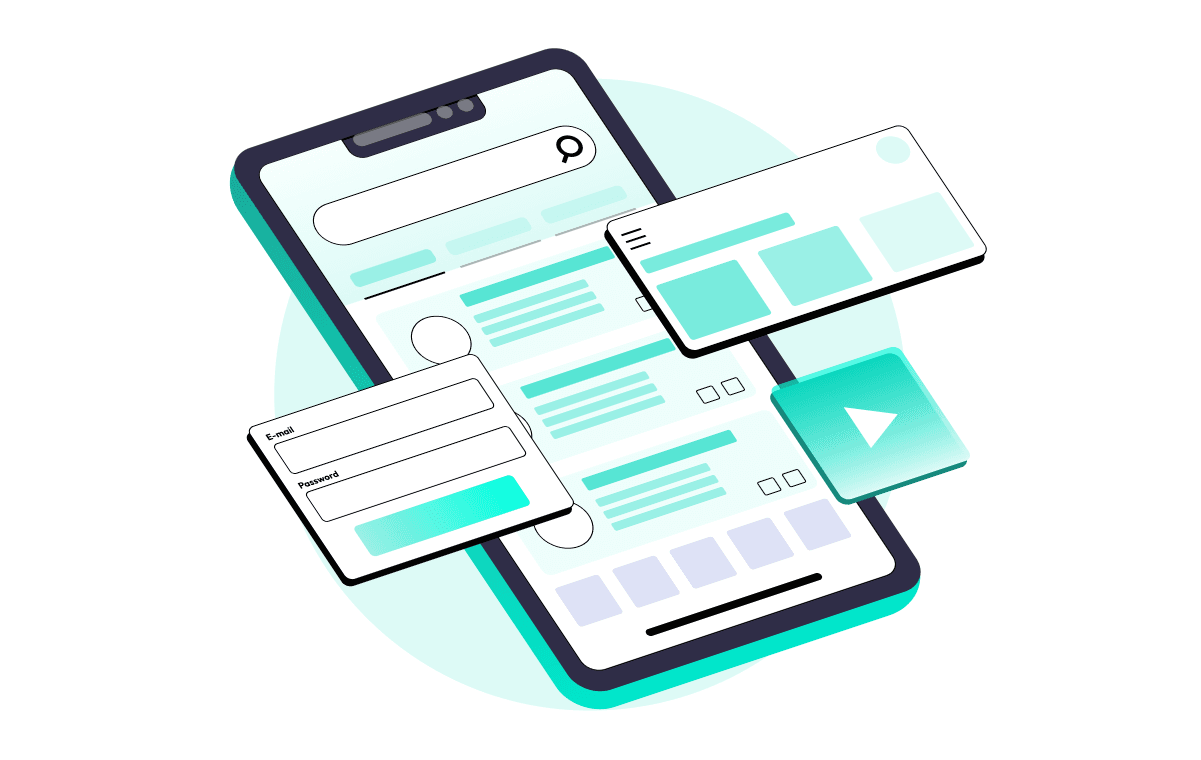Updated Dec 10, 2025 14 min read
Best Cross Platform Testing Tools in 2026
This article helps you to choose the best cross platform testing tools, for an efficient testing process. Some tools reviewed in this article can also be used for cross browser testing.

Given the constant emergence of new gadgets and technologies, users can access your website or applications from various devices. End consumers have the flexibility to use multiple platforms of their choice. As developers invest considerable time and effort in creating optimal solutions, be it a website or an app, it becomes crucial that these solutions meet the practical needs of users in the long term.
Testing every device, operating system, or configuration is impractical, but testing on a few can reveal faults or issues across most platforms. One alternative is to test your products on carefully chosen platforms and specifications, ensuring the best service for your target audience. Here for help come cross platform testing tools. This article helps you to choose the best cross platform testing tools, for an efficient testing process. Some tools reviewed in this article can also be used for cross browser testing.
What is Cross Platform Testing?
Cross platform testing helps to ensure that an application works correctly across different devices and operating systems. It’s important because it helps ensure that users have the same great experience, regardless of their device or system. Testing across various platforms serves the purpose of early detection and quick solution to any compatibility issues.
It involves testing scenarios to ensure that the app behaves correctly, regardless of the platform on which it is used. This testing is crucial for apps that must be available on multiple platforms. Cross platform testing helps developers proactively identify and address compatibility concerns, mitigating potential issues before they become a problem.
Why is Cross Platform Testing Important?
The purpose of cross platform testing is to assess the behavior of an application across different environments. It helps detect platform-specific issues such as consistency, user interface, usability, and performance. For multi-platform applications, maintaining a consistent UI/UX interface is vital. Design should be crafted carefully to avoid alignment issues or text overflow in the interface.
When dealing with data-intensive applications, consider the constraints of devices with limited cache and memory. Additionally, user convenience is crucial, considering factors like device usability preferences, especially for Android users favoring lightweight apps.
GUIs with excessive buttons can be complex and unfriendly for end-users. It is essential to understand how users interact with the system and their input type. For instance, financial applications typically find text fields advantageous for user input. However, introducing alternatives like drop-down lists and buttons complicates usability, making interactions less intuitive. It may result in slower system operations and display challenges on mobile devices, causing inconvenience for users.
Features and Methods of Cross Platform Testing
Below is a brief list of recommendations and methods for performing cross platform testing:
Boundary Definition
To avoid confusion during testing, it is crucial to establish clear boundaries for cross platform testing. Identify the most critical platforms that real users will be utilizing.
Test Matrix
A test matrix is always beneficial when it comes to developing test scenarios. Prepare a test matrix and utilize it to execute test cases and engage with end-users.
Heat Maps
Highlight elements with high risk in the test matrix. A heat map allows us to focus on risk zones. It aids in proper prioritization when time and resources are limited.
Multidimensional Matrix
The Multidimensional Matrix facilitates the incorporation of various testing aspects, which is particularly crucial in the context of cross platform testing. It may encompass diverse operating systems, browser versions, and device types. This approach simplifies tracking and result analysis and aids in determining testing priorities.

Best Tools and Services for Cross Platform Testing
Tools and services are always helpful in testing, especially when verifying the same functionality on different platforms. You can also learn about the most popular cross browser testing tools.
Here are the most popular cross platform testing tools and services:
Appium
Appium is a cross platform testing tool, available on both iOS and Android. It supports testing in any environment and in any language that can make an HTTP request. It's an open-source tool for automating native, mobile, desktop, and web applications, as well as hybrid applications, but it’s mostly used for testing on iOS and Android platforms.
Key Features of Appium:
- Cross Platform Automation: Appium supports mobile and desktop applications, making it versatile and suitable for various platforms.
- WebDriver Protocol: Functions as an HTTP server following the WebDriver protocol for seamless automation.
- Language Agnostic: Allows automation in any language that can make an HTTP request, offering flexibility to testers and developers
- No App Modification Required: Enables testing of unmodified app binaries, eliminating the need for app code modifications during the testing process.
- Real Devices and Emulators/Simulators: Supports testing on real devices and emulators/simulators, providing a flexible testing environment.
- Active Community Support: Benefits from a large and active community, ensuring continuous improvements, updates, and a wealth of online resources.
- Integration Capabilities: Seamlessly integrates with various testing frameworks and tools, enhancing capabilities and compatibility with existing development and testing ecosystems.
- Hybrid Application Support: Capable of automating hybrid applications, combining elements of both native and web applications.
- Comprehensive Documentation: Provides detailed and comprehensive documentation, aiding users in setting up, configuring, and using the tool effectively.
- Support for Continuous Integration: Integrates with popular CI tools, enabling the inclusion of automated tests in the CI/CD pipeline.
- Open Source: Freely available with customizable source code for specific testing requirements.
MonkeyTalk
Also working with Android and iOS, MonkeyTalk is an open-source cross platform testing tool consisting of three components: IDE, scripts, and agents. MonkeyTalk automates functional interactive tests for Android and iOS applications. MonkeyTalk scripts use a simple syntax of keywords and utilize Ant or Java execution mechanisms. Tests can be fed with data from a CSV-formatted spreadsheet.
Here are some of its key features:
- Cross Platform Testing: MonkeyTalk supports cross platform testing, allowing you to test mobile applications on Android and iOS platforms.
- Scriptless Testing: One of the standout features of MonkeyTalk is its scriptless testing capability. Testers can create test scenarios without writing complex scripts, making them accessible to those without extensive programming knowledge.
- Record and Playback: MonkeyTalk offers a record and playback functionality. Testers can record their interactions with the mobile app, which can be played back during testing.
- Real Device and Emulator/Simulator Support: MonkeyTalk allows testing on real devices and emulators/simulators. It helps to ensure that the app is tested in various environments, mimicking real-world usage.
- Interactive Testing: Testers can interact with the app during the testing process. This interactive testing feature helps identify issues that may need to be apparent in automated scenarios.
- Data-Driven Testing: Supports data-driven testing. Testers can use different data sets to ensure the application behaves correctly under various conditions.
- Integration with Continuous Integration (CI) Tools: Can be integrated with popular CI tools such as Jenkins. This integration streamlines the testing process, allowing for automated testing as part of the continuous integration pipeline.
- Detailed Reporting: Provides detailed and rich reports after each test run. These reports include information about test cases, their outcomes, and any issues encountered during testing.
- Support for Web Applications: MonkeyTalk extends its support beyond mobile apps to include testing of web applications. This versatility makes it a comprehensive tool for testing various types of applications.
- Open Source: MonkeyTalk is an open-source tool that is freely available for users.
Katalon
Katalon is a free cross platform testing tool for testing mobile and web applications, compatible with the latest versions of iOS and Android. It offers comprehensive test management and two user-friendly interfaces for beginners and experienced users. Katalon supports script execution on emulators, real devices, or in the cloud, with built-in keywords for GUI, API, and data testing. It also seamlessly integrates with JIRA, GIT, and Kobiton.
Here are some of its notable features:
- Cross Platform Testing: Katalon Studio supports cross platform testing for web and mobile applications. You can write and execute tests once and run them on multiple platforms, including Android, iOS, and web browsers.
- Built-In Test Recorder: Katalon Studio provides a user-friendly test recorder that allows you to record and generate test scripts without extensive coding knowledge. It makes it suitable for testers of all skill levels.
- Scripting Languages: You can write and customize automated test scripts using multiple programming languages, such as Groovy and Java, which provides flexibility to automation testers and developers.
- Object Repository: Katalon offers an object repository where you can manage and store web and mobile elements, making it easy to maintain and update test scripts.
- Data-Driven Testing: Support for data-driven testing enables the execution of the same test case with multiple data sets to validate various scenarios.
- Integration: Katalon integrates with other tools and platforms like Jira, Jenkins, Slack and Git to streamline the testing process and fit into your CI/CD pipeline.
- Robust Reporting: The tool generates test reports with detailed logs, allowing you to analyze test results and identify issues.
- Custom Keywords: You can create and reuse custom keywords to extend Katalon's functionality and tailor it to your specific testing needs.
- Built-In Extensions: Katalon offers a marketplace of extensions and plugins, allowing you to enhance its capabilities and add additional features.
- AI-Powered Testing: Katalon Studio integrates with AI-powered testing solutions to improve test stability and reduce maintenance effort.
EggPLANT
EggPLANT is a commercial product with a graphical interface developed by TestPlant for mobile OS. It covers functionality testing, image-based testing, and web testing. One script can be used for all devices and platforms, with the ability to create additional ones for specific devices/platforms.
Here are the key features:
- Cross Platform Testing: Eggplant, as a cross platform testing tool, supports cross platform testing, ensuring applications work seamlessly across various operating systems and devices. It includes testing different versions of Windows, macOS, Linux, iOS, Android, and more.
- Test Automation for Desktop and Mobile: Eggplant provides test automation capabilities for desktop and mobile applications, offering comprehensive testing across different applications.
- Behavior-Driven Development (BDD): Supports Behavior-Driven Development methodologies, allowing collaboration between technical and non-technical team members. Test scenarios are written in plain language, enhancing communication and understanding.
- Real User Simulation: Eggplant enables the simulation of real user interactions, providing a realistic testing environment.
- Analytics and Reporting: Provide detailed analytics and reporting features to track and analyze test results. Testers can gain insights into the performance and behavior of applications under different conditions.
- Scalability: Eggplant is designed to scale, allowing testing teams to handle many test cases and scenarios efficiently. It is particularly important for projects with complex testing requirements.
- AI-Powered Testing: Using artificial intelligence, Eggplant incorporates intelligent automation and self-healing capabilities. It helps in reducing maintenance efforts.
- Cloud Testing: Supports cloud-based testing, allowing testing teams to leverage cloud infrastructure for scalable and distributed testing.
BrowserStack
BrowserStack is a cloud-based service enabling cross platform testing by providing real-time access to various desktop and mobile devices.
There is no need to install an application, as it is cloud-based. Installed developer tools are used for debugging and cross browser testing.
Here are some key features:
- Real-Time Debugging: Easily debug tests on desktop browsers using BrowserStack's built-in developer tools.
- Test Local and Internal Servers: Test internal servers or local HTML designs in remote browsers through a secure local testing setup.
- Support for Headless Mode: Supports running tests in headless mode for scenarios without a graphical user interface.
- Customer Support: BrowserStack provides customer support through chat and a contact form.
Amazon Web Services (AWS) Device Farm
Amazon Web Services (AWS) Device Farm is a cloud-based platform for testing mobile applications, enabling cross platform testing on various devices and operating systems.
Here are several critical aspects of AWS Device Farm for cross platform testing:
- Support for Different Operating Systems: AWS Device Farm supports testing applications on both iOS and Android devices. It enables cross platform testing on the two major mobile platforms.
- Automated and Manual Tests: The platform supports automated and manual testing approaches. Automation tools such as Appium, Espresso, and XCUITest can be used, or tests can be conducted manually through an interactive interface.
- Wide Range of Devices: AWS Device Farm offers an extensive catalog of real devices for testing from the latest models to older versions, ensuring your application works across various devices.
- User-Friendly Interface: The platform features an intuitive interface for easy management of test runs. Users can view test results and analyze issues effortlessly.
AWS Device Farm ensures that your mobile application performs effectively on various devices and operating systems, a crucial factor in meeting the diverse needs of your audience.
Conclusion
As you begin cross platform testing, the abovementioned tools can significantly simplify the process. From cloud-based solutions to apps, these cross platform testing tools equip you with the resources to help deliver a seamless user experience across browsers. Many tools simultaneously support cross platform and cross browser testing, making them versatile for various testing scenarios. Combining these functionalities is particularly valuable in testing environments where cross browser and cross platform considerations are crucial. Incorporating these tools into your development workflow not only aids in effective cross platform testing but also contributes to staying competitive and enhancing user satisfaction. Contact us now to learn more about our testing solutions and how we can assist you.
Comments
There are no comments yet. Be the first one to share your opinion!
For 8 years, we have helped more than 200+ companies to create a really high-quality product for the needs of customers.
- Quick Start
- Free Trial
- Top-Notch Technologies
- Hire One - Get A Full Team
Was this article helpful to you?
Looking for reliable Software Testing company?
Let's make a quality product! Tell us about your project, and we will prepare an individual solution.
Cross platform testing helps to ensure that software applications work correctly and consistently across various devices and operating systems.
- Error Avoidance and Design Consistency: Cross platform testing allows for identifying and preventing design errors. Ensuring consistency across various platforms is vital to providing users with a uniform and reliable experience.
- Broad Platform Coverage: Testing on different platforms is essential to ensure an application functions correctly and looks good across various devices and operating systems. This inclusivity helps capture a broader user base.
- Maintenance Across Platforms: Maintaining a product's quality on every platform it supports is crucial. Cross platform testing verifies that the application meets the expected standards on each platform, preventing discrepancies in performance or appearance.
Cross platform testing tools allow testers to simulate a realistic environment by allowing testing on a diverse set of devices and operating systems. It mirrors the conditions under which end users interact with the software. Testing across a broad spectrum of platforms allows testers to identify compatibility issues early in the development cycle. This early detection is crucial for addressing issues promptly, reducing the likelihood of encountering significant problems later in the development process or after the product is released.
- Supported Platforms: Ensure the tool supports the platforms (devices, operating systems, browsers) relevant to your target audience.
- Ease of Use: Choose a tool with an intuitive interface and user-friendly features.
- Real Devices vs. Emulators: Decide whether you need real devices, emulators, or both for testing and check whether the tool provides these options.
- Customization: Look for tools to customize and extend test cases to meet your specific testing requirements.
- Integration: Ensure the tool can integrate with your existing development, including CI/CD pipelines.
- Increasing Efficiency: Automation and parallel testing help perform tests faster and more efficiently.
- Enhancing Test Coverage: Test on a broader range of platforms and configurations to ensure comprehensive coverage.
- Early Issue Detection: Detect and address compatibility issues early in development, reducing the cost of fixing issues later.
- Consistency: Ensure a consistent user experience on different platforms, which can boost user satisfaction and retention.
- Reporting and Analysis: Provide detailed reports and insights, enabling data-driven decisions for improvement.