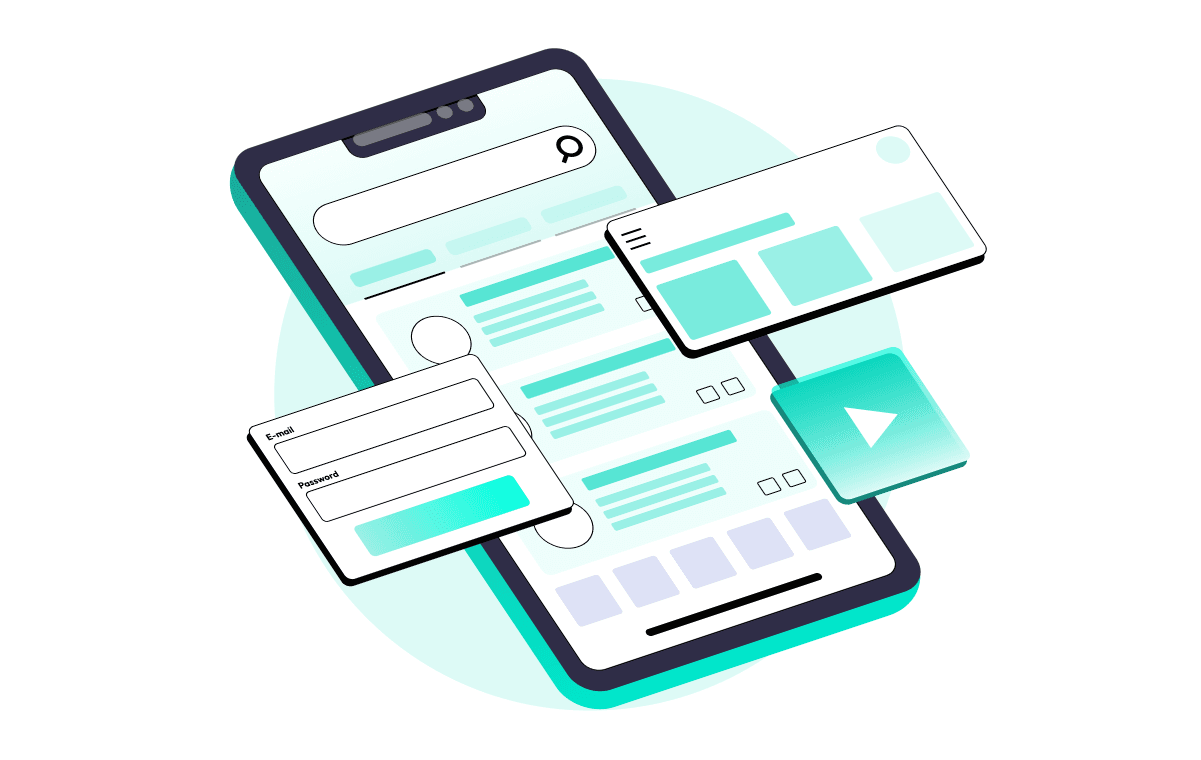Updated Nov 01, 2024 16 min read
API Functional Testing
Dive into the essentials of API functional testing with our guide, covering the importance, best practices, and steps for flawless API performance. Understand the analogy of testing a car's ignition to ensure APIs respond correctly under varied scenarios. This article underscores the necessity of API functional testing for reliable integrations, enhanced user experience, and early defect detection.

Functional testing stands as a critical component in the realm of software quality assurance. As highlighted in the BrowserStack, the primary goal of functional testing is to validate the system features, capabilities, and interactions with various components. Our article delves deep into the specifics of API functional testing, unraveling its nuances and importance in ensuring that software systems operate seamlessly and meet expected standards. Join us as we explore the intricate world of API functional testing, understanding its role and impact in the broader context of software development and quality assurance.
What is API Functional Testing?
API functional testing is a systematic approach to verify whether an API meets its expected functional requirements. It focuses on testing the API's operations, outputs, and responses under various conditions, ensuring that it behaves as intended and interacts correctly with other software system components.
Analogy with a Car
To understand API functional testing, consider a simple analogy with a car. Imagine an API as the ignition system of a car. The ignition system's role (like an API) is to start the engine and ensure smooth interaction with other car parts, like the battery, starter motor, and fuel system.
In API functional testing, we would test the ignition system (API) by turning the key (sending a request). We expect the engine to start (a specific response). Just as we would test the ignition system under various conditions (with a cold engine, a hot engine, and different battery levels), API functional testing involves testing the API with different input parameters and in different scenarios to ensure it consistently starts the engine (response correctly) regardless of the conditions.
Conducting thorough API functional testing ensures that our software's 'ignition system' is reliable, efficient, and ready to drive the 'car' (software application) under various conditions and use cases.
When to Apply API Functional Testing?
During Development: To catch issues early and ensure the API functions as designed.
Before Integration: To confirm the API's readiness for interaction with other software parts.
After Updates or Modifications: To verify that changes haven't adversely affected existing functionality.
Importance of API Functional Testing
Below are key reasons why API functional testing is essential:

Ensures Reliable Integration
APIs serve as the communication bridge between software systems. Functional testing verifies that these integrations are reliable and that APIs correctly interpret and respond to requests, ensuring seamless interaction between different software components.
Guarantees Quality User Experience
The functionality of an API directly impacts the user experience. A well-tested API ensures that the end-user interactions, such as submitting forms, retrieving data, or conducting transactions, are executed without errors, thereby maintaining a high standard of user experience.
Facilitates Early Detection of Defects
By testing APIs during the development phase, defects can be identified and resolved early in the software lifecycle. This proactive approach prevents the propagation of errors to the later stages, reducing the overall cost and time required for fixing issues.
Supports Continuous Delivery and Deployment
In Agile and DevOps environments, where continuous delivery and deployment are key, functional API testing ensures that new features and updates can be delivered rapidly and reliably. It allows teams to automate and integrate tests into the CI/CD pipeline, facilitating frequent and error-free releases.
Enhances Security and Compliance
Given that APIs often handle sensitive data and are exposed to external users, functional testing also plays a critical role in verifying that APIs adhere to security protocols and compliance requirements, safeguarding against potential vulnerabilities.
Promotes Scalability and Performance
Functional testing helps assess an API's performance under varying loads and conditions. This is crucial for applications that need to scale, ensuring that APIs are a manageable bottleneck as user numbers grow.
In essence, functional API testing is not just about checking if things work but about ensuring that the APIs contribute positively to the software's overall health, usability, and business goals. It is a key practice that supports robust, scalable, and user-centric software development, driving the success of modern digital solutions.

Also, check out our article on how to automate API testing to expand your knowledge on this topic.
Consequences of Neglecting API Functional Testing
While API functional testing offers numerous benefits, neglecting this crucial testing phase can adversely affect software development and overall business operations. Here are some of the potential outcomes of skipping API functional testing:
Unreliable Software: The software's functionality may be compromised without thorough testing of APIs. This can result in erratic behavior, unexpected errors, and unpredictable responses, making the application unreliable and frustrating for users.
Integration Failures: Neglecting API testing can lead to integration failures when different software components fail to communicate effectively. This can disrupt critical business processes and hinder data flow between systems.
User Frustration: Inadequately tested APIs can degrade the user experience, causing frustration from slow performance or uncertain outcomes. This irritates users and burdens frontend developers with the challenge of working around these flaws, potentially delaying project timelines. Unhandled errors further exacerbate user uncertainty about action outcomes. Therefore, while response time is a key frustration point, the total failure of an API poses a more significant threat to user satisfaction and brand loyalty.
Security Risks: APIs often handle sensitive data and are potential entry points for security breaches. With adequate testing, vulnerabilities may be noticed, exposing the system to cyberattacks, data breaches, and compliance violations.
Increased Costs: Defects discovered late in development or production are typically more expensive. API issues that surface after deployment can necessitate emergency patches, downtime, and additional resources, increasing development and maintenance costs.
Neglecting functional API testing poses significant risks to software development projects and businesses. To mitigate these risks, investing in thorough API functional testing is vital for providing the success and reliability of software applications.
Test Case: Validate the 'Add to Shopping Cart' Functionality
Let's take a practical look at API functional testing with a real-life example. In this case, we'll explore how it works by testing a 'Shopping Cart' API in an imaginary e-commerce website. We'll review the steps to see how functional API testing ensures the API functions correctly. Join us as we walk through this test case to understand the basics of software API testing.
Objective
To rigorously verify that the 'Shopping Cart' API correctly handles the process of adding items to a user's shopping cart, ensuring the reliability and accuracy of this critical e-commerce feature.
Preconditions
- The e-commerce platform is accessible and fully operational.
- The user has successfully logged into their account and established an active session.
Test Steps
1. Send a POST Request to Add an Item
To send a POST request to add an item to the cart, utilize a tool like Postman or a testing framework. Your request should target the API's 'Add Item to Cart' endpoint. It's crucial to note that the data (User ID, Product ID, and Quantity) should be included within the request body, not just as parameters. Structure your request body as follows:
- User ID: [Enter a Valid User ID here]
- Product ID: [Enter a Valid Product ID here]
- Quantity: [Specify the Number of Items]
2. Verify Response Body Follows the Scheme
Check that the API responds with a '200 OK' HTTP status code, indicating a successful request.
3. Verify Cart Contents
Send a separate GET request to the 'View Cart' endpoint to retrieve the user's shopping cart contents.
4. Check Cart Content
Examine the response to ensure that the added item, including its details (name, quantity, price), is in the cart.
5. Validate Total Price
Calculate the total price of the items in the cart and compare it with the expected total based on the added item's price and quantity.
6. Cleanup
Send a DELETE request to remove the added item from the cart to return it to its initial state.
Expected Results
- The API should respond with '200 OK' after adding the item.
- The response body follows the schema, and the response headers are correct.
- The cart contents should include the added item with accurate details.
- The total price in the cart should match the expected total.
- The item should be successfully removed during cleanup.
This test case exemplifies the meticulous validation of the 'Add to Shopping Cart' API functionality. By adhering to stringent testing procedures, we ensure the reliability and accuracy of this essential e-commerce feature. Functional Testing is pivotal in delivering dependable software, enhancing the user experience, and maintaining financial precision.
Interested in learning more about integration testing for APIs? Dive into our comprehensive article for insights.
Implementation Steps for API Functional Testing
API Functional Testing involves systematically verifying the functionality of an API. Below are the general implementation steps, along with code examples where applicable:
1. Set Up Testing Environment
- Select Testing Tools: Choose a testing framework or tool like Postman, RestAssured, or Jest for API testing.
- Install Dependencies: Install any necessary libraries or packages.
2. Define Test Cases
- Identify Test Scenarios: Determine the specific functionalities to test, such as API endpoints and operations.
- Create Test Cases: Write individual test cases for each scenario, specifying input data and expected outcomes.
3. Prepare Test Data
- Set Up Test Data: Create or load test data required for test cases. This may include input payloads, authentication tokens, or database records.
- Ensure Clean Test Environment: If necessary, reset the API to a known state before running tests.
4. Send API Requests
- Send Requests: Use the chosen tool or framework to send API requests, including HTTP methods (GET, POST, PUT, DELETE) and endpoints.

5. Validate Responses
- Check Response Status: Ensure the HTTP response status code is as expected (e.g., 200 for success).

- Inspect Response Data: Verify the response data, such as JSON payloads, headers, and content.

6. Execute Test Suite
- Run Tests: Execute the defined test cases.
- Authenticate Requests: If the API requires authentication, ensure that authentication tokens or credentials are correctly included in requests.

7. Analyze Test Results
- Evaluate Pass/Fail: Determine whether each test case passes or fails based on the criteria.
8. Generate Test Reports
- Create Reports: Generate test reports to document test results, including pass/fail status, error messages, and deviations from expected outcomes.
- Automate Report Generation: Integrate automated reporting tools into your test projects for efficient documentation of results, including pass/fail statuses and errors.
9. Repeat and Maintain
- Iterate: Iterate the testing process as needed, retesting after code changes, updates, or bug fixes. Additionally, automate the repetition of test runs according to a predefined schedule using CI tools, ensuring continuous monitoring and immediate feedback on the impact of changes.
- Maintain Test Suites: Keep test suites up-to-date to reflect API endpoints or functionality changes.
By following these steps and incorporating them into your API testing workflow, you can systematically ensure that your APIs function correctly and reliably, helping to deliver high-quality software applications.
Best Practices
We have prepared a list of valuable tips for conducting API functional testing.
Understand and Document API Specifications: Before initiating functional testing, it's crucial to clearly understand the API documentation. This includes knowing the purpose of each endpoint, the request and response formats, headers, required parameters, and the expected behavior under various conditions. Create a checklist or a set of acceptance criteria based on these specifications to guide your testing process.
Choose the Right API Testing Tools and Set Up Your Environment: Tools like Postman, SoapUI, or JMeter are essential for simplifying API testing. Select a tool that aligns with your team's skills and project requirements. Set up different environments (e.g., development, staging, production) in your testing tool to easily switch contexts and test under various conditions.
Develop Detailed Test Cases Covering All Aspects: Create test cases that test the happy path and focus on negative testing, boundary conditions, and edge cases. For example, if testing a REST API for a user creation endpoint, your test cases should include scenarios for creating a user with valid data, creating a user with missing mandatory fields, and creating a user with invalid data formats.
Test for Different HTTP Methods Rigorously: Each HTTP method (GET, POST, PUT, DELETE, etc.) should be tested for its specific behavior. For instance, when testing a POST method, verify that it creates a new resource and doesn't just return existing data. Similarly, for DELETE, ensure the resource is removed and not just marked as inactive.
Validate Response Status Codes and Messages Thoroughly: Each API response should return the correct HTTP status code that reflects the outcome of the request. For instance, a successful request should return a 200 OK status, while an unauthorized request should return a 401 Unauthorized status. Additionally, validate the structure and content of response messages, especially for error responses, to ensure they provide clear and helpful information.
Verify Response Data Intensively: Pay close attention to the response payload. Validate that the JSON or XML data returned is correctly structured and adheres to the specified schema. Use tools or scripts to automate the validation of large and complex data structures.
Robust Error Handling and Validation: Test how the API behaves under abnormal or unexpected conditions. Provide invalid inputs, exceed rate limits, and test with unauthorized access to ensure the API responds appropriately. The error messages should be descriptive enough to identify the nature and location of the problem.
Incorporate Parts of Security Testing as a Part of Functional Testing: While testing the functionality, include tests for common security vulnerabilities. This includes testing for SQL injection, authentication and authorization mechanisms, and ensuring data encryption where necessary. Use both automated tools and manual testing techniques to uncover potential security issues.
By following these detailed tips, you can ensure a comprehensive and effective approach to API functional testing, which is crucial for the reliability and robustness of your API services.
Conclusion
In conclusion, API functional testing is an indispensable aspect of software development, ensuring that APIs operate correctly, efficiently, and securely. Throughout this article, we have explored various facets of API functional testing, from understanding its essentiality and conducting rigorous tests to adopting best practices. By implementing these strategies, developers and testers can guarantee that their APIs meet functional requirements and contribute significantly to software applications' overall quality and user experience. In essence, thorough API functional testing is not just a technical necessity; it's a commitment to excellence in the digital landscape, paving the way for robust, user-centric, and reliable software solutions.
Comments
There are no comments yet. Be the first one to share your opinion!
For 8 years, we have helped more than 200+ companies to create a really high-quality product for the needs of customers.
- Quick Start
- Free Trial
- Top-Notch Technologies
- Hire One - Get A Full Team
Was this article helpful to you?
Looking for reliable Software Testing company?
Let's make a quality product! Tell us about your project, and we will prepare an individual solution.
FAQ
The duration of API Functional Testing depends on the complexity of the API, the number of endpoints, and the testing strategy. For smaller APIs, it could take a few hours, while larger systems might require several days or even weeks of thorough testing.
Unlike unit testing, which focuses on individual components, or UI testing, which targets the user interface, API Functional Testing specifically examines the functionality of APIs. It ensures that APIs behave as expected in various scenarios, including data handling, error responses, and integration with other services. Also, learn more about API penetration testing.
Yes, API functional testing can be largely automated using tools like Postman and SoapUI and frameworks like REST Assured. Automation helps execute repetitive test cases, reduce human error, and provide consistent test results.
API functional testing should be performed continuously, especially after any code changes, updates, or new integrations. Regular testing ensures that APIs remain functional and compatible with evolving systems.
At Luxe Quality, we have over 8 years of experience in testing APIs for businesses in 30 countries. Our expert team ensures that your API is not only functional but also secure, scalable, and optimized for performance, helping you avoid costly downtime and integration issues.