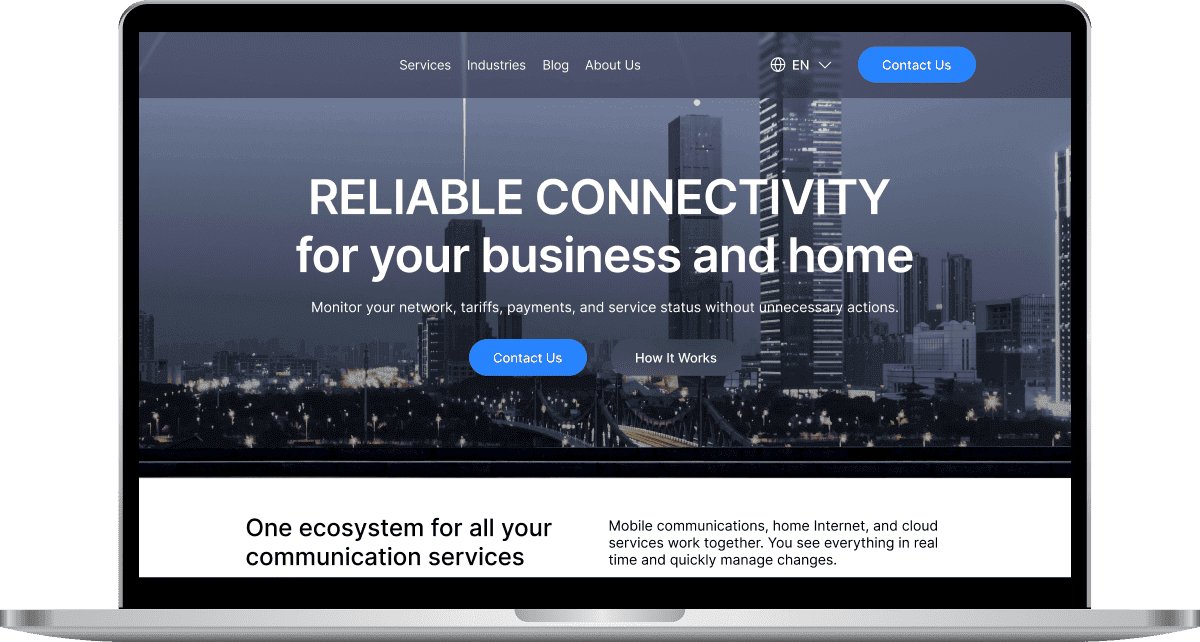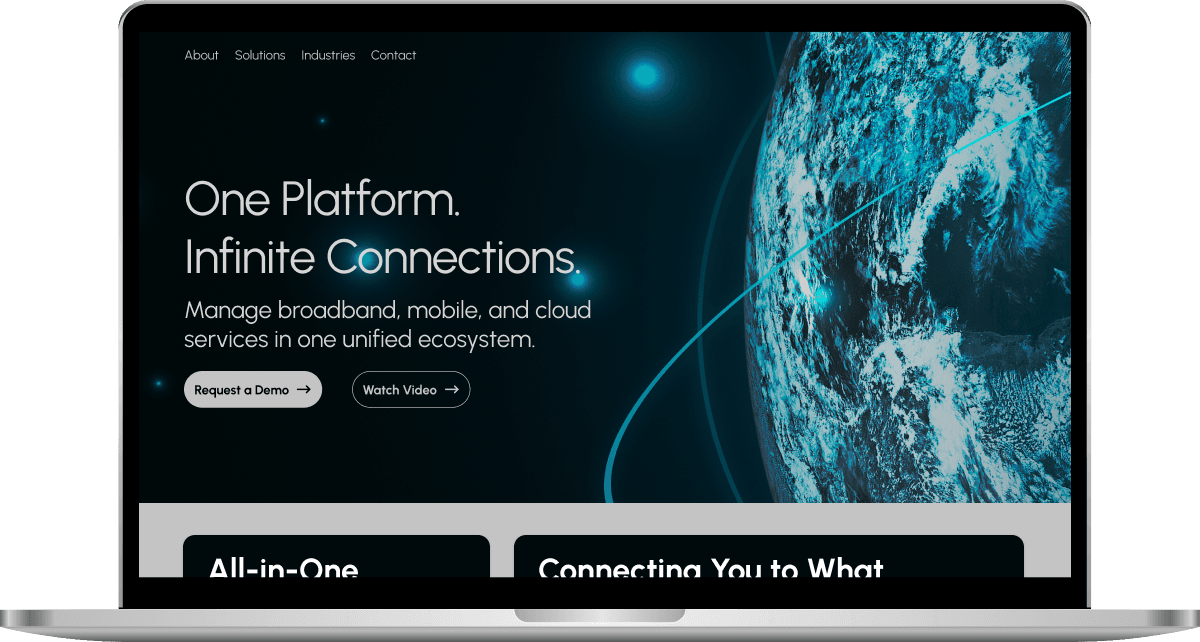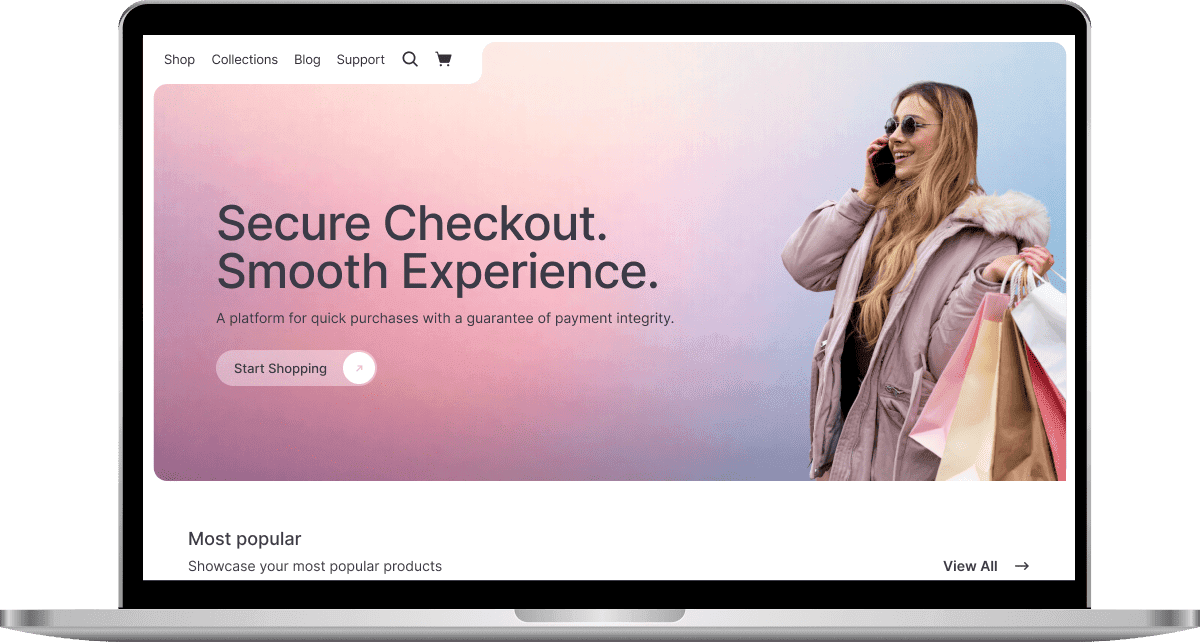- Home
- Case Studies
- How Test Documentation Enhanced Product Quality for Tempus WhatIf
May 16, 2024 4 min read
How Test Documentation Enhanced Product Quality for Tempus WhatIf
Platforms:
WebCountry:
NetherlandsImplementation time:
Dec 2022 - Apr 2023
Subscribe to Our Newsletter
Stay tuned for useful articles, cases and exclusive offers from Luxe Quality!
About Company
Tempus WhatIf is a full-cycle digital agency with offices in the Netherlands, Spain, and Eastern Europe. Their team has been in advanced e-commerce solutions for nearly 25 years. They provide top-notch technological solutions to customers worldwide that empower their digital presence, leading to fast ROI (Return on Investment).
Before
The project hit the market without a thorough testing process and necessary documentation. This led to increased bugs, slower loading times, and a lower conversion rate.
Challenges and Solutions
The challenges included the absence of testing and project documentation and a problematic release flow. Despite these difficulties, the project's performance improved after our team implemented proper testing and resolved the issues. Our team primarily focused on testing the core functionality and performing regression testing.
We will share some aspects of the work on this project with you.
Technologies, Tools, and Approaches
Our team performed manual testing. We would gladly tell you about the technologies directly related to the testing process.
- DevTools: A web developer and debugging tool built directly into web browsers like Google Chrome or Mozilla Firefox. They provide various functionalities that help edit and debug web applications.
- BrowserStack: Cross-browser and cross-platform testing tool used to ensure compatibility and consistent performance across different browsers and devices.
These tools are essential for identifying and resolving issues related to web development and ensuring that web applications are compatible with various devices.
Results
- Effectiveness of the testing process: 110 test cases were written. The testing process identified and reported 20 bugs that were addressed and fixed.
- Improved application performance: The user can quickly switch between functionalities, and all the integrated services are optimized, ensuring a seamless and continuous user flow.
- Usability testing was provided. Thanks to these efforts, the application interface was improved for better clarity and convenience. The correct user flow always helps to increase the conversion rate.
The application was successfully released and continues to progress in the market.
Implementation Steps
1. Requirements Gathering
Gathering all the requirements was the first step in the implementation process.
2. Manual Testing Setup
Our QA team set up the manual testing environment, ensuring all necessary testing tools and resources were in place.
3. Test Planning and Execution
The team devised checklists and bug reports. Different types of testing were performed, such as regression, functional, usability, smoke, and cross-platform. We created test cases to cover various scenarios and executed approximately 100 test cases.
4. Regression Testing
We performed regression testing to ensure that new changes do not negatively impact existing functionality. Regression testing focuses on user scenarios and the sequence of user actions. It helps maintain the overall quality and stability of the software, especially as it undergoes ongoing development and updates.
5. Cross-Platform Testing
To ensure that the application worked consistently across all platforms, BrowserStack was utilized as a testing tool for cross-platform testing. The team tested the application on various platforms, identifying and fixing compatibility issues.
6. Bug Reporting and Documentation
Throughout the testing process, our QA team identified and reported 20 bugs. We documented the test cases and bug reports to provide clear and comprehensive documentation.
7. User Flow and Usability Improvements
Usability testing was performed to enhance the application's interface clarity and convenience.
8. Continuous Improvement
Continuous communication with the team and stakeholders addressed any quality improvements or changes in the web application.
- Manual testing
- Smoke testing
- Regression testing
- Functional testing
- Usability testing
- Cross-platform testing
- BrowserStack

Your project could be next!
Ready to get started? Contact us to explore how we can work together.
Other Projects
Read moreDigital Connectivity Company
USA
•Web, Mobile
About project:
A digital connectivity company offering mobile, internet, and digital communication services.
Services:
- Manual and Automated testing, API, Security, Usability, Cross-browser, Cross-platform testing
- Automated testing -TypeScript + WebdriverIO + Mocha + Appium
Result:
350+ automated regression tests integrated into the CI/CD pipeline, ~50% fewer complaints from clients to support.FULL CASE STUDY
Telecommunications Provider
USA
•Web, Mobile
About project:
The client is a telecommunications provider offering broadband, mobile, and cloud communication services.
Services:
- Manual and Automated testing, API, Smoke, Regression, Performance, Security, Usability, Cross-platform testing
- Automated testing -TypeScript + WebdriverIO + Mocha + Appium
Result:
~70% of regression tests automated, reducing manual QA's involvement in regression cycles by 60%.FULL CASE STUDY
E-Commerce Retailer
USA
•Web, Mobile
About project:
An online E-commerce retailer that provides customers with a seamless online shopping experience through its web and mobile platforms.
Services:
- Manual and Automated testing, API, Usability, Cross-browser, Cross-platform testing
- Automated testing -TypeScript + WebdriverIO + Mocha + Appium
Result:
~80% drop in user-reported issues, critical checkout errors reduced to near zero, predictable, on-time releases for all major updates.FULL CASE STUDY