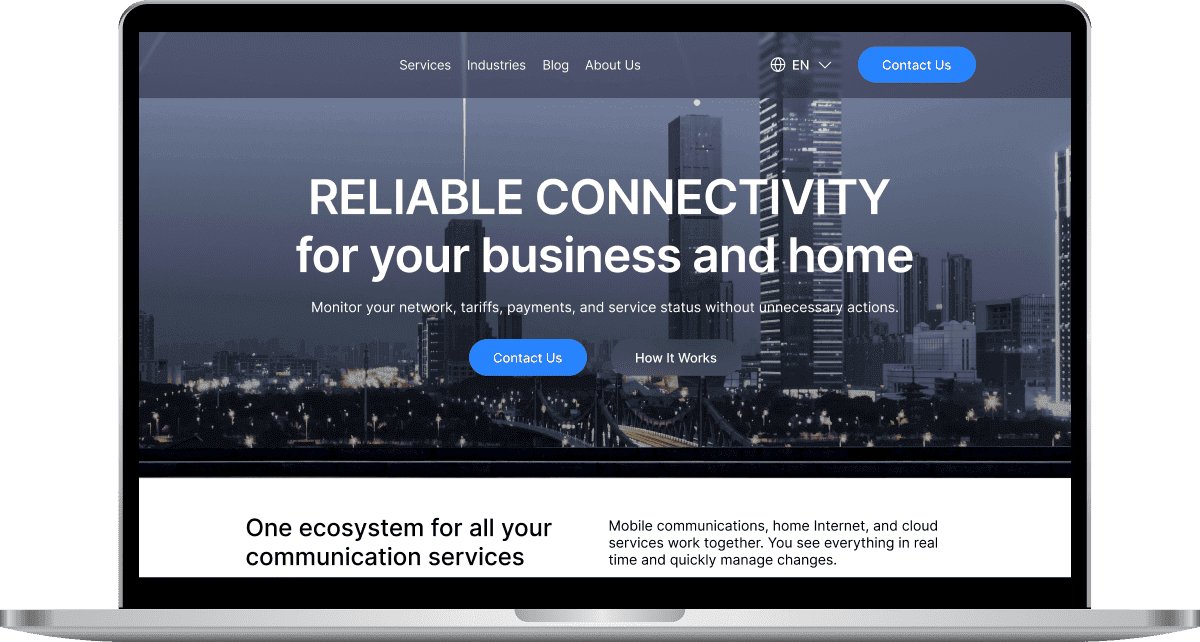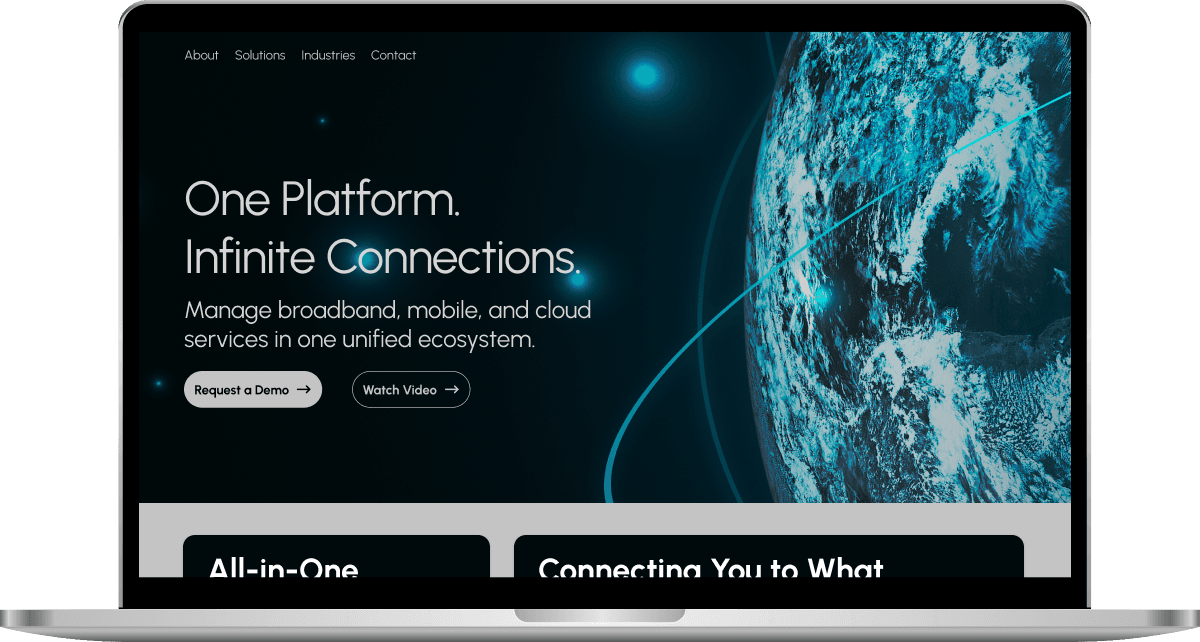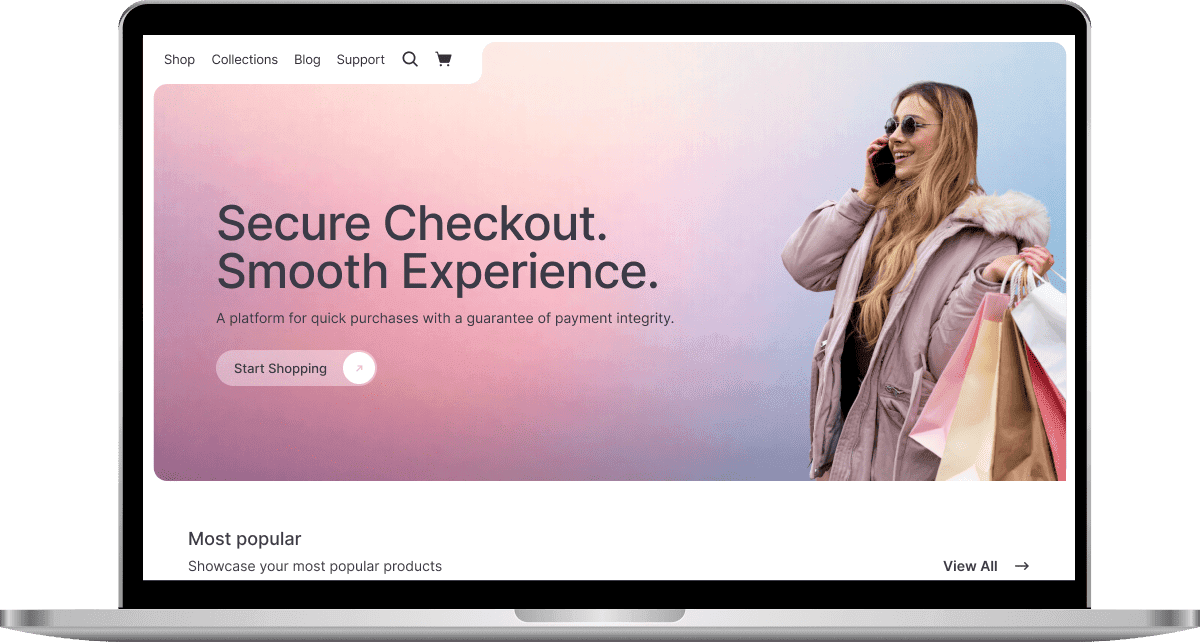- Home
- Case Studies
- Enhancing Quality and Performance Through Manual Testing Implementation
Aug 03, 2023 3 min read
Enhancing Quality and Performance Through Manual Testing Implementation
Platforms:
Web, MobileCountry:
USAImplementation time:
May 2020 - Jun 2023
Subscribe to Our Newsletter
Stay tuned for useful articles, cases and exclusive offers from Luxe Quality!
About Company
Pinnacle IT Assests is a leading provider of pre-owned, high-end networking, server, and storage equipment. With a wealth of knowledge and over 25 years of combined experience in the refurbished IT hardware industry, this company stands at the forefront of solving complex hardware challenges for IT managers.
Specializing in used servers, networking hardware, fiber optics, components, and enterprise storage solutions, they offer a comprehensive range of options to meet diverse needs. From Dell EMC and HPE to Nimble, NetApp, Cisco, and more, their extensive experience spans renowned brands in the enterprise equipment industry.
Before
The project was launched in the market without a thorough testing process. As a result, any bugs that emerged were addressed and resolved by the developers afterward.
Challenges and Solutions
Before our QA engineer joined the project, testing was carried out, and some documentation existed, such as the Environment list, Original Requirements, Testing Checklist and Release Notes. This documentation provided a foundation for our testing activities and helped us understand the project requirements and scope. The primary focus of our team was to check new functionality and perform Regression and Smoke testing.
The QA team comprised two specialists, and the overall team consisted of one Backend developer, two Frontend developers, two QAs (including our new QA specialist), and a Project Manager (PM).
We will share with you some aspects of the work on this project.
Challenges | Solutions |
|---|---|
Frequent performance improvements of the application aim to identify the optimal solution | Performance verification based on defined metrics is conducted after each change |
Ensuring consistent performance across multiple environments during testing | Conducting performance testing in various environments, including Dev staging, Dev customer, and production |
It is envisaged the application will work consistently across all browsers | BrowserStack was used for cross-browser testing, ensuring the application's compatibility across various browsers and devices. This enabled developers and testers to evaluate its performance and functionality on different platforms. |
Ensuring comprehensive documentation creation by the team | Our team created test cases and bug reports |
Technologies, Tools, and Approaches
Our team conducted manual testing. No classic stack of technologies for automated testing was involved. However, we would gladly tell you about the technologies directly related to the testing process.
- BrowserStack: Cross-browser and cross-platform testing tool used to ensure compatibility and consistent performance across different browsers and devices.
- Magento: E-commerce platform utilized for developing and deploying the project.
- Jira: Project management and issue tracking tool for efficient task management and collaboration.
Results
- Effectiveness of the testing process: Approximately 50 test cases were written. The testing process identified and reported 35 bugs that were addressed and fixed.
- Improved application performance: The user can quickly switch between functionalities, and all the integrated services are optimized, ensuring a seamless and continuous user flow. This optimization allows for a fast and uninterrupted user experience.
- Cost Savings: Identifying and resolving issues during the development phase through testing helps avoid expensive post-release bug fixes and maintenance. As a result, the client could save on development and support costs.
- Usability testing was provided: Thanks to these works, the application interface was improved for better clarity and convenience. The correct user flow always helps to increase the conversion rate.
- The application was successfully released and continues to progress in the market.
The mentioned application testing and performance improvements positively impacted the client's product. The application became more stable, responsive, and compatible, increasing user satisfaction, higher retention rates, and potential cost savings. These enhancements improved the overall user experience and helped the client stay competitive.
Implementation Steps
1. Requirements Gathering
The first step in the implementation process was gathering all the requirements. The team worked closely with the client to understand their needs and expectations.
2. Manual Testing Setup
The QA team set up the manual testing environment, ensuring all necessary testing tools and resources were in place. They also reviewed the existing documentation, such as the Environment list, Original Requirements, Testing Checklist, and Release Notes, to understand the project scope comprehensively.
3. Test Planning and Execution
The team devised a comprehensive test plan that included different types of testing, such as regression, functional, usability, smoke, and cross-browser. They created test cases to cover various scenarios and executed approximately 50 test cases.
4. Performance Testing
The application required frequent performance improvements, so the team conducted performance verification after each change. They defined performance metrics and conducted performance testing in various environments, including Dev staging, Dev customer, and production, to ensure consistent performance across different setups.
5. Cross-Browser Compatibility
To ensure that the application worked consistently across all browsers, BrowserStack was utilized as a testing tool for cross-browser testing. The team tested the application on various browsers, identifying and fixing compatibility issues
6. Bug Reporting and Documentation
Throughout the testing process, the QA team identified and reported 35 bugs. They documented the test cases and bug reports to provide clear and comprehensive documentation.
7. User Flow and Usability Improvements
Usability testing was performed to enhance the application's interface clarity and convenience. By analyzing user flow, the team identified areas for improvement, leading to a better user experience and increased conversion rate.
8. Continuous Improvement
Continuous communication with the team and stakeholders addressed any quality improvements or changes in the application.
- Manual testing
- Smoke testing
- Regression testing
- Functional testing
- Usability testing
- Cross-browser testing
- Cross-platform testing
- BrowserStack

Your project could be next!
Ready to get started? Contact us to explore how we can work together.
Other Projects
Read moreDigital Connectivity Company
USA
•Web, Mobile
About project:
A digital connectivity company offering mobile, internet, and digital communication services.
Services:
- Manual and Automated testing, API, Security, Usability, Cross-browser, Cross-platform testing
- Automated testing -TypeScript + WebdriverIO + Mocha + Appium
Result:
350+ automated regression tests integrated into the CI/CD pipeline, ~50% fewer complaints from clients to support.FULL CASE STUDY
Telecommunications Provider
USA
•Web, Mobile
About project:
The client is a telecommunications provider offering broadband, mobile, and cloud communication services.
Services:
- Manual and Automated testing, API, Smoke, Regression, Performance, Security, Usability, Cross-platform testing
- Automated testing -TypeScript + WebdriverIO + Mocha + Appium
Result:
~70% of regression tests automated, reducing manual QA's involvement in regression cycles by 60%.FULL CASE STUDY
E-Commerce Retailer
USA
•Web, Mobile
About project:
An online E-commerce retailer that provides customers with a seamless online shopping experience through its web and mobile platforms.
Services:
- Manual and Automated testing, API, Usability, Cross-browser, Cross-platform testing
- Automated testing -TypeScript + WebdriverIO + Mocha + Appium
Result:
~80% drop in user-reported issues, critical checkout errors reduced to near zero, predictable, on-time releases for all major updates.FULL CASE STUDY