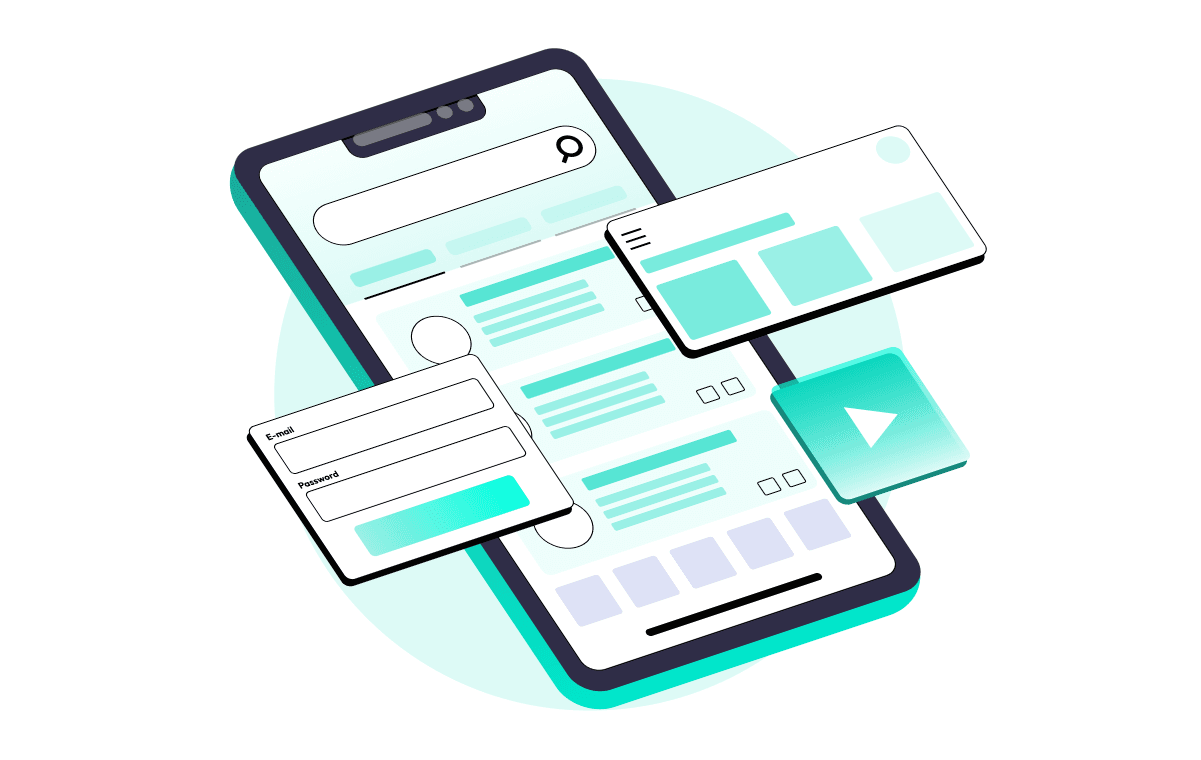Updated Oct 30, 2024 17 min read
Website Regression Testing: A Complete Guide
This article serves as a detailed guide to website regression testing, an essential practice for maintaining the quality and reliability of websites amid ongoing updates and changes. It covers the basics of regression testing, its importance, the optimal times for its execution, and the distinct merits of automated versus manual testing strategies.

As highlighted in a recent Forbes article, implementing regression testing is crucial for the success of any software product. This concept is particularly relevant for websites, where ensuring continuous quality and functionality is key to attracting and retaining users.
In our article, we will delve into how to perform website regression testing, discussing its unique features, importance, and best practices that can help organizations maintain and enhance the quality of their web presence. By exploring the intricacies of website regression testing, we aim to provide valuable insights for developers, testers, and business stakeholders alike, underscoring why this testing is not just a routine task but a vital component of a successful website strategy.
What is Regression Testing?
Regression testing is a critical component in the software quality assurance process. Focused on identifying bugs that may arise after changes in the code or adding new features, regression testing aims to ensure that updates or changes do not lead to unforeseen issues in existing parts of the system.
Why is it Important?
The significance of regression testing for web applications cannot be overstated. It's a safety net that ensures software stability and functionality despite ongoing changes and enhancements.

Tell us about your project and we will offer the best solutions for testing it, complete the form
Preventing Unforeseen Problems: Each software change, however minor, carries the risk of unintended consequences. Regression testing identifies these hidden issues before they affect users.
Ensuring Stability: Stability is a cornerstone of user trust and satisfaction. Regression testing ensures that existing features remain unaffected by new changes, thereby preserving the integrity of the software.
Effective Risk Management: The dynamic nature of software development introduces various risks. Regression testing is a proactive strategy to manage these risks by early detection of issues.
When Should It Be Performed?
The timing of regression testing for web applications is as crucial as the testing process itself. Strategically scheduling these tests can significantly enhance their effectiveness and the overall quality of the software.

- After Every Update or Code Change: Software is constantly evolving, and each modification, no matter how small, can have unforeseen impacts. Regression testing after every update ensures that these changes do not disrupt existing functionalities.
- Before Product Release: Regression testing ensures that all new and existing features work harmoniously before launching a product or a major update.
- After Integrating Third-Party Components: Integration of external components can bring unpredictability. Regression testing after such integrations checks for compatibility issues and ensures seamless operation.
- During Regular Development Cycles: In agile and iterative development environments, regular regression testing aligns with development sprints, allowing for immediate identification and resolution of issues.
- After Bug Fixes: Fixing bugs can sometimes lead to other areas of the software being affected. Regression testing after bug fixes ensures that the fixes haven't inadvertently introduced new issues.
In conclusion, regression testing for web applications is critical in the software development lifecycle. Its strategic implementation at key stages ensures a high-quality, stable, and reliable software product is delivered.
Website Regression Testing
Website regression testing is integral to ensuring a high-quality online presence. Unlike traditional software, websites are continuously accessible worldwide, making their stability and functionality crucial for maintaining a positive user experience and brand reputation.
Let's take a look at specific importance with real examples:
Compatibility Across Different Browsers: Websites must perform consistently across various browsers like Chrome, Firefox, Safari, etc. Changing the website's code might work well in one browser but cause issues in another. For instance, a new feature might appear as intended in Chrome but could break the layout in Safari. Regression testing ensures that updates are compatible across all targeted browsers, preventing inconsistencies.
Responsive Design for Different Devices: Ensuring a responsive design is crucial with the diversity of devices, from desktops to smartphones. A layout change might look perfect on a desktop but could completely disrupt the user interface on mobile devices.
Functionality of Interactive Elements: Websites often contain interactive elements like forms, menus, or e-commerce shopping carts. A minor change in the backend could inadvertently disable a form's submit button or cause errors in the shopping cart. Regression testing identifies these functional mishaps, ensuring all interactive elements work as intended.
Load Time and Performance: User experience is heavily influenced by website load time and performance. An added feature or a new script might slow down the website significantly, leading to higher bounce rates. Regression testing evaluates the impact of changes on website performance, ensuring that the site remains fast and efficient.
SEO and Online Visibility: Website content, structure, or technology changes can impact SEO rankings. Regression testing can include checking for SEO best practices to ensure that updates do not negatively impact the website's online visibility.
Security Updates: Security patches are frequently released to protect websites from vulnerabilities. However, these updates can sometimes interfere with existing functionalities. Regression testing ensures that security updates fortify the website without introducing new vulnerabilities or breaking current features.
Integration with Third-Party Services: Many websites rely on third-party services like payment gateways, social media feeds, or analytics tools. Updates in either the website or the third-party service can disrupt this integration. Regular regression testing ensures these integrations remain smooth and functional after each update.
In summary, website regression testing is not just about bug fixing. Furthermore, knowing how to perform website regression testing effectively allows teams to identify and address potential issues before they impact end-users, safeguarding your website's reliability and brand reputation.
Comparison of Automated and Manual Regression Testing
Automated and manual regression testing are two fundamental approaches in website quality assurance. Each has its distinct advantages and best-use scenarios. Below is a detailed comparison presented in a tabular format, along with recommendations for when to use each approach and automated regression testing tools for web applications.
Aspect | Automated Regression Testing | Manual Regression Testing |
|---|---|---|
Nature of Tasks | Repetitive, routine tasks that require consistency. | Tasks that require human judgment, intuition, and complex decision-making. |
Speed & Efficiency | High speed and efficiency in executing tests. Ideal for large volumes of tests. | Slower compared to automated testing, as it depends on human speed and efficiency. |
Accuracy | Highly accurate for repetitive tasks, eliminating human error. | Prone to human error, but better for understanding user experience and nuanced issues. |
Flexibility | Less flexible, as it requires predefined parameters and scenarios. | Highly flexible, can adapt to changes and new requirements quickly. |
Scalability | Easily scalable for large-scale testing requirements. | Human resources and time constraints limit scalability. |
Setup Time | Longer setup time initially for creating test scripts. | No setup time is required; you can start testing immediately. |
Best Used For | Regression testing for large projects. Frequent code deployments. Testing across multiple browsers and devices. | Exploratory testing. User interface and usability testing. Complex, scenario-based testing. |
Tools for Automation | WebdriverIO, Cypress, Playwright, etc. | TestRail, MS Excel, Google Sheets |
Automated Website Regression Testing: The High-Efficiency Choice
Automated website regression testing is particularly beneficial in scenarios where speed and efficiency are paramount. It's ideal for:
- Large-Scale Projects: When dealing with many test cases, automation can significantly reduce the time and effort required to execute tests, making it a practical choice for large projects.
- Frequent Code Deployments: In continuous integration and delivery environments, where changes are made frequently, automated regression testing ensures that new code can be tested quickly and efficiently, facilitating a smoother and faster development cycle.
- Consistent Testing Across Platforms: This is crucial in today's diverse tech landscape, where users access websites from various devices and browsers.
- Regression Suites: Once created, automated test suites can be reused, making it easier to perform regression tests after every new release or change. This repeatability is a key advantage, ensuring consistent test coverage over time.
Manual Regression Testing: The Human Touch
Despite the efficiency of automated web app testing, there are scenarios where manual testing is indispensable:
- Exploratory Testing: This is crucial during the initial development phases or when new features are introduced. Exploratory testing relies on the tester's experience, intuition, and creativity to find issues that automated tests might miss.
- Usability and User Experience (UX) Testing: Manual testing is essential for assessing the website's look and feel, understanding user navigation flow, and ensuring the overall user experience aligns with the intended design. This is something that automation cannot replicate.
- Complex Scenario Testing: Some test cases involve complex user scenarios and interactions that require human judgment and decision-making and are challenging to replicate in an automated environment. Manual testing allows testers to mimic real user behaviors and interactions, providing insights into how a user might experience the website.
- Initial Development Stages: In the early stages of development, the project is often in flux, with frequent changes and additions. Automated tests may require constant updates during this phase, making manual testing a more flexible and immediate option.
- Specific Bug Verification: After a bug has been fixed, manual testing is often employed to verify the fix in a real-world context, ensuring that the issue has been resolved and hasn't led to other problems.
Website Regression Testing Tools
Each automated testing tool offers unique features and strengths:

- WebdriverIO: A JavaScript-based testing tool that allows for easy integration with the Selenium test automation ecosystem. It's known for its simplicity in writing and running tests across various web browsers.
- Cypress: Offers a new approach to end-to-end testing, with a faster, more reliable, and easier-to-understand testing experience. It operates directly within the browser, allowing real-time test running and debugging.
- Playwright: Provides a single API to run tests across multiple browsers (Chromium, Firefox, and WebKit) with support for headless testing. It's designed for testing modern web applications, offering capabilities such as automated browser context creation, network traffic control, and emulation of mobile devices.
- TestRail: It integrates well with many automated testing frameworks, making tracking testing results and progress easier.
- MS Excel & Google Sheets: While not testing tools in the traditional sense, both are powerful for test management and tracking, especially in environments where complex test data needs to be analyzed or when integrating with other test automation tools through scripting.
- TestComplete: This tool stands out for its object recognition engine, which can quickly identify and interact with UI elements. It's a good choice for teams looking for a balance between power and ease of use.
By incorporating website regression testing software into your development cycle, you can automate and streamline this essential task, significantly reducing the risk of introducing new bugs and ensuring a seamless user experience.
Combining Strengths for Optimal Results
Understanding how to perform website regression testing is important for maintaining the integrity and performance of your online presence. In practice, the most effective approach to regression testing for web applications often involves a blend of both automated and manual testing. This hybrid strategy leverages the speed and consistency of automation while retaining the insightful nuances that manual testing provides, especially in areas of user experience and complex scenario testing.
Start with Manual, Scale with Automation: A practical approach is to start testing manually, especially in the early development stages or for exploratory testing. Once the scope of testing becomes precise and repetitive elements emerge, these aspects can be automated for efficiency.
Use Automation for Baseline Testing: Automated tests can cover basic, repetitive functionalities, ensuring a stable baseline from which manual testers can explore more complex and nuanced aspects of the website.
Manual Follow-Up on Automated Alerts: When automated tests identify potential issues, manual testing can investigate these alerts further, providing a deeper understanding of the problem and its impact on the user experience.
By strategically utilizing both automated and manual regression testing, organizations can ensure comprehensive test coverage, leading to the development of websites that are technically sound and provide a superior user experience. This balanced approach is critical to maintaining a competitive edge in the dynamic and user-centric world of web development.

Suppose you're looking to deepen your understanding of this topic. In that case, we recommend reading our article about regression testing in Agile, which unveils the nuances of integrating regression testing website strategies within Agile methodologies, ensuring seamless software development cycles, and highlighting the importance of continuous testing for maintaining high-quality standards throughout the Agile process.
Automated Regression Test Cases
Below are examples of test cases, including some that might require code snippets for automated website regression testing and others that are purely manual, focusing on usability.
Test Case 1: Verify Website Load Time
Objective: Ensure the website loads within an acceptable time frame (e.g., less than 3 seconds).
Test Steps:
- Open a web browser.
- Navigate to the website's URL.
- Measure the time taken for the website to load completely.
Expected Result: The website should load in under 3 seconds.
Automation Code Snippet:

Test Case 2: Check Link Functionality
Objective: Verify that all hyperlinks on the homepage are functional and lead to the correct pages.
Test Steps:
- Gather all links from the homepage.
- Click each link and verify it leads to the correct URL.
Expected Result: All links should direct to the correct pages without errors.
Automation Code Snippet:

Manual Regression Test Cases
Test Case 1: Usability Testing of Checkout Process
Objective: Ensure the checkout process is intuitive and user-friendly.
Test Steps:
- Navigate to the website's online store.
- Select a product and add it to the cart.
- Proceed to checkout.
- Fill in the necessary information and complete the purchase process.
Expected Result: The checkout process should be straightforward, with clear instructions and no usability issues.
Test Case 2: Visual Verification of Website Layout on Mobile Devices
Objective: Confirm the website layout is responsive and visually appealing on mobile devices.
Test Steps:
- Open the website on a mobile device.
- Scroll through the website, paying attention to layout, images, and text.
- Check for any overlapping elements, unreadable text, or misaligned images.
Expected Result: The website should display correctly. With a responsive layout, readable text, and properly aligned images. There should be no overlapping elements or visual glitches.
Test Case 3: Sign-Up Form Functionality and Error Handling
Objective: Ensure that the sign-up form on the website works correctly and gracefully handles errors.
Test Steps:
- Navigate to a page with a sign-up form.
- Fill in the form with valid data and submit it.
- Repeat the process, this time with invalid or incomplete data.
- Observe the response of the website in both scenarios.
Expected Result: The form should be submitted successfully with valid data, potentially with a confirmation message. The website should display appropriate error messages with invalid data and prompt the user to correct the input.
Test Case 4: Navigation and Menu Functionality
Objective: Verify the functionality and user-friendliness of the website's navigation and menu system.
Test Steps:
- Interact with the website's navigation menu, including dropdowns.
- Ensure that all menu items are clickable and lead to the correct pages.
- Check the ease of navigation and the intuitive layout of the menu.
Expected Result: The navigation menu should be easy to use, with all items leading to the correct destinations. Dropdowns should function smoothly, and the overall navigation experience should be intuitive.
Test Case 5: Single Page Content Consistency Verification
Objective: To confirm the content on the specified page is consistent, current, and aligned with overall site branding.
Test Steps:
- Navigate to the designated page on the website.
- Examine the page content for uniformity in font styles and color schemes.
- Assess the page for consistent application of branding elements.
- Ensure that the information presented is up-to-date and accurate.
Expected Result: The page should exhibit consistent styling and branding in alignment with the website's overall design. All content on the page must be current, accurate, and reflect the latest information.
Combining these automated and manual test cases can create a comprehensive regression testing website plan for a website. Automated tests excel in quickly checking functionalities and performance, while manual tests are essential for assessing the user experience and visual aspects that are crucial for user engagement and satisfaction.
Automated tests, especially those with code snippets, provide a reliable and efficient means to repeatedly test specific functionalities, like load time and link integrity. They are invaluable for detecting issues impacting user experience or website functionality early.
On the other hand, manual tests are indispensable for evaluating the website's overall look and feel, the navigation's intuitiveness, and the usability of key features like forms and checkout processes. They play a critical role in ensuring that the website not only works well technically but also meets the expectations and needs of the users.
Conclusions
In summary, a well-rounded regression testing strategy for a website should thoughtfully integrate both automated and manual testing approaches. This combination ensures not only the smooth functioning of the website from a technical standpoint and guarantees a positive and engaging user experience. If you're seeking to enhance your website's performance and user satisfaction through a comprehensive regression testing plan, don't hesitate to contact us. Our team of experts is ready to provide you with tailored solutions that fit your unique needs, ensuring your website remains robust, user-friendly, and ahead of the curve.
Comments
There are no comments yet. Be the first one to share your opinion!
For 8 years, we have helped more than 200+ companies to create a really high-quality product for the needs of customers.
- Quick Start
- Free Trial
- Top-Notch Technologies
- Hire One - Get A Full Team
Was this article helpful to you?
Looking for reliable Software Testing company?
Let's make a quality product! Tell us about your project, and we will prepare an individual solution.
FAQ
Yes, website regression testing can be automated, and it's highly recommended for large or frequently updated websites. Automation helps reduce testing time, minimizes human error, and ensures thorough coverage. At Luxe Quality, we specialize in creating robust automated regression test suites that improve efficiency.
The duration of a regression test cycle depends on the scope of the changes and the complexity of the website. Automated regression testing is generally faster and can be completed within hours, while manual regression testing may take longer. Luxe Quality tailors the process to match the size and requirements of your website.
While automation is highly effective, manual regression testing can still be necessary for certain scenarios, such as testing complex user interactions, visual layouts, or when dealing with dynamic content. At Luxe Quality, we often combine both automated and manual regression testing to ensure the best possible outcomes.
Luxe Quality provides comprehensive regression testing services tailored to your website's needs. Whether it's manual or automated testing, our team ensures that your website remains stable and fully functional after every update. We also offer fast turnaround times, with the ability to assemble a dedicated testing team in as little as 24 hours.
Common tools include WebdriverIO, Cypress and Playwright. These tools vary in capabilities, but all provide efficient ways to automate test cases and scenarios.