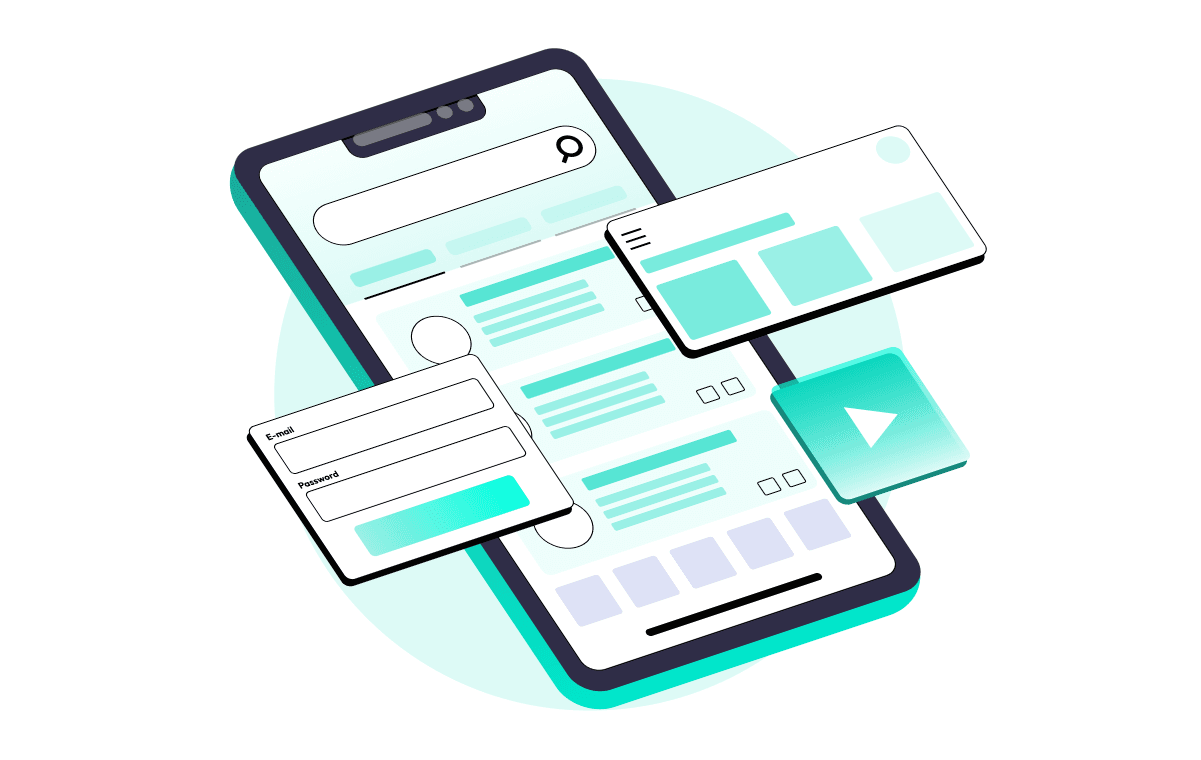Updated Nov 21, 2024 15 min read
Mobile Compatibility Testing: Unlocking Success on Every Device
Ensure your app functions seamlessly on different devices, operating systems, and browsers through comprehensive mobile compatibility testing. Explore key techniques and strategies for successful testing in our article.

Ever wondered how to ensure your mobile app works perfectly on all devices? According to Statista, over 3 billion people are using smartphones in 2024, highlighting the importance of ensuring app compatibility with diverse devices. Incompatibility can lead to significant costs and delays in development.
Mobile compatibility testing is key to verifying that your app performs flawlessly across various devices, operating systems, and browsers. Discover essential techniques and strategies for effective testing in our latest article.
What is Mobile Compatibility Testing?
Mobile compatibility testing checks whether the software application works as expected on different browsers, operating systems, mobiles, networks, and hardware. This testing allows a tester to ensure that the application works perfectly on the device chosen by the user.
Testing for mobile compatibility needs to be clarified with usability testing. While the latter focuses on look, feel, and ease of use, the former ensures that the application under test does what it should across different combinations of devices and browsers.
Critical aspects of mobile compatibility testing are as follows:
- Device Diversity: Such tests are carried out on different devices with varying screen sizes, resolution, hardware configuration, and manufacturers to ensure that the app works fine on all targeted devices.
- Operating Systems: Check that the application runs smoothly on different mobile OS platforms like iOS, Android, Windows, etc.
- Browsers: Check the compatibility of various mobile browsers in case of a web-based application or has elements of a web application.
- Network Conditions: Test cases for 3G, 4G, 5G, Wi-Fi, and different signal strengths should be conducted to support smooth connectivity management.
- User Interface and User Experience: The layout, buttons, text, images, and other UI components that make the constitution of an application must be properly displayed and function accordingly on different devices and dimensions of the screen.
Visual Representation of Mobile Compatibility Testing Process
Here is a simplified visual representation of the mobile compatibility testing process:

Feel free to contact us for further details or assistance with mobile compatibility testing. We're here to support your efforts to deliver high-quality mobile applications.
The Importance of Mobile Compatibility Testing
When we successfully perform compatibility testing for mobile applications, we help ensure that whatever we have developed works fine. It means we are now aiming for the best user experience. However, if we leave mobile compatibility to luck, which elements could we expect to be most affected?
Orientation
Generally, and mostly, mobile devices are rectangular, i.e., their height-to-width ratio is always positive. While the transition from desktop (with a landscape orientation) to the mobile device is more accessible (due to responsiveness and automatic scaling), it would be more challenging when done on the same device.
For example, once testing is done on the mobile's portrait orientation, the user may find some UI glitches when the mobile is turned 90 degrees. Since the viewport (mobile screen) remains the same, the elements may scale out of it (or less than that). It is a common problem in devices that need to be tested properly.
Pre-Production Bugs Identification
Bug rectification is one of the most expensive processes in the software development cycle. While a bug will always be uncovered, what matters is the stage at which the bug was found and transferred to the developers. The more time it takes, the more it will cost. Identifying bugs pre-production also prevents us from rectifying them quickly, which risks affecting another part of the code and leading to another bug. Also, when bugs are found at the user's end, they lead to bad publicity and mistrust among them.
For example, consider a financial software application. If a critical bug is identified in pre-production, it can be fixed without affecting users. However, if the same bug is discovered post-production, it could disrupt financial transactions, leading to user dissatisfaction and potential financial loss for both the users and the company.
Navigation Handles and Path Flow
Different mobile devices have different screen sizes, making it challenging to ensure a consistent user experience across all of them. Making everything responsive explicitly is generally not recommended; that’s why developers often opt for auto-scaling through meta tags and media queries. Surprisingly, they work well, especially with front-end frameworks like Bootstrap. However, auto-scaling poses one small problem — it does not know which elements need to be shrunk at what scale. As a result, every element will be scaled down in a constant ratio, leading to a poor experience.
For example, typography is an essential element of a web application. We want users to read our content to connect with the business instantly. However, if we rely on auto-scaling, the font size may shrink to 14, 12, or sometimes as low as 10 pts. It becomes unreadable and forces users to zoom in. To uphold user satisfaction, this should always be avoided.
Customer Satisfaction
From all the points discussed in this section, everything will eventually boil down to the experience a user is getting from the website. This is so because, finally, a good experience will generate good revenue and retain customers for us (discover effective strategies for mobile website testing to ensure optimal performance. Check out our article on mobile website testing for more insights).
There are three primary scenarios where poor mobile app compatibility testing can have severe consequences:
First Scenario
When mobile app compatibility testing is not given enough attention, users may encounter minor bugs that can negatively affect their experience. As a business, we cannot rely on users to report their issues, and in the best-case scenario, they abandon the website or app and never return. Therefore, companies must prioritize mobile compatibility testing to ensure a smooth user experience.
Second Scenario
Users share their experiences with people who value and trust their opinions. When a user has a negative experience, it can have a far-reaching impact. For instance, if one person influences a small group, a negative experience for a certain number of users can lead to the loss of many more potential users. This ripple effect is significant and should be noticed.
Third Scenario
Users post negative reviews online, which has the most damaging effect on a business. A customer review influences 97% of people, impacting around $400 billion in revenue in just one section of eCommerce. Once a negative review is spread about a web application, neutralizing its effect will take much work.
These three scenarios highlight the importance of customer satisfaction and the damage it can cause if the application is not tested for mobile compatibility.

If you need further assistance with mobile compatibility testing, contact us. We're here to help you achieve the best results for your mobile applications!
Types of Mobile Compatibility Testing
Testers can perform practical mobile compatibility tests by looking at the type as below:
- Mobile operating systems, version and hardware: Ensure mobile application is compatible with different hardware configurations as well as mobile operating systems (including various OS versions), like the Android OS (Google Inc.), iPhone OS / iOS (Apple), BlackBerry OS (Research In Motion), MeeGo OS (Nokia and Intel), Palm OS (Garnet OS), Symbian OS (Nokia), webOS (Palm/HP) &Windows Mobile (Windows Phone) etc.
- Mobile apps: Check if the developed mobile application is compatible with other mobile applications/software.
- Mobile networks: A mobile network is a wireless communication network. Therefore, testers must check the application's performance based on predefined parameters such as bandwidth, operating speed, capacity, etc.
- Application in different browsers: It is essential to check whether the developed application runs on different mobile browsers.
Mobile applications should be compatible with various browsers installed on devices so that users can access the application through different browsers without any inconsistencies (check out our detailed guide on mobile application vulnerabilities to understand common vulnerabilities, their implications, and best practices for securing your app).
How to Perform Mobile Compatibility Testing?
Compatibility testing for mobile applications is vital in identifying compatibility issues affecting your application's performance across different devices. How can you perform effective app compatibility testing? Let's look at the steps on how to test mobile compatibility:
Identify Your Target Devices
The first step in testing mobile compatibility is identifying the devices you will likely use. Identifying your target devices helps you prioritize the devices you need to test. You can choose the devices that most of your target audience uses. In addition, it helps you deliver a seamless user experience across these devices and platforms.
Choose the Right Tools
Various app compatibility testing tools have emerged with the growing need for mobile device compatibility testing. For instance, WeTest offers a wide range of comprehensive testing services for mobile apps. Thus, it'll be good to choose the best tools for your specific needs. With the right tools, you can test your app's compatibility to ensure it works correctly across all devices.
Test Across Different Devices
Testing the application across different devices is the next step after identifying and choosing the right tools. Ensure you perform mobile device testing for compatibility across different operating systems. This important step helps you spot compatibility issues and address them to ensure your app delivers a seamless user experience across all devices.
Analyze the Results
Start analyzing the results immediately after testing your mobile compatibility across different devices. Examine the reports from your testing tools to pinpoint recurring issues and determine the specific areas for improvement in your applications (you can read our guide on mobile accessibility testing to learn how to evaluate and enhance the accessibility of your mobile apps, ensuring they are usable for all users).
List of Challenges and Solutions in Mobile App Compatibility Testing
While conducting compatibility testing for mobile applications, the tester should verify that the screens and behavior are different across OS and browsers, as expected. Compatibility isn't as easy as it appears; many challenges impact user experience:
1.Device and Version Availability
- Challenge: Arranging all types of mobile devices and their available versions is challenging for any organization. Similarly, it is time-consuming for testers to check every device and version.
- Solution: Use emulators and simulators to reduce the need for physical devices. Additionally, leverage cloud-based testing platforms like BrowserStack or Sauce Labs to access various device configurations.
2.Layout and Content Compatibility
- Challenge: An application must be more extensive and dynamic in content and layout to fit correctly on some mobile screens. Checking the layout and content on different mobile devices is a challenge.
- Solution: Develop a test cycle and generate automated scripts to ensure the application is compatible with all devices and covers each functionality. Use responsive design techniques, such as flexible grids and media queries, to ensure the app adapts to various screen sizes.
3.Navigation on Small Screens
- Challenge: Navigating from one page to another on small screens is challenging, as mobile navigation may require different designs and methods that must be user-friendly and have a responsive layout.
- Solution: Design intuitive and responsive navigation methods. Conduct user testing to gather feedback on navigation usability and make necessary adjustments based on user experience.
4.Functionality Across Device Configurations
- Challenge: Challenge: Expected functionality should remain consistent and stable for all device configurations.
- Solution: Ensure thorough testing across various device configurations. Implement automated testing to cover various scenarios and configurations, ensuring consistent functionality.
Developers can ensure a high-quality user experience across various devices and platforms by addressing these challenges with appropriate tools and methodologies.
Discover how our mobile application testing services can help you achieve top-quality and secure mobile applications. Explore our comprehensive testing solutions today.
Mobile Compatibility Testing Tools
Several tools are available for mobile compatibility testing, from manual testing on real devices to automated testing using frameworks and cloud-based services. Here are some popular mobile compatibility testing tools.

These are just a few examples of the many tools available for mobile compatibility testing. Depending on your needs and preferences, you can use one or more of the following tools for testing.
Best Practices for Effective Mobile Compatibility Testing
Effective compatibility testing for mobile applications requires careful planning and execution to ensure your application performs optimally across various devices, operating systems, screen sizes, and network conditions. Here are some best practices to follow:
- Use Real Devices: While emulators and simulators are valid for initial testing, testing must always be performed on real devices to assess performance and behavior accurately. Test with a mix of physical and cloud testing services to cover all the different configurations that exist.
- Consider Device Fragmentation: Test on devices with different screen sizes, resolutions, hardware specifications, and OS versions to account for device fragmentation. This enables consistent user experience across a wide range of devices.
- Test Across Different Networks: Evaluate your app's performance on all kinds of networks, from 3G to 4G to Wi-Fi. Test responsiveness, loading times, and functionality under low or high-bandwidth scenarios.
- Responsive Design Testing: Verify that the application's UI elements, layout, and content adapt correctly to different screen sizes and orientations. Ensure the application remains usable and visually appealing on devices with various form factors.
- Browser Compatibility Testing: Test the application on different mobile browsers (e.g., Safari, Chrome, Firefox) to ensure compatibility and consistent platform rendering. Pay attention to CSS, HTML, and JavaScript compatibility issues.
- Localization and Internationalization Testing: If your application targets global markets, test for compatibility with different languages, date formats, currencies, and cultural preferences. Ensure that localized content displays correctly and does not affect functionality.
- Automate Testing Where Needed: Implement test automation frameworks to streamline repetitive tasks and ensure consistent testing across multiple devices and configurations. Focus automation efforts on regression testing and critical functionality.
- Continuous Monitoring and Feedback: Continuously monitor user feedback, performance metrics, and crash reports to identify compatibility issues in real-world usage. Address reported issues promptly and incorporate user feedback into future testing iterations.
- Document Test Cases and Results: Maintain detailed documentation of test cases, test results, device configurations, and any identified compatibility issues. This documentation helps track testing progress, reproduce bugs, and communicate findings with stakeholders.
By following best practices, one can successfully run in-depth test mobile compatibility that will help an application provide a seamless user experience across different devices and platforms.
Conclusion
Mobile compatibility testing is a critical aspect of mobile application development, helping to ensure that apps perform optimally across various devices and platforms. Developers face challenges creating applications that work seamlessly across different platforms as the mobile device market expands and evolves. With the right tools, methodologies, and attention to detail, developers can navigate the complexities of mobile device compatibility testing and deliver high-quality mobile applications that meet the expectations of their users. With this section, we can conclude this guide and hope it will prove a fruitful reference for your future projects.
Feel free to contact us if you have any questions or need more help testing mobile compatibility. We're here to help you get the best results for your mobile apps!
Comments
There are no comments yet. Be the first one to share your opinion!
For 8 years, we have helped more than 200+ companies to create a really high-quality product for the needs of customers.
- Quick Start
- Free Trial
- Top-Notch Technologies
- Hire One - Get A Full Team
Was this article helpful to you?
Looking for reliable Software Testing company?
Let's make a quality product! Tell us about your project, and we will prepare an individual solution.
FAQ
We prioritize devices based on your app’s target market, usage statistics, and industry trends. We also focus on popular devices in key regions to ensure your app functions smoothly on the most widely used hardware and software combinations.
Some challenges include arranging various types of mobile devices and versions for testing, ensuring layout and content compatibility on different screens, navigating between pages on small screens, ensuring consistent functionality across different device configurations, and addressing orientation-based bugs.
The duration of compatibility testing depends on the complexity of the app, the number of devices, and the platforms being tested. We work with you to define a testing timeline that fits your development schedule and goals.
It is advisable to perform compatibility testing throughout the development lifecycle, especially during major app updates or releases. Continuous testing ensures that the app remains functional across new devices and OS versions.
Yes, we can tailor compatibility testing based on specific regions or markets by focusing on the most popular devices and platforms in those areas. This ensures your app delivers a great experience to users in your target regions.