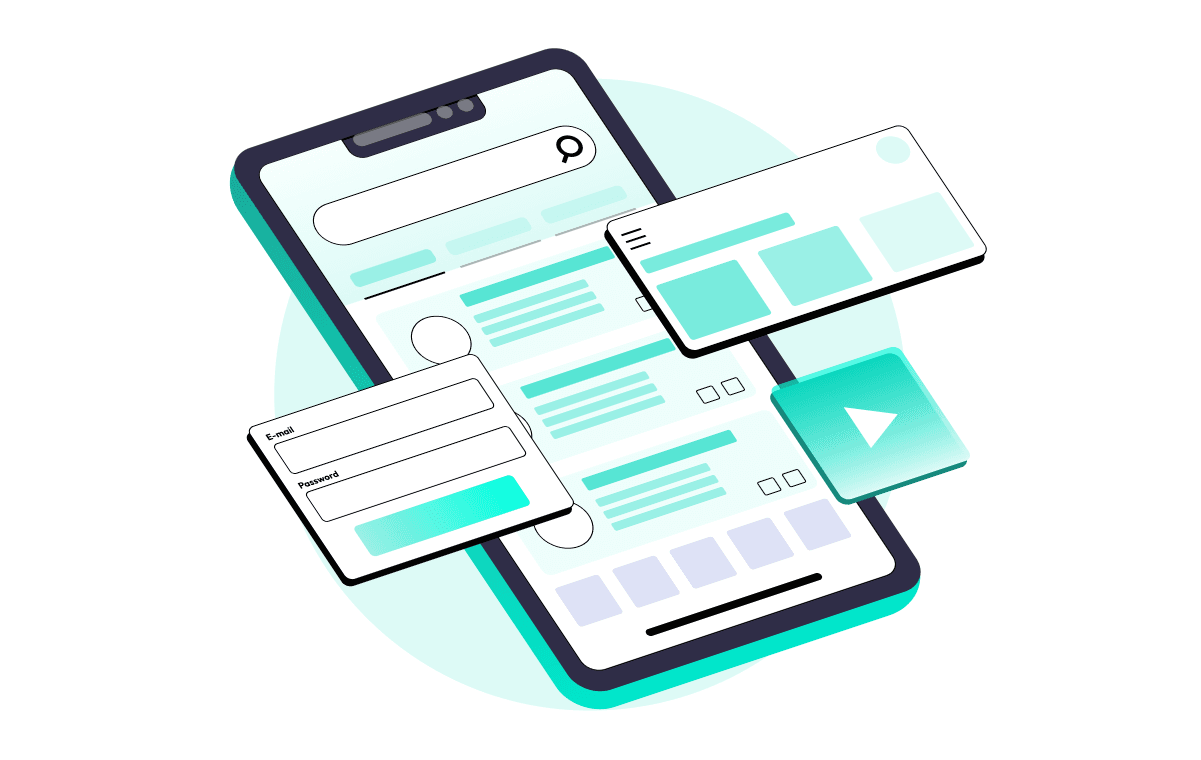Testing is an essential part of software development, and as we all know, there are two main approaches to automation in the market: manual and automated testing. Both types are actively used and complement each other. Moreover, abandoning manual testing and completely replacing it with automated testing is not feasible. Manual testing revolves around aspects that automated testing can't cover. These include visual application checks and the ability to test specific user experience-based scenarios that are impractical to automate.
On the other hand, automated testing has advantages, such as speed and repeatability. A balance between manual and automated software testing provides the best results, combining the flexibility of manual testing with the speed of automation. Let's examine the key differences between these two types of testing.
What is Manual Testing?
Manual testing is a process in which test cases are executed manually without using any automation tools. It ensures that all application functions work as specified in the requirement documentation. Since no tools are used in this type of testing, it is slow, repetitive, costly, and time-consuming.
Manual testing is beneficial in scenarios where human interaction is required or where it is the most suitable approach. For example, user acceptance testing (UAT) is conducted when a ready-to-use product needs to be verified before its market release. Manual testing is always performed when an application needs to be evaluated from the end user’s perspective.
Step-by-Step Process of Manual Testing

- Requirement analysis – studying software requirements to understand what needs to be tested.
- Test plan creation – developing a testing strategy, including resources and timelines.
- Test case creation – writing test scenarios to verify software functionality.
- Test case execution – manually executing the written test cases.
- Defect logging – identifying and recording bugs in a tracking system.
- Defect fix & re-verify – verifying if developers have fixed the reported issues.
This structure helps to understand the step-by-step process of manual testing. Furthermore, manual testing plays a significant role since the manual QA team starts working from the early stages of the SDLC (Software Development Lifecycle).

1) Requirement stage( analyzing the requirements): This is the initial stage of the life cycle process in which developers analyze the requirements for designing a product. Testers can also participate as they can think from the users' point of view, which the developers may not.
2) Test planning: Test planning involves predetermining a plan to reduce further risks. Without a good plan, no work, whether software-related or routine, can lead to success. A test plan document plays an essential role in achieving a process-oriented approach. Once the project's requirements are confirmed, a test plan is documented.
3) Test design: Test cases are created during this phase, and their compliance with requirements is defined. Usually, whether those scenarios will be automated is decided in the planning stage and depends on the product's current stage. Different testing paths are identified first in automation testing, and scripts must be written if required. An end-to-end checklist that covers all the project features is needed.
4) Test verification and creation: In this phase, test plans, the test design, and automated script tests are completed. Stress and performance testing plans are also completed at this stage. When the development team is done with a unit of code, the testing team is required to help them in testing that unit and reporting of the bug if found. Integration testing and bug reporting is done in this phase of the software testing life cycle.
5) Test execution: Planning and execution of various test cases is done in this phase. Once the unit testing is completed, the functionality of the tests is done in this phase. At first, top level testing is done to find out top level failures and bugs are reported immediately to the development team to get the required workaround. Test reports have to be documented properly and the bugs have to be reported to the development team.
6) Maintenance: This phase involves maintaining the system after it is released. It includes addressing any bugs that are found post-release and implementing any necessary updates or changes to improve the system’s performance and functionality. Continuous support and updates help ensure the software remains reliable over time.
The Advantages of Manual Testing
- Less set-up time and resources are required to begin productive manual testing.
- Includes the overall user experience (UX) assessment, e.g., design elements, navigation convenience, etc.
- Applicable to both small and large projects.
- Greater flexibility. You can change the course of testing during a test run to assess a particular element that was not previously considered.
- Manual testing is imperative to check for automation feasibility.
Drawbacks of Manual Testing
- Manual testing can be very time-consuming, as everything has to be done manually.
- It does not have a concept of re-usability.
- More human involvement.
- Each time there is a new build, the tester must re-run all required tests, which can become very dull and tiresome after a while.
- In manual testing, the concept of repeatability is not so accurate.
Types of Manual Testing
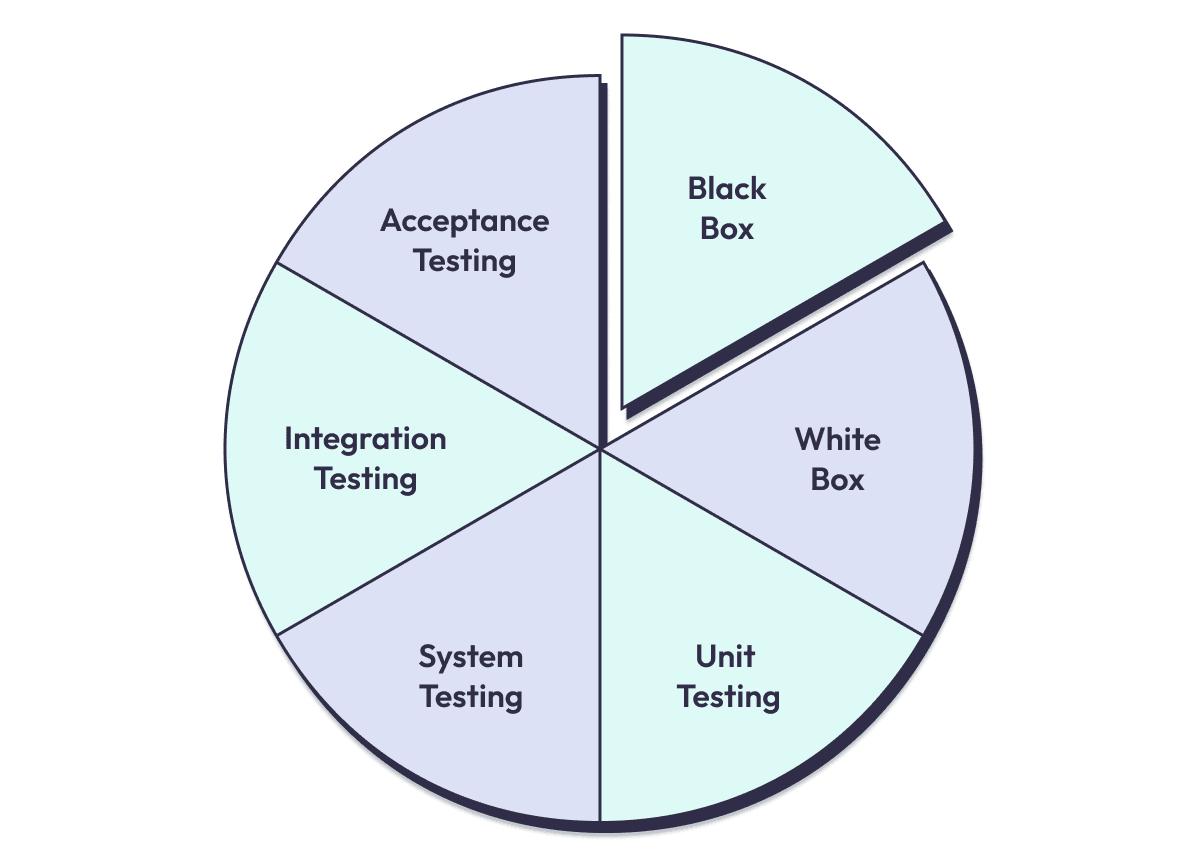
- Black box testing — This method tests the software/system's functionalities and needs. It doesn’t test the system's internals.
- White box testing — A testing method that is based on information of the interior logic of an application’s code. This means it works on the internal working of the code in the system.
- Unit testing — A unit may be defined as “the smallest possible testable software component.” It is the least testable element of an application. Unit tests focus on functionality and reliability and typically consist of a cycle of stand-alone tests.
- Integration testing — In integration testing, the individual parts of the system/application are joined and tested as a group. It follows unit testing and precedes system testing.
- System testing — It is a method to test the whole system. System Testing (ST) is a black-box testing procedure performed to assess the whole system and the system's fulfillment against specified necessities.
- Acceptance testing — Acceptance testing is a procedure performed to determine whether or not the software system meets the requirement specifications. The main motive of this test is to estimate the system's compliance with the business requirements and verify whether it has met the required criteria for delivery to end users. You can take your product development to the next level with software testing for startups, optimizing both quality and budget. Discover how we can help you with our professional QA services.
Manual Testing Tools
Our team has prepared a table containing an objective analysis of the tools for manual testing, helping you decide which tool best meets your needs. The tools for manual testing include (but are not limited to).

What Is Automated Testing?
Automated testing is a method that utilizes specialized tools to write test scripts and execute test cases. It is the most efficient way to increase execution speed, improve testing effectiveness, and expand test coverage in software testing. Additionally, it is cost-effective and enables the rapid detection of potential defects.
What Are the Benefits of Automated Testing?
- Automated testing is approx. 70% faster than manual testing, meaning that you can run more tests to ensure better code quality and achieve faster time to market.
- Automation ensures wider coverage of all application elements, allowing businesses to attain greater consistency in coverage.
- Test automation is also reusable and can be deployed multiple times at different software development life cycle stages. For instance, automated regression checks can be performed after each build to ensure higher product quality.
- Increased the whole QA team's efficiency.
- Easy and comprehensive reporting.
Disadvantages of Automated Testing
Though automation testing has many advantages, it also has its disadvantages. Some of the disadvantages are:
- Proficiency is required to write the automation test scripts.
- Debugging the test script is a major issue. If an error is present in the test script, it can sometimes lead to deadly consequences.
- Test maintenance is costly for playback methods. Even though a minor change occurs in the GUI, the test script has to be updated.
- Maintenance of test data files is complex if the test script tests more screens.
What to Automate?
It is not possible to automate everything in a software but the areas at which a user can make transactions such as the login form or registration forms, any area where large number of users can access the software simultaneously should be automated. Furthermore, all GUI items, connections with databases, field validations, etc. can be efficiently tested by automating the manual process.
How to Automate?
Automated software applications do automation. There are many tools available that can be used to write automation scripts. Before mentioning the tools, let us identify the process that can be used to automate the testing process:
- Identifying areas within a software for automation
- Selection of appropriate tool for test automation
- Development of test suites
- Writing test scripts
- Execution of scripts
- Create result reports
- Identify any potential bug or performance issues
When Should You Consider Automated Testing?
You should apply automated testing if your project has the following:
- Regular recurring scenarios.
- Scenarios that are difficult to check manually.
- A large number of test cases.
- Scenarios for highly loaded applications.
- When manual testing is not practical or if the scenarios are new.
Types of Automated Testing
The types of automated testing include (but are not limited to).
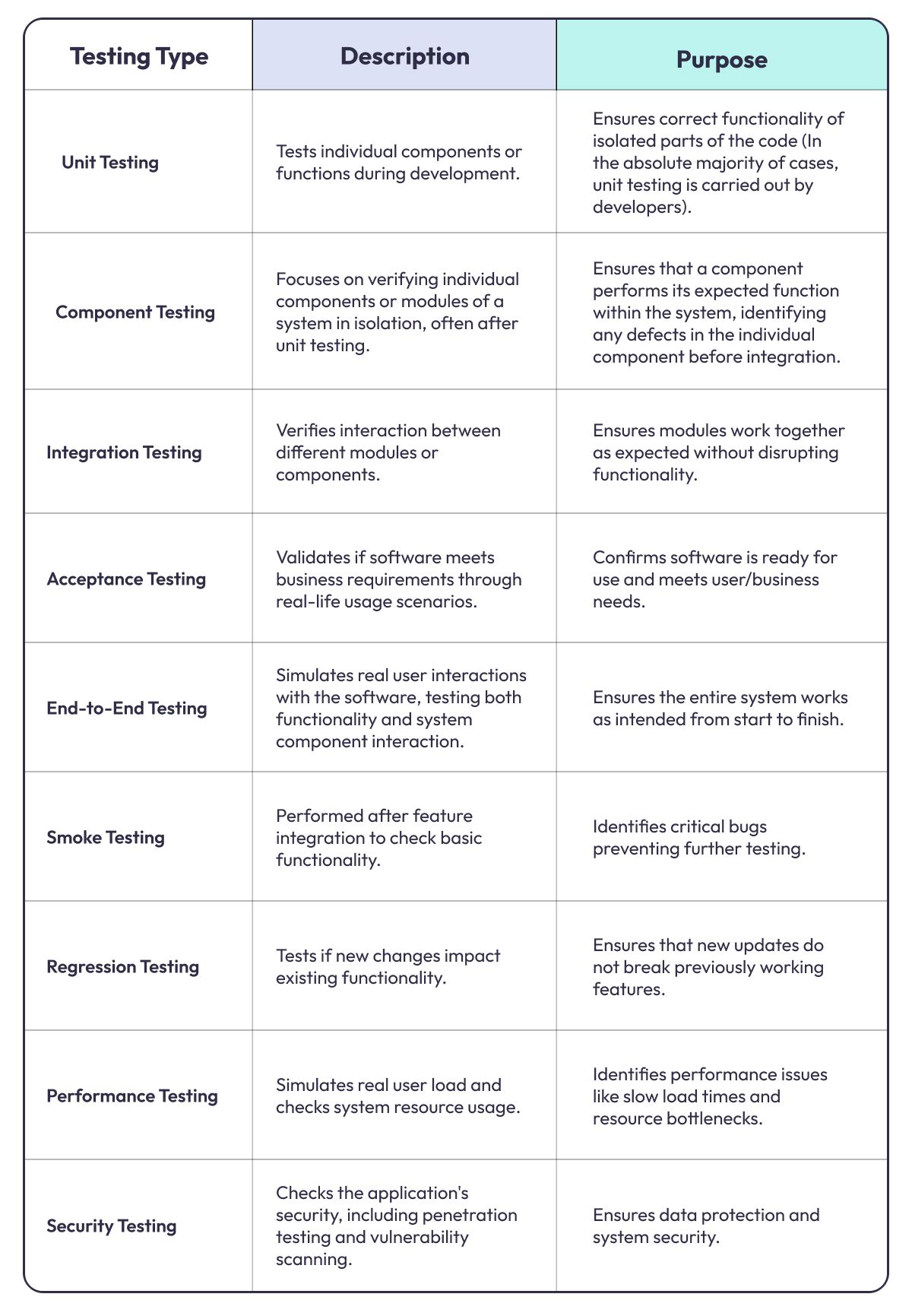
The Best Tools for Automated Testing
Our team of specialists has prepared a table containing an objective analysis of the tools for automated testing. This table can help you decide which tool best meets your needs. (You can also check out our software test automation services to speed up your release cycles and improve product quality.)

This table will help you find the optimal tool that meets your needs and ensures successful project testing implementation. As we've seen, different frameworks are used in software automated testing, each offering unique advantages and capabilities. The number of available automated testing tools enables us to make sound decisions that create efficient and effective testing processes.
What is the Difference Between Manual vs Automated Software Testing?
The difference between these approaches is clear: manual testing provides more detailed test reports. For example, while testing an application, a tester might notice that an input field is too small for the required amount of data. However, human testers can make mistakes during testing. When a computer runs the tests, errors are eliminated, and the application is tested much faster than a human. Automated tests cannot fully replace manual testing. Automating all test cases is expensive, so automated testing is generally used to complement manual testing rather than as a complete substitute. Now, let's review the differences between manual vs automated testing.
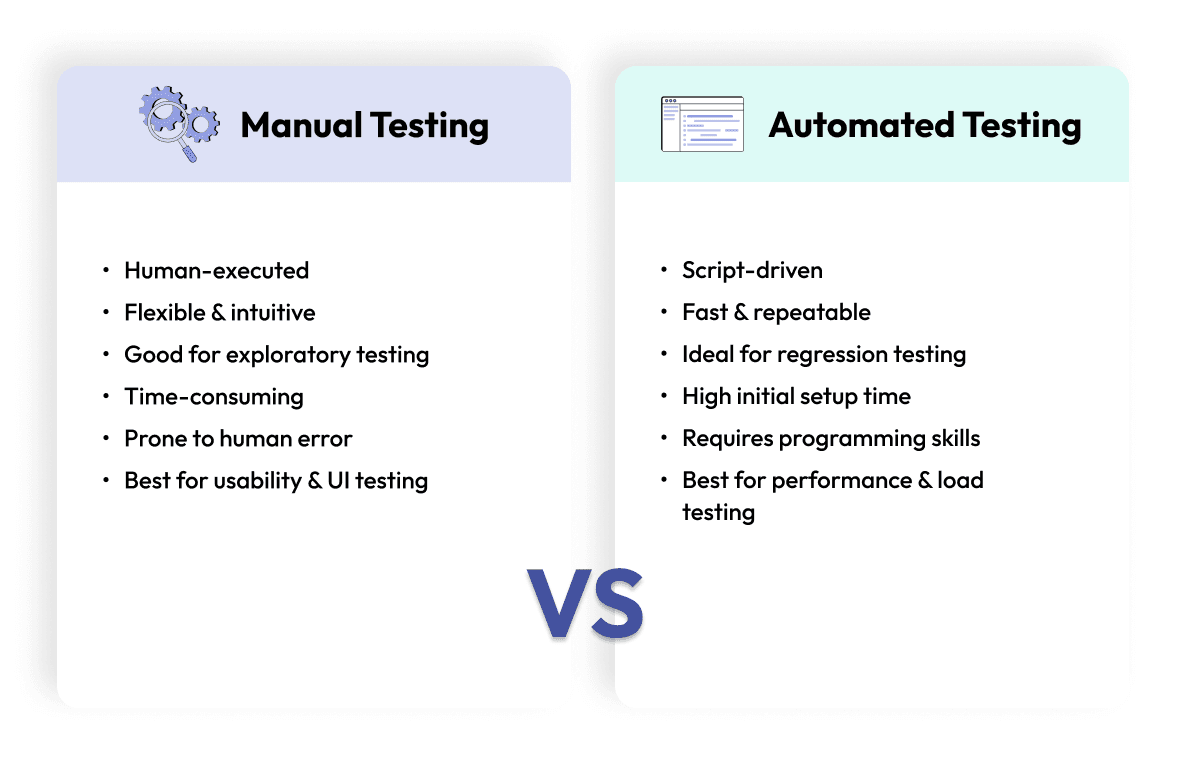
The choice between software testing manual vs automation depends on factors like project requirements, budget, and testing frequency. Manual and automated testing complement each other and are often used in parallel. So, you can test more, you can test more often, you can test faster, and you can test different things. But cheaper? Probably not. In fact, it might even be more expensive.
Manual vs automated software testing: Which Approach Is Best for Your Business?
Once you've understood the differences between manual testing vs automated testing, how do you decide which approach is better for your business? Manual testing is essential, allowing testers to detect subtle issues, especially in user experience and exploratory testing. Afterward, based on the project’s needs and requirements, automation can be introduced to handle repetitive tasks or more extensive testing scenarios efficiently. ( You can also check out our article on automated software testing as a service to learn how it helps teams scale efficiently, reduce costs, and speed up release cycles.)
On one hand, manual testing is excellent for identifying minor, nuanced problems, while automated testing involves the development and execution of comprehensive test scenarios. On the other hand, automated testing simplifies the process of writing and executing test cases for repetitive tasks. Several factors must be considered before deciding whether a software testing manual or automation suits your business. In most cases, a combination of both approaches works best.
For instance, no company can rely solely on manual testing or fully embrace automation for all its testing needs. Manual testing explores specific functional aspects, including usability, exploratory, and special-purpose testing. However, regression testing, which requires coverage across broader areas of software, requires automation. A well-structured strategy for manual vs automated qa testing helps teams optimize testing efficiency and improve software quality.

As you can see on this diagram, automated testing allows you to run more tests (especially regression tests) and reduces the analysis workload, while manual testing is more flexible and necessary for non-functional tests.
Conclusion
Both manual and automated testing are essential in QA work, each with unique strengths. While automation allows for more frequent, faster, and broader testing, it doesn’t necessarily make testing cheaper—sometimes, it can even be more expensive. The key is finding the right balance to ensure efficiency and quality. Contact us to discuss how to optimize your testing strategy!
Comments
There are no comments yet. Be the first one to share your opinion!
For 8 years, we have helped more than 200+ companies to create a really high-quality product for the needs of customers.
- Quick Start
- Free Trial
- Top-Notch Technologies
- Hire One - Get A Full Team
Was this article helpful to you?
Looking for reliable Software Testing company?
Let's make a quality product! Tell us about your project, and we will prepare an individual solution.
FAQ
You should automate those test cases that have high priority and execution frequency. Only stable test cases not confirmed by frequent editing can be automated. For example, regression, smoke, and load tests.
Automated testing cannot replace manual testing. Both types of testing will always be necessary for software validation. Manual testing is helpful for complex test cases, while automated testing is preferable for simple and repetitive tests. Automation is designed to make the testing process faster and more reliable, but it won't replace human involvement.
Let's consider an example. Walking home from the office might take about 30 minutes, but driving there only takes two minutes. The car helps you get there faster, saving you a lot of time, but someone still needs to drive it.
Automated testing is ideal for regression testing, code stability checks, and large projects where quick and consistent results are needed.
Key challenges include selecting the right tools, high initial costs, and the need for continuous maintenance and updates of test scripts.
The best approach is to automate routine tasks while using manual testing for new features, complex scenarios, and usability evaluations.