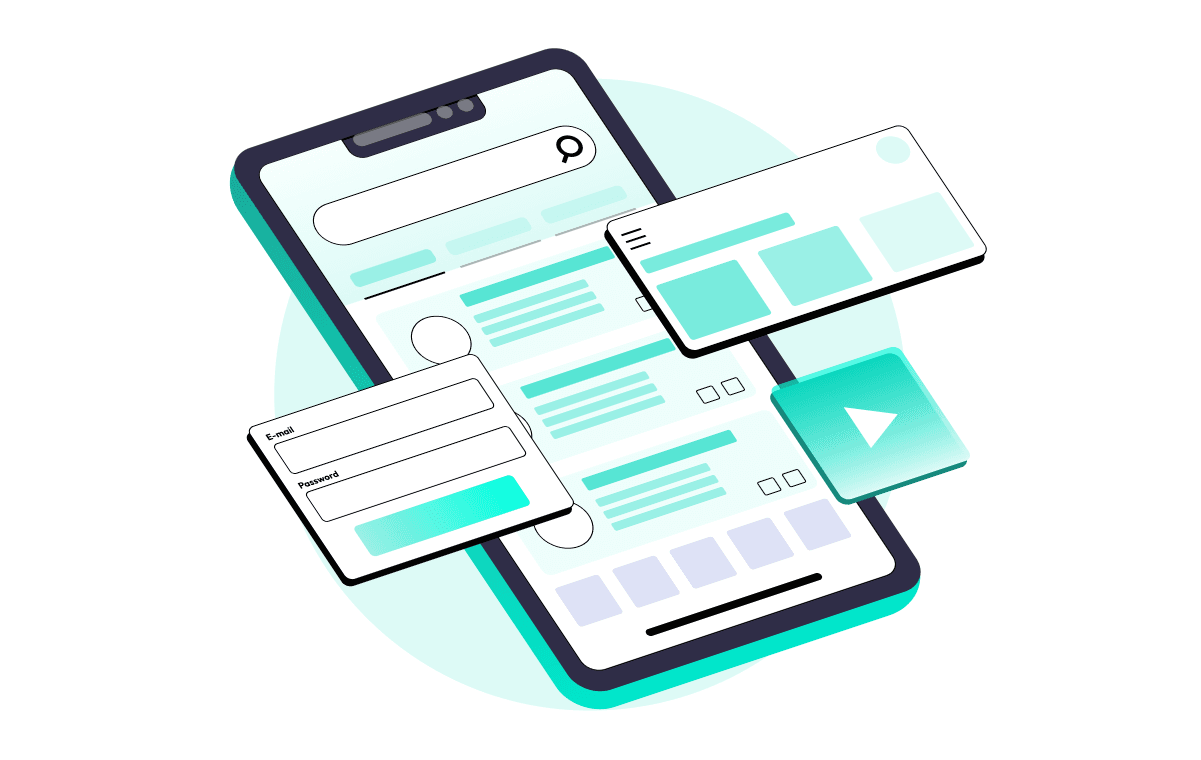Updated Nov 04, 2024 15 min read
How To Test Responsive Website
The following material will discuss testing a responsive website on different devices. By following our tips, you will understand the need and importance of responsive design for your website.

It only takes visitors 50 milliseconds to form an opinion about your website, and 94% of those first impressions are related to design. So, how to test a responsive website, and why do it?
An adaptive website is a web resource with a flexible design that precisely reflects different digital devices. People do not let mobile gadgets go. They use them for work purposes, to search for information, communicate, and shop. However, such commitment to the internet has its peculiarities.
Users are increasingly impatient with slow-loading websites, errors, or distorted mobile version designs mobile versions. As a site owner, you want your online portals to attract an audience, increase traffic, and boost the conversion rate if the resource is commercial. This article is packed with practical tips from our specialists on how to test responsive website on different devices, along with a list of go-to tools.
Adaptability of a web resource - what it is
A website is responsive if all its elements are visible and accessible regardless of the device and screen size. Developing an adaptive website implies creating a design that automatically adapts the site layout to the digital device. The question of how to test whether your site is responsive is easy to answer. When testing design responsiveness, you should pay attention to the following points:
- images are displayed equally quickly on the website and in the mobile version;
- the content is comfortable to read, the font is legible and consistent on all devices;
- all page items are saved when the screen zooms in and out;
- page navigation is straightforward;
- the contact form buttons are visible and accessible to fill out;
- the color scheme of the site is accurately conveyed on all devices;
- the design is not distorted when switching from portrait to landscape format;
- all links take users to the right page consistently;
- all elements are convenient to use regardless of the size of the screen or device;
- scrolling and zooming are convenient.
As described above, adaptive web design aims to develop a universal website layout that will automatically change scale while preserving all elements. That is, it eliminates the need to create mobile versions for individual types of digital devices. This approach benefits companies in terms of savings. It significantly impacts the formation of a high-quality user experience with perfectly adapted web services.
Optimizing the site for mobile devices is necessary because many users visit sites from their phones. One effective way to improve rendering on small screens is to hide the header navigation elements in a dropdown menu, known as a "burger" menu. This solution allows you to free up visual space, make the design cleaner and more transparent, and increase the convenience of using the site on mobile devices.
In this example, design adaptation aims to improve resource and user-friendliness, although less data is reflected on the screen.

Request our dedicated QA presentation for your team.
What elements are worth paying special attention to when testing a site for responsiveness
How to test responsive design websites and what to look out for:
Textual content style: All content should follow the same style concept: fonts, text size, style, color, and alignment on all devices. Maintaining text formatting proportions creates better interaction between users and the resource.
Multimedia: The quality of images is of great importance. Site visitors use them to decide whether to buy a product or not. Verify that photo and video content is displayed clearly and plays smoothly across all screen sizes. Such adaptation arouses users' interest and promotes closer communication with the site. Also, the visual effect has become more relevant than text content in recent years, so it should be given special attention before testing the site's responsiveness on mobile.
User interface convenience: Check that expandable sections, such as accordions or dropdowns, work seamlessly on different screen sizes. This makes it easier for users to move around the resource. Keep in mind the positioning of the menu. Horizontal menu works great on desktops. However, on mobile devices, a collapsible menu could be more practical. It is also important to test this design element not only on different devices but also in different browsers. The reflection of the menu on them may differ.
To understand how to test responsiveness of a website, you should appreciate that in addition to the above, there are many more elements to which you need to pay attention.
Advantages and disadvantages of adapted websites
Before looking for how to test website responsiveness and which tools are the most effective, it's worth comparing the pros and cons of optimizing a web portal.
The benefits of adapting the resource are manifested in several ways.
Enhanced user experience: On an adapted site, the navigation is easy across all devices. If this is not the case, visitors will have a negative experience, which may result in the loss of audience.
Broader audience reach: Nowadays, a smartphone with mobile internet is the primary device that a vast number of people use to access information. This makes it pivotal to provide your audience with a site that is optimized for phone users.
Improved search engine promotion: Check your place in the search engine rankings. Adaptation has a positive impact on SEO promotion. When evaluating resources, search engines consider their availability for mobile gadgets, loading speed, and quality of reflection. That is, the site must work perfectly on any device. Otherwise, the amount of organic traffic will be minimal, and the ranking in search engines will fall.
Cost effectiveness: Maintaining one responsive website is cheaper than managing separate sites for desktop and mobile.
Disadvantages of optimizing for responsiveness:
Initial Development Cost: Building a responsive design requires more time and resources initially, as it involves creating multiple layouts and ensuring compatibility across various devices.
Performance issues across devices: Responsive designs can lead to performance issues on older devices, which may struggle with handling the dynamic adjustments and additional CSS/JavaScript.
Design сompromises: To ensure functionality across all devices, designers often need to make compromises, which can result in a less optimal visual experience on certain screens.
How to test the responsiveness of a website like we do? The answer is simple: check the website's responsiveness and adapt it as much as possible to meet the modern demands of the users.
Available methods on how to test responsive website
These testing methods will help you check how well your website works at different screen resolutions and browsers.
Manual methods
This option how to check the responsiveness of a website is simple but tedious. There is a high risk of human error when using it. It is relevant for small projects and applications, but with multi-page sites, it is better to combine manual and automation.
Steps to manually test website responsiveness:
- open your site in Google Chrome;
- in the upper right corner, click the settings button ;
- select "Developer Tools";
- choose "Switch Toolbar";
- enable adaptive design mode.
After these actions, a list of mobile devices will appear. You can see how the web resources reflect on them by clicking them. At this stage, you can manually adjust the site resolution if it is not high quality.
Automated methods
Browser developer tools:
Here is how to check the responsiveness of a website using the web inspector on Google Chrome:
- open your site and press F12 or Shift+Ctrl+C, or right-click anywhere on the page and in the context menu, click on "Explore element code";
- developer mode panel will be displayed somewhere on the side or bottom;
- select Toggle device toolbar, and press the hotkey Ctrl + Shift + M to switch to adaptive design mode;
- A toolbar will appear, allowing you to choose from a list of devices. Select the device from the provided list.
The screen will show how your web resource responds on various handheld devices.
How to test responsive design websites using testing tools
Services from below can help identify specific bugs associated with responsiveness or allow some everyday things to be tested faster.
Important: Not all tools are free. Some of them require a certain amount of money to use.
Google Mobile Friendly: This service is easy to use and tests the site's adaptability; it is enough to paste its URL address into the provided line. The result will demonstrate how the resource is ref
Firebase Test Lab: This tool allows you to test resources on portable devices with Android and IOS operating systems. Test Lab integrates with Android Studio, cloud, and Firebase.
Blisk: This tool allows you to test the resource for responsiveness on 50 devices free of charge. You need to download the application on your PC from the official website to use it. The check is available for iPhones, Samsung models, iPads, laptops, and computers. The peculiarity of the Blisk tool is that you can change the device's orientation from horizontal to vertical, capture all actions in the browser, and take screenshots.
BrowserStack: It allows you to check websites and mobile offers, what they look like, and functionality in different web browsers and on different devices like Samsung, Apple, Xiaomi, and other popular models. Figuring out how to check the responsiveness of a website on BrowserStack is not tricky. All you need to do is to select your web browser, operating system, and portable device model. BrowserStack can have certain integrations with various frameworks for automation, such as Webdriver.io, or manual frameworks like Appium. BrowserStack enables writing effective autotests for mobile applications that will run on browser-emulated devices.
Let's also look at some automated frameworks:
- Testsigma offers a scriptless automation environment, supporting over 1000+ Browser-OS and 2000+ mobile device combinations for extensive automated responsiveness and cross-browser testing. It emphasizes easy test creation in natural language, parallel testing, and integration with CI/CD tools .
- Galen Framework focuses on the layout and responsive design of web applications. It allows you to define how your website should look across different devices and verify these specifications through automated tests. Galen's Specs Language enables describing complex layouts in a readable format, incorporating visual testing like image comparison and color scheme verification .
- LambdaTest provides device farms and emulators, as well as browser extensions and responsive design frameworks for testing your site on a variety of devices and screen sizes. It highlights the importance of using various tools to ensure thorough testing and proper functionality on all devices .
- Telerik Test Studio offers an enterprise UI test automation platform that facilitates automated website responsive testing, allowing you to cover more scenarios in less time. It supports recording and executing tests in Chrome and Edge, emulating different devices, and reusing elements across test types within a project.
And yet, how to test a responsive website and with which tool? The conclusion is that for each type of inspection, it is better to choose a tool that gives maximum information on the site.
What are the benefits of responsive design for web sites?
Understanding how to test responsive design websites is not a privilege of some businesses but an urgent necessity. Using manual and automation testing services for adaptive website testing, our team helps promote online resources in search engines. Below are the benefits of creating adaptive websites. They have a positive impact on business scaling. The adaptive version allows you to favorably present your products to visitors' websites using mobile phones. The number of people who visit pages directly affects conversions. Therefore, owners should provide them with straightforward and fast navigation. Especially since mobile commerce is gradually replacing the usual ways of commerce, businesses need to remain flexible to maintain targeted traffic.
Performance factors improvement. Having a responsive design indicates that companies are customer-centric. However, predicting the exact display size and resolution of customers' smartphones is impossible the exact display size and resolution of customers' smartphones. Therefore, providing the most comfortable navigation and accessibility, regardless of their device specifications, is necessary. This has a positive effect on consumer actions and behavioral factors. Improving the visibility of the web service for search engines. When there are differences between the mobile and web versions of online resources, the site's promotion in search engines slows down. Search engines focus on quality standards and evaluate how convenient it is for customers to navigate between a smartphone and a PC on the same website.
Easier analytics. Analytical reports are necessary to accurately see the marketing strategy and the website's results on different devices. They are easier to generate when the information comes from a single resource version.
Economic benefit. It is much cheaper to adapt an online site to a single web design than to develop separate versions and make regular edits so that they meet customer requirements and search standards. Creating one quality resource will allow you to make changes when necessary for all versions of the viewer simultaneously.
Mobility. The design's adaptability allows you to solve work problems and control your web project from any device.
All companies have already appreciated these adaptability advantages and are actively using them to popularize their services and increase profitability.
Conclusion: How to test if your website is responsive?
From the outside, figuring out how to test responsive website design may seem challenging. However, a detailed look at adaptive testing shows that testing is easier than it seems, especially since many tools are available.
As a business aims to expand, increase traffic, and profitability, it is crucial to follow the search engine's requirements and ensure the site's complete and qualitative display on any digital device. Talk to us, and we will help you with unique solutions for website testing
Comments
There are no comments yet. Be the first one to share your opinion!
For 8 years, we have helped more than 200+ companies to create a really high-quality product for the needs of customers.
- Quick Start
- Free Trial
- Top-Notch Technologies
- Hire One - Get A Full Team
Was this article helpful to you?
Looking for reliable Software Testing company?
Let's make a quality product! Tell us about your project, and we will prepare an individual solution.
FAQ
The time required depends on the complexity of the website and the number of devices and browsers being tested. A simple site might take a few days, while a more complex site with custom elements and heavy functionality might take several weeks to test thoroughly
Yes, automated testing can help check how a website responds to different screen sizes quickly and consistently. However, manual testing is often needed to spot finer design details and usability issues that automation may overlook.
Web design testing for adaptability checks:
- identity of the website links in all popular web browsers and digital gadgets;
- how fast the site loads on portable devices;
- whether the content remains the same at any screen resolution, whether color reproduction is maintained;
- whether the content overlaps the communication points in the clients;
- whether the content overlaps the communication points in the clients;
Web tools test these parameters, but the evaluation considers many more factors. The goal of testing is to create a better UX.
Luxe Quality has extensive experience in responsive design testing, helping businesses improve their website’s performance across all devices. Our team ensures that your website meets the highest standards, reducing bounce rates, boosting engagement, and ultimately driving conversions.