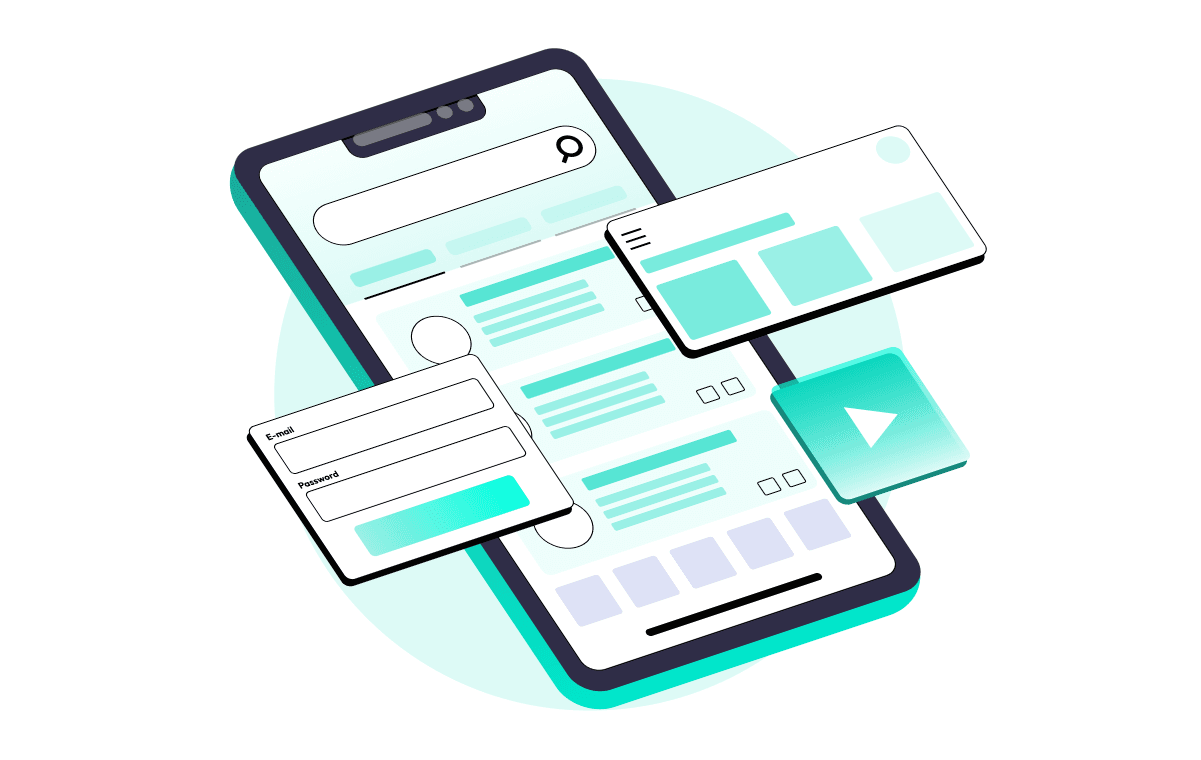Updated Nov 21, 2024 17 min read
Step-by-Step Guide: How to Test CRM Application
The field of information technology rapidly evolves, offering businesses new tools. Yet, this pursuit of functionality often compromises end-user accessibility. If one asks, "What is CRM testing?" it's easy to get lost in the terminology and unnecessary complexity. CRM testing is not complicated; this article will discuss it in detail.

If someone asks, "What is CRM testing?" it's easy to get lost in the terminology and unnecessary complexity. CRM testing is not complicated; this article will discuss it in detail and explain how to test CRM application effectively.
What is CRM?
CRM (Customer Relationship Management) is a system that enаbles companies to efficiently manage customer interactions and track all aspects of their engagement. It includes functions such as contact management, sales, marketing, customer service, and more. The main goals of using a CRM platform are to improve a company's relаtionships with clients, increase loyalty and close rates, and drive profits. CRM systems facilitate collaboration between departments and streamline customer engagement by storing and processing extensive customer-related data, including interaction history and business metrics. Popular CRM platforms include Salesforce, HubSpot, Zoho CRM, and Microsoft Dynamics 365.
CRM applications are typically classified into three types of typologies:
- Operational: It focuses on automating processes and improving efficiency in customer-facing operations.
- Analytical: Use data analysis to gain insights into customer behavior and trends.
- Collaborative: Facilitate communication and collaboration between different departments to improve overall customer experience.
What is CRM Testing?
To understand an online CRM system, ask, "What's important for a company?" No, not profit, as it doesn't just appear out of thin air. It's brought in by clients whose management lies at the core of any business. Information about them nеeds to be stored in a convenient place and structured.
A CRM system is software that helps automate interactions with customers. It assists in storing and structuring information about clients and the history of relations with them.
CRM testing helps to ensure that a CRM system functions as intended, integrating seamlessly with other business applications and aligning with an organization's operational and strategic goals. This testing is crucial for identifying and rеctifying issues before they impact usеrs or compromise sensitive customer data.
Ensuring the quality of a CRM system through testing is crucial for several reasons.
- It helps identify and address potential issues or defects early in the development lifecycle, preventing them from escalating into more significant problems later.
- Ensure the CRM system operates reliably and efficiently, enhancing user satisfaction and productivity.
- It helps mitigate security risks by identifying vulnerabilities and ensuring that sensitive customer data is protected from unauthorized access or breaches.
Overall, CRM testing is vital in delivering a robust, reliable, and user-friendly CRM solution that supports effective customer relationship management and contributes to the organization's success.

Share this article with a colleague who might be interested in the topic test CRM applications.
Features of Effective CRM System Testing
Several quality aspects should be highlighted to ensure that the CRM system you are testing has passed all planned checks. These should be the primary focus when considering how to test CRM application effectively.
- Accuracy of Information: Properly configured customer information management is the cornerstone of any modern CRM system. During data repository testing, testers must first analyze the validity of the information used, specifically whether the data is stored correctly, preserved securely, and displayed correctly and properly.
- Functionality: Ensures that regardless of the customization implemented by the client, the system operates as initially intended. It includes verifying that all core features perform correctly under various custom settings and adaptations. It's crucial that the system maintains its integrity and delivers consistent performance, ensuring that user-defined customizations do not interfere with the fundamental operations of the CRM. Testing under this category aims to validate the system's robustness, ensuring it remains fully operational and efficient, even when subjected to extensive custom modifications by end-users.
- Performance Testing: A crucial aspect is ensuring the site or CRM system operates smoothly under standard loads in typical conditions. It means the system should quickly respond to user requests and efficiently process data without delays or errors. Performance testing includes assessing the system's ability to withstand high loads, critical for maintaining CRM reliability during peak activity periods.
- Security Issues: Any CRM system must adhere to the most modern trends in data security. After all, these systems contain large volumes of confidential data, including client databases, which must be maximally secreted. You can also read our article on web application security testing. It can help you enhance the security of your web applications and protect them from potential threats.
- Regression Tests: Improvements made after the product's release into operation can provoke the appearance of new bugs. After adding adjustments, time should be dedicated to checking that the new object's program code has kept the current functionality's operation the same. Based on such a check, the QA department can regularly verify the operability and stability of the CRM system after all changes.
How Do We Determine the CRM Scope of Testing
We've compiled information based on our experience to determine the testing scope of a CRM system. This testing scope of a CRM system is critical as it defines the extent of testing required and the methods to be used. This document not only identifies the essential components of the application but also serves as a reference for future testing efforts. By centralizing this information, it becomes easier to assess the effectiveness of the tests and ultimately gauge the application's quality.
However, testing scope will differ from CRM to CRM and how many elements the organization has integrated into the application. It can be measured by certain factors on how to test CRM application that determine the CRM scope.
Name | General Description | Why It Needs to Be Tested |
|---|---|---|
Type of CRM | Assess the CRM type to determine testing scope. Analyze modules and complexity to adjust testing scope. | Different CRM types have varied functionalities and integrations, impacting the testing scope. |
Complexity of Integration | Evaluate CRM integration complexity with other systems. Create test cases covering integration points. | Integration complexity influences testing scope; comprehensive testing ensures seamless operation. |
Team Size | Assess team size and composition. Collaborate with teams to understand overlapping processes. | Larger teams may lead to more complex requirements and diverse functionalities, requiring broader testing scope. |
User Base Size | Analyze the size of the user base and the volume of data processed by the CRM tool. Develop test scenarios to evaluate scalability, performance, and system limitations under various user load conditions. | Larger user bases and increased workload require testing to identify system bottlenecks, scalability issues, and performance limitations. |
These factors are generalized and can be incorporated into any CRM software. However, the actual list of factors that affect CRM testing scope may include a few more points depending on the type of application we are working on and the project's requirements (at present and in the future).
CRM Project Testing Checklist
We've prepared a comprehensive checklist to ensure that your testing proceeds smoothly and without delays.
1. Requirements Verification
- Clarification and Documentation: Clarify all functional and non-functional requirements. It involves close collaboration with stakeholders (such as project managers, product owners, and business analysts) to clarify any ambiguities and document the requirements in detail.
- Specification of Non-Functional Requirements: Define non-functional requirements such as performance, security, usability, and compatibility. These should include specific metrics or benchmarks to be achieved.
2. Test Planning
- Defining Test Strategy: Develop a test strategy that outlines the testing objectives, methods, resources, schedule, and deliverables. This strategic document guides the entire testing process.
- Creating Test Cases: Based on the requirements, create test cases that cover all functionalities and scenarios, including edge cases. Test cases should be traced back to the requirements to ensure coverage.
- Preparing Test Data: Prepare realistic test data that mimics actual operational data as closely as possible. It includes data for various test scenarios, including negative and performance testing. For example, in an e-commerce CRM system, test data may include sample customer profiles with diverse demographics, purchase histories, and order statuses. Additionally, for negative testing, it's crucial to include data that triggers error conditions, such as invalid email addresses or expired payment methods, to validate system responses under adverse circumstances.
3. Functional Testing
- Comprehensive Feature Testing: Execute the designed test cases to verify that all features function according to the specifications. It includes testing individual functions, data manipulation, and UI interactions. For instance, various scenarios are simulated in testing data manipulation to validate the system's ability to handle data accurately, such as updating customer information or processing sales transactions. Furthermore, UI interactions are scrutinized to confirm smooth navigation and intuitive user experiences across different devices and browsers.
- Data Integrity and Workflow Validation: Ensure that data integrity is maintained through all processes and that workflows operate as designed. It involves testing system actions and data flow through various functional scenarios.
4. Integration Testing
- System Integration Verification: Test the CRM's integration with external systems, such as ERP systems, email marketing tools, and other third-party services. It includes validating data exchange and process triggers between systems.
- Data Flow Testing: Specifically focus on the correctness of data flowing between the CRM and integrated systems, ensuring that data is accurately transferred and processed.
5. Performance Testing
- Load Testing: Assess the CRM's performance under expected and peak load conditions. It helps identify bottlenecks and areas that may need optimization. You can also read our article on how to do performance testing for a better understanding of its importance and practical implementation in your projects.
- Stress Testing: Measures response times and performance under high-load conditions, such as high levels of traffic or workload.
6. Security Testing
- Access Control Verification: Confirm that user authentication, authorization, and access controls are functioning correctly to prevent unauthorized access. Explore our security testing services to ensure the highest level of security for your web applications. By leveraging our expertise, you cаn safeguard your applications against cyber threats and protect sensitive data from unauthorized access.
- Vulnerability Assessment: Conduct vulnerability scans and penetration testing to identify and mitigate potential security threats.
7. User Acceptance Testing (UAT)
- End-User Task Completion: In UAT, actual end-users should be able to complete their tasks efficiently and effectively. This testing phase focuses on the CRM's practical usability.
- Requirement Fulfillment: Ensure that the CRM meets the initial user expectations and requirements, confirming the system's readiness for deployment.
8. Regression Testing
- Impact Analysis of Changes: After аny changes or fixes, perform regression testing to ensure that the existing functionalities are not adversely affected. Additionally, you can read our article on manual regression testing and see how it can improve your overall testing strategy and ensure the highest quality for your software projects.
9. Post-Deployment
- Production Environment Verification: Once deployed, monitor the system in the production environment to ensure it operates as expected under real-world conditions.
- User Training and Documentation: Provide comprehensive training and documentation to users. It facilitates a smooth transition to the new system and helps resolve operational queries.
The checklist is adaptable and may change from one situation to another, ensuring a tailored approach to each unique testing scenario.
Common Challenges and Solutions in CRM Testing
CRM testing presents various challenges that can impact the system's effectiveness and reliability. Based on our practical experience, we have prepared solutions to address various challenges organizations may encounter when implementing CRM software.
Challenges | Solutions |
|---|---|
Inconsistent Data Across Systems: When CRM systems are integrated with оther applications (e.g., ERP, email marketing), data inconsistencies can occur, leading to errors in customer data management. | Implement comprehensive data validation and synchronization checks in the integration testing phase. Automated testing tools compare and validate data across systems regularly to ensure consistency. |
Poor User Adoption Due to Complex Interfaces: CRM systems with complex or non-intuitive interfaces can lead to poor user adoption rates. | Conduct thorough usability testing to identify pain points in the UI/UX. Simplify the interface based on feedback and ensure training materials are clear and accessible. |
Performance Issues Under Load: CRM systems may experience performance issues under high load, affecting user experience and productivity. | Perform load testing and stress testing to identify performance bottlenecks. Optimize code, database queries, and server configuration to improve response times and scalability. |
Security Vulnerabilities: CRM systems, storing sensitive customer information, are attractive targets for cyber-attacks. | Conduct security testing and vulnerability assessments using tools like penetration testing. Encrypt data, enforce access cоntrols and apply security patches promptly. |
Regression Bugs After Updates: Updates or modifications to the CRM system can introduce regression bugs, affecting existing functionalities. | Implement a regression testing process using automated test suites to quickly identify and fix regressions after any update or modification. |
Organizations can mitigate risks and ensure the success of their CRM initiatives by implementing comprehensive testing strategies and solutions, such as data validation, usability testing, performance optimization, security testing, and regression testing.
Benefits of CRM Application Testing
Now you know how to test CRM application, let's consider some benefits. Understanding the long-term benefits of adopting such a system may seem vague for people just starting their journey in CRM application testing. While small businesses (less than 10 employees) can still manage manually, today or tomorrow, the team needs to match up their infrastructure to the scaling factor by introducing CRM. It brings a long list of benefits, with the most highlighted ones as follows:
Efficient Data Analysis
Data analysis works differently in different CRM tools. The core part, however, analyzes the gathered data and creates visuals to connect another pipeline from it. For instance, data analysis can help understand the most visited page or product and provide offers to drive sales ahead.
Depending on the tool developers use, CRM can also provide recommendations and sales analytics to collaborate with other team members, including marketing and customer support. Such efficient data analysis is not possible manually, mainly when the organization deals with millions or more user hits monthly or quarterly.
Compatibility of the System
The primary thing an organization looks forward to while testing the CRM software is its compatibility with the current application. Since the CRM and the application have large, complex modules, there can be many holes when collaborating. If these two do not mix well together, it would not matter how rich the CRM tool is and what benefits it offers. As a team, this is the primary target to achieve through CRM testing.
Enhance Project Performance
All the data and recommendations provided by the CRM will directly boost growth and customer engagement. CRM testing helps explore the application's strengths and weaknesses while suggesting the next possible step in business growth. The data provided by CRM application testing helps strategize and analyze the areas within the teams and their work. It helps ensure that the application is vital not only from the outside but also from the inside, and that can be confirmed only by testing the infrastructure.
Cost Reduction
All the work done by a CRM tool used to be done manually by a dedicated team, mainly on Excel sheets. Moreover, depending on the requirements, the team may use multiple other applications for which trained resources are required. With CRM in place, these resources can be replaced with those who know how to run just a single tool, which does not require much manual intervention. With this reduction in application numbers and team size, organizations save up to 29% of the original costs.
Error Reduction
Hectic manual work always opens up the scope for errors that may or may not be exposed before production. It proves harmful for the organization as the data gathering will be erroneous, leading to wrong analysis and misleading customer-targeted campaigns from multiple teams. In addition, organizations bear the costs of rectifying such errors, and the data lost will never be recovered. CRM application testing helps close these open cracks in the system while ensuring that the system is automated and works without errors.
Helps Facilitate Customer Relations
For the question of how to test CRM application effectively, CRM testing ensures that the application or tool does what it is aimed at. If everything is set in the right place, the team gets personalized data about clients that helps the organization deal with them individually on a deeper level. Such actions deepen customer relations, ultimately boost growth, and help retain customers over time.
These points emphasize why CRM application testing is essential and should be conducted before integrating the software into the production version.
Best Practices for CRM App Testing
CRM application testing is essential to ensure its functionality, reliability, and performance meet business requirements. Based on our experience, we have compiled critical best practices for testing CRM applications to help you achieve optimal results.
Develop a Clear Testing Strategy: Before beginning the testing process, define specific objectives, scope, and metrics for success. Tailor your testing strategy to the unique requirements of your CRM implementation.
Use Automation: Automate repetitive and time-consuming testing tasks, especially for regression and performance testing, to increase efficiency and coverage.
Focus on Data Integrity: Prioritize testing efforts around data validation and integrity, as the value of a CRM system is directly tied to the quality of its data.
Involve End-Users Early and Often: Engage with actual CRM system users during testing to gather valuable insights and feedback on usability and functionality.
Plan for Continuous Testing: CRM systems evolve with new features and integrations. Adopt a continuous testing approach to ensure ongoing performance and reliability.
Document and Learn from Each Testing Cycle: Keep detailed records of test plans, cases, results, and lessons learned. Use this documentation to refine and improve future testing cycles.
By addressing these common challenges with strategic solutions and adhering to best practices, CRM testing can significantly improve CRM systems' reliability, performance, and user satisfaction, ultimately contributing to the success of customer relationship management initiatives.

Conclusion
Testing a CRM to ensure that it meets business requirements and goals by detecting and correcting defects is crucial. To ensure successful CRM testing, businesses must follow guidelines and best practices, use the right tools, and collaborate with the development team. By following these practices, businesses can ensure that the software delivers a seamless experience to the end-users, improving the overall customer experience and increasing the business's efficiency. Contact us to learn how we can help you test your CRM and ensure it meets your business requirements and goals.
Comments
There are no comments yet. Be the first one to share your opinion!
For 8 years, we have helped more than 200+ companies to create a really high-quality product for the needs of customers.
- Quick Start
- Free Trial
- Top-Notch Technologies
- Hire One - Get A Full Team
Was this article helpful to you?
Looking for reliable Software Testing company?
Let's make a quality product! Tell us about your project, and we will prepare an individual solution.
FAQ
The duration of testing depends on the complexity of the CRM system, the number of features, and the scope of testing required (e.g., functionality, performance, and security testing). A typical testing cycle can take anywhere from a few weeks to several months.
At Luxe Quality, we follow a structured testing process that includes detailed test plans, automation where possible, and rigorous security checks. Our experienced QA team works closely with clients to ensure all CRM functionalities meet business requirements and customer expectations.
Yes, many aspects of CRM testing, such as regression testing, can be automated using testing frameworks like WebdriverIO or Playwright. Automation speeds up testing, increases accuracy, and allows for faster release cycles.
CRM testing ensures that the system operates smoothly, providing accurate customer data, automating workflows, and enhancing user experience. It directly impacts how efficiently businesses can manage customer relationships, leading to improved customer satisfaction and business growth.
Yes, Luxe Quality offers ongoing testing support, including regular updates, performance monitoring, and security audits to ensure your CRM application continues to perform optimally after deployment.