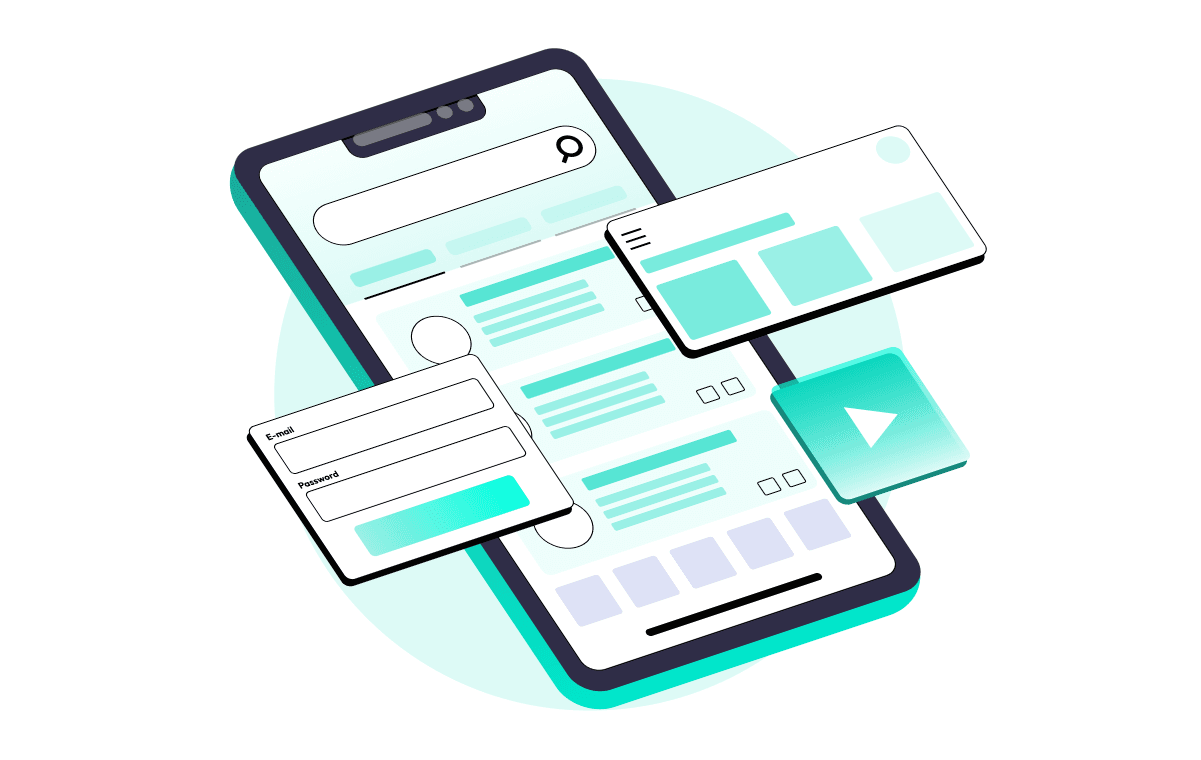Updated Nov 05, 2024 18 min read
How to Do Scalability Testing: And Why It Matters?
The article "How to Do Scalability Testing" is a comprehensive guide on performing scalability testing in software environments. It details essential methodologies for ensuring applications can efficiently handle increased loads and user traffic. This form of testing is vital for businesses aiming to grow and serve larger audiences without compromising performance. The article provides insights into scalability concepts, the importance of testing, types of scalability testing, and implementation steps, making it a valuable resource for businesses looking to expand their digital infrastructure robustly and reliably.

In software development, understanding how to test the scalability of web applications is important for ensuring that they can handle increasing user loads and data volumes efficiently. This form of testing is essential for any business that aims to grow and serve a larger audience without compromising performance or user experience. As businesses evolve and customer demands shift, having a system that scales effectively can mean the difference between driving growth and falling behind. For an in-depth exploration of scalability testing, consider the insights provided in this Forbes article, which delves into how IT scalability is conceptualized and implemented across enterprises. Our article illuminates the nuanced execution of scalability testing, and it's a resourceful guide on how to do scalability testing, offering valuable details for businesses looking to expand their digital infrastructure robustly and reliably.
What is Scalability?
In IT, scalability encapsulates a system's inherent capacity to accommodate increasing loads while maintaining, if not enhancing, its performance level and remaining cost-effective. It's not just about having the ability to scale resources up and down in response to the application's demands but also about designing systems in a way that this scaling can be done seamlessly and without significant downtime or degradation in user experience.
For instance, an example of scalability testing might involve simulating a large number of users accessing a web application simultaneously to observe how the system copes with the increased load. Imagine a social media platform initially designed to cater to a few thousand users. As its popularity soars, so does the number of active users, scaling to millions. In this scenario, a scalable system adapts to this growth by beefing up hardware and optimizing software processes, enhancing database structures, and employing advanced caching mechanisms. The system's architecture should support scaling out (adding more nodes to handle the load) and scaling up (enhancing existing nodes' capacity) to align with economic and logistical feasibility. This scalability testing example helps QAs identify performance bottlenecks and capacity limitations, thereby enabling them to make the necessary adjustments to enhance the application's scalability.
Recent studies on scalability testing, particularly in cloud-based environments, indicate an ongoing effort to develop more precise and practical metrics for evaluating scalability performance. For example, research has focused on defining key cloud performance concepts like capacity, scalability, elasticity, and efficiency. To maintain a high level of performance and manage costs, the platform implemented cloud-based solutions that allowed for the automatic scaling of resources in response to real-time demand. They optimized their back-end systems by refining code, utilizing efficient data retrieval methods, and integrating a more robust content delivery network to minimize latency. Enhancing the infrastructure to support a more extensive user base ensured the platform could sustain peak usage periods, like during exam seasons, without any drop in performance or user experience. This strategic enhancement of their digital infrastructure enabled the platform to scale effectively and reliably as demand increased.
What is Software Scalability Testing?
Scalability in software testing, a subset of performance testing, involves pushing your system to work under high-stress conditions to see how it copes with growing demand. It's a proactive measure to gauge and improve your application's scalability. The goal is to pinpoint the system's limitations before they impact the user experience negatively.
The comprehensive nature of scalability testing means examining various system attributes, such as:

- Response Times: Measuring how long it takes for the system to respond to user requests as the load increases.
- Throughput: Assessing the number of transactions the system can handle within a specific time frame under escalating loads.
- Resource Utilization: Monitoring how efficiently the system uses hardware resources like CPU cycles, memory, network bandwidth, and disk I/O as the demand scales.
- Database Performance: Evaluating the efficiency of database operations, including the latency of queries, updates, and how the database scales with increased transactions and records.
Such testing is crucial for maintaining an application's reliability and efficiency as it grows, safeguarding the user experience and the company's reputation in a competitive digital marketplace.
Why is it so Important?
Even industry giants and seasoned professionals can encounter setbacks. For instance, Amazon experienced several hours of downtime during its Prime Day event in 2018. This incident, among other notable website failures, raises a crucial question: could these disruptions have been avoided with more thorough scalability and readiness testing, particularly for handling high traffic volumes during significant events or promotional campaigns? Inadequate testing can lead to serious website operational issues, negatively impacting user satisfaction and brand reputation. Software testing in marketplace has become a critical aspect of product development, ensuring that your software stands out and delivers an exceptional user experience.
In the absence of software scalability testing, businesses risk encountering performance bottlenecks they need to prepare to handle, which can lead to system failures at critical moments. This type of testing provides vital data that aids in strategizing for infrastructure improvements and can save an organization from investing in unnecessary resources or encountering disastrous downtimes.
Here's why software scalability testing is non-negotiable for businesses:
- User Experience: Today's users expect fast and seamless interactions. If your system lags as it scales, you'll likely see user satisfaction plummet, leading to a loss of users and revenue.
- Cost Efficiency: Scalability testing helps identify the most cost-effective way to improve your system's performance, ensuring you invest wisely in your infrastructure.
- Reputation: With the fast pace of social media, news of poor system performance spreads quickly. Maintaining system robustness is key to preserving your brand's reputation.
Scalability testing safeguards the user experience during crucial growth phases, ensures fiscal responsibility by optimizing infrastructure investments. It protects the brand's reputation in a market that closely scrutinizes performance. Scalability testing helps businesses remain competitive and reliable as they grow by preemptively identifying and addressing potential performance bottlenecks.
When is the Best Time to Conduct Software Scalability Testing?
Scalability in testing refers to the process of evaluating a software application's ability to scale up or down in response to its usage demands. If you are interested in understanding how to perform scalability testing effectively, it's crucial to grasp the optimal timing for conducting these tests. The optimal timing for scalability testing in software testing is strategic:
- After Significant Code Changes: Implementing new or significant features can alter how your system handles load. Testing after these changes ensures the new code hasn't introduced scalability issues.
- Before Expected Traffic Surges: If you're anticipating a spike in usage, such as an online store approaching Black Friday, scalability testing is crucial to ensure your system can handle the surge.
- During Off-Peak Hours: To avoid affecting real users, conducting tests during low-traffic times can provide you with the necessary insights without compromising the user experience.
In conclusion, scalability testing is not a one-time event but an ongoing process that should be integrated into the software development lifecycle. It ensures that your system's growth is sustainable, effective, and aligned with your business objectives.
Types of Scalability Testing
Scalability testing can be divided into several types, each designed to measure a system's performance under increasing load. Here is a detailed look at the various types of scalability testing. It's important to note that the usual types of performance testing are also relevant in this context. This means that standard testing techniques can be effectively applied and adapted for scalability testing, ensuring a comprehensive evaluation of the system's performance as it scales.
Type of Test | Purpose | When to Use |
|---|---|---|
Load Testing | To determine how the system behaves under an expected user load. | Prior to expected high-traffic events or product launch. |
Stress Testing | To identify the system's breaking point by incrementally increasing the load beyond expected levels. | To understand the upper limits of system capacity. |
Spike Testing | To observe how the system handles sudden and extreme increases in load. | To assess readiness for flash traffic, such as viral content spikes. |
Endurance Testing | To ensure the system can handle the expected load over an extended period. | To check for potential leaks and long-term performance degradation. |
Volume Testing | To test the system's ability to handle large volumes of data. | To evaluate performance impact due to the data volume growth. |
Scalability Testing | To determine if the system can scale up or scale out when needed. | During the design and development phases to ensure scalable architecture. |
Each type of scalability testing plays a critical role in ensuring that a system performs well under normal and peak conditions. Load and stress testing are among the most common, providing a baseline for how the system should perform and its maximum capabilities. Spike testing benefits applications subject to social media traffic or advertising campaigns that could result in sudden user influx. Endurance testing, also known as soak testing, is crucial for systems that require high reliability over time, such as financial or healthcare services. Volume testing helps understand the system's behavior with massive amounts of data, critical for data-intensive applications like big data analytics platforms.
Overall, these scalability tests ensure that a system is ready for today's challenges and prepared for tomorrow's growth. They are an essential part of the system development lifecycle, providing confidence to stakeholders that the system will not only function as intended but will continue to do so as it grows.

Input data into our form and find out how QA can reduce your development costs.
Implementation Steps
How to perform performance testing and achieve optimal results for your software? Read our easy-to-follow step-by-step guide to help you address this issue.
Step 1: Define Scalability Testing Goals and Metrics
- Identify specific performance aspects: User load (e.g., 100,000 concurrent users), data volume (e.g., handling 10TB of data), and transaction rates (e.g., 1,000 transactions per second).
- Establish key performance indicators (KPIs): Response time, throughput, CPU/memory utilization, and error rate.
- Example Goal: The application should sustain a throughput of 500 requests per second with an average response time under 3 seconds.
Step 2: Select and Configure Testing Tools
Choose tools like Apache JMeter for TTP/web services, LoadRunner for enterprise applications, or Gatling for advanced simulation. For monitoring, use tools like Prometheus or Grafana for real-time metrics visualization.
Step 3: Design and Implement Scalability Test Cases
Create realistic user scenarios, such as logging in, performing transactions, browsing, etc. Implement test scripts to simulate these scenarios.
Example Python Script for a Simple Load Test:

Step 4: Prepare and Standardize the Testing Environment
- Ensure the test environment mirrors the production environment regarding hardware, software, and network configurations.
- Use Docker or Kubernetes for consistent deployment of test environments.
Step 5: Execute Tests and Monitor Performance
- Start with baseline tests at standard load and then incrementally increase the load.
- Monitor the application’s performance using the selected tools.
Step 6: Analyze Results and Identify Bottlenecks
- Review test results to pinpoint performance degradation.
- Identify bottlenecks such as inefficient database queries, memory leaks, or CPU-intensive operations.
- Example SQL Optimization: Use EXPLAIN PLAN on slow queries to identify and create necessary indexes.
Step 7: Optimize and Refactor
Optimize the application based on the analysis. This might include code refactoring, query optimization, or scaling resources.
Example Code Refactoring:

Step 8: Document and Establish Continuous Testing Routines
- Document all test cases, results, and optimizations.
- Integrate scalability tests into the continuous integration/continuous deployment (CI/CD) pipeline for regular assessment.
These steps, enriched with professional insights and code examples, provide a comprehensive approach to Scalability Testing. This approach guarantees that applications can handle increased loads gracefully.
Scalability Testing Tools
Scalability testing is a critical aspect of software testing, ensuring that an application can handle the expected number of users, amount of data, and transaction counts, growing without compromising performance or functionality. This testing identifies the application's capacity and determines at what point the application's performance starts to degrade. In this section, we will compare some of the leading scalability testing software, highlighting their features, use cases, and limitations to understand how they fit into different testing scenarios comprehensively.
Tool | Core Strengths | Suitable for | Limitations | Integration Capabilities |
|---|---|---|---|---|
Apache JMeter | Open-source, great for load testing and performance monitoring | Web applications, especially for HTTP/HTTPS protocols | Steep learning curve, not suitable for browser testing | Integrates well with CI/CD pipelines |
LoadRunner | Advanced scenario creation, extensive protocol support | Large scale enterprise applications, complex web applications | High cost, resource-intensive | Good integration with other Micro Focus tools |
K6 | Developer-centric, scriptable in JavaScript | Modern web applications, particularly RESTful APIs | Limited protocol support outside HTTP/HTTPS | Excellent for DevOps, integrates with CI/CD tools |
Gatling | High performance, Scala-based scripting | Web applications, especially for advanced users comfortable with Scala | Limited GUI, primarily command-line based | Integrates well with major CI/CD tools |
Choosing the right tool for scalability testing depends on various factors, including the application's technology stack, the team's expertise, and the project's specific requirements. Tools like Apache JMeter and LoadRunner have been industry standards for a long time, offering robust testing capabilities. However, modern tools like K6 and Gatling are making strides with their developer-friendly approaches and integration capabilities, particularly in CI/CD pipelines. Ultimately, the decision should align with the organization's specific needs, considering the tool's technical and economic aspects.
How to Select and Create the Test Cases for Scalability Testing?
Choosing and creating test cases for scalability testing is a critical process that involves understanding the application's typical usage patterns and anticipating how it might perform under increased load. Here's a guide on how to effectively select and create these test cases:
Step 1: Understand the Application's Usage and Target Audience
- Analyze user behavior: Review analytics to understand everyday user actions and pathways.
- Identify critical functionalities: Focus on features heavily used or essential to the business, such as user log in, data retrieval, or transaction processing.
Step 2: Define Scalability Objectives
- Set specific goals: Determine what you need to test for scalability (e.g., number of simultaneous users, data volume, transaction rates).
- Establish metrics: Decide which metrics are essential (e.g., response times, throughput, and error rates).
Step 3: Identify Key Scenarios for Testing
- Simulate real-world usage: Create scenarios that mimic typical user actions and interactions with the system.
- Example Scenario: A user logs in, searches for a product, adds it to the cart, and completes a purchase
Step 4: Incorporate Variability and Peak Load Conditions
- Test under different conditions: Include scenarios where system usage is at its peak and under normal conditions.
- Consider special events: If your application might experience sudden spikes in traffic (like a shopping website during Black Friday), include these scenarios in your tests.
Step 5: Scripting the Test Cases
- Use appropriate tools: Depending on the application, you might use tools like JMeter or Gatling for scripting.
- Create automated scripts: Develop scripts that simulate the identified user actions and pathways.
Example JMeter Script:

Step 6: Integrate Diverse Data Sets
- Use varied data: Test with different data types to simulate a more realistic environment.
- For example, when testing a database application, use datasets of varying sizes and complexity.
Step 7: Consider Longevity Testing
Test for extended periods: Scalability isn't just about handling peak loads momentarily; ensure the system remains stable over time.
Step 8: Review and Update Test Cases Regularly
Keep test cases relevant: Regularly review and update your test scenarios to reflect any application or user behavior changes.
Step 9: Document the Test Cases
Maintain detailed documentation: Record all your test scenarios, scripts, and results for future reference and compliance purposes.
By following these steps, you ensure that your scalability test cases are well-rounded, realistic, and practical in determining how your application will perform under various load conditions.
Addressing Challenges in Scalability Testing
Scalability testing often presents unique challenges that can hinder its effectiveness. We'll outline common problems encountered during scalability testing and propose strategies to overcome them.
Resource Allocation and Management
- Challenge: Scalability requires substantial computational resources, including servers, networks, and storage, which can be costly and difficult to manage.
- Solution: Employ cloud-based services to provide scalable, on-demand resources. This approach reduces the need for physical infrastructure, offering a more cost-effective and flexible solution. Additionally, implementing resource management tools can help optimize resource usage and allocation.
Realistic Load Simulation
- Challenge: Accurately simulating real-world loads and user behavior is complex, and failing to do so can lead to unrepresentative results.
- Solution: Utilize sophisticated load generation tools to mimic user behavior more accurately. Implementing a mix of automated scripts and real user interactions can help create more realistic load scenarios. Regular updates to the load scenarios based on real-world usage patterns are also crucial.
Bottleneck Identification and Analysis
- Challenge: Pinpointing and diagnosing bottlenecks in complex systems during scalability testing requires advanced analytical skills and tools.
- Solution: Leverage comprehensive monitoring tools that offer deep insights into system performance at various layers. Employ APM (Application Performance Management) solutions for granular analysis and use profiling tools to identify memory leaks, inefficient code paths, and other performance inhibitors.
Infrastructure and Environment Parity
- Challenge: A test environment that doesn't closely replicate the production environment can lead to misleading results.
- Solution: Implement Infrastructure as Code (IaC) to ensure environment parity. Use containerization to create consistent testing environments and employ service virtualization to mimic external dependencies accurately.
Data Management and Scalability
- Challenge: Handling extensive datasets for scalability testing, especially in environments with large volumes of data, can be challenging.
- Solution: Adopt data management strategies like data masking and synthetic data generation. Implement scalable data storage solutions and use data management tools to handle, process, and store large datasets efficiently.
Performance Metrics Interpretation
- Challenge: The vast amount of data generated during scalability tests can be difficult to interpret, requiring specific expertise.
- Solution: Utilize AI-powered analytics tools to process and interpret large datasets. Focus on key performance indicators (KPIs) and establish thresholds for performance degradation. Regularly refine metrics based on test outcomes and evolving application requirements.
Cost Optimization
- Challenge: Scalability testing, especially for large applications, can be costly due to the high resource demand.
- Solution: Implement cost-optimization strategies like using spot instances in cloud environments for non-critical testing. Prioritize critical test cases and use efficient test design techniques to reduce the total resource consumption. Regular cost-benefit analyses can also guide resource allocation decisions.
Addressing these challenges requires a blend of technical expertise, strategic planning, and tools in scalability testing. By proactively identifying and tackling these issues, testers can ensure that applications are scalable but also efficient and reliable, paving the way for their successful performance in real-world scenarios.
Conclusions
Scalability testing ensures software applications can handle growth effectively, whether in user numbers, data volume, or transaction rates. It involves continuous and strategic evaluation to maintain performance and user experience. Scalability testing addresses challenges such as resource management, realistic load simulation, and accurate bottleneck identification by using appropriate tools and methodologies. This helps businesses ensure their applications are prepared for current demands and scalable for future growth. Our guide on how to do scalability testing is crucial in preserving system efficiency, optimizing costs, and safeguarding the application's reliability in the ever-evolving digital landscape.
Comments
There are no comments yet. Be the first one to share your opinion!
For 8 years, we have helped more than 200+ companies to create a really high-quality product for the needs of customers.
- Quick Start
- Free Trial
- Top-Notch Technologies
- Hire One - Get A Full Team
Was this article helpful to you?
Looking for reliable Software Testing company?
Let's make a quality product! Tell us about your project, and we will prepare an individual solution.
Modern applications must be agile and responsive during normal load and peak usage. Scalability testing ensures that an application can handle increased load without performance degradation, preventing potential revenue loss, user churn, and damage to brand reputation due to poor performance.
Scalability testing is a non-functional testing methodology that assesses a software application's capacity to scale up (increase resources to handle more load) or scale out (add more instances to distribute the load) in response to varying demands, confirming the software remains efficient and responsive.
Scalability testing should be integrated early in the development lifecycle and continued throughout. Early testing helps identify design issues that could limit scalability, while ongoing testing ensures that changes and updates do not introduce new scalability concerns.
Key metrics include response time, throughput, resource utilization (CPU, memory, disk I/O, bandwidth), and database performance. These metrics help pinpoint bottlenecks and guide resource scaling decisions.
Scalability testing can and should be automated to ensure consistency and efficiency. Tools like Apache JMeter, LoadRunner, and cloud-based solutions like BlazeMeter are widely used for automating scalability tests.