Updated Nov 08, 2024 8 min read
How to Create a Test Strategy step by step?
One tool for effective and efficient testing is the development of a software test strategy. In this article, we will consider the benefits of a software testing strategy and a detailed guide to its creation and implementation in a project.
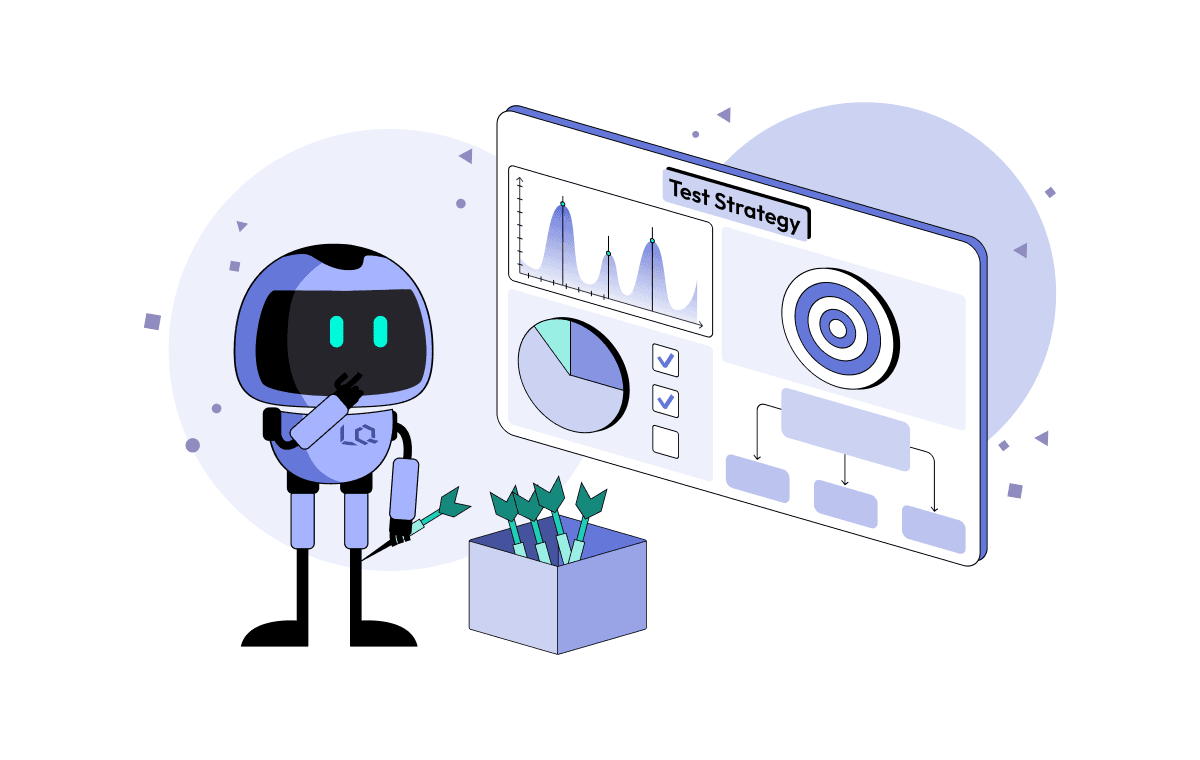
Any developer of the product, from the planning to the release and its support, must ensure the successful delivery of viable code to the market. QA testers are part of the software quality management team. One tool for effective and efficient testing is the development of a software test strategy. In this article, we will consider the benefits of a software testing strategy and a detailed guide to its creation and implementation in a project.
Introduction to Software Test Strategy
There comes a point in the development and use of software when a software product doesn't work as intended. This fact is very frustrating. That's why software testing is so significant. To avoid unnecessary problems, a well-planned and implemented software testing strategy is crucial. It is a plan that describes the process of testing to identify and cut glitches in the software. It includes tools and methods to ensure software compliance with desired quality standards and user needs.
The availability of software testing strategies for software development allows for less money and time lost. Improperly tested software often leads to serious consequences, such as data loss, security breaches, and system crashes. Thus, the strategy for software testing is a lifeline for software that is sinking.
Developing a comprehensive software test strategy document
How to create a test strategy document? To create an optimal test strategy document, you need to use the existing software test strategy template. There is no well-defined standard for this document, but there are key points it should contain, which will be detailed below.
At the initial stage of creating a project, a testing strategy is prescribed, taking into account its features and expectations of the final product. But this picture is far from reality. Most often, software development testing strategies are described by the tester, who should become an integral part of the project.
No matter at what point you join the project, it is important to understand what is best for your project.
Based on experience, there are standards and rules for creating a testing strategy, but each case is unique. When choosing a vector, be flexible and make sure it helps you and your processes.

Tell us about your project, and we will offer the best solutions for testing it. Complete the form
Software testing strategy example
Step 1: Acquaintance with the project
- What is the project about?
- What is the scope of work on the project?
- Who is the test strategy for?
This step establishes information about who should use this document. Specify information about the persons responsible for reviewing and approving this software testing strategy document. In the document, define the required testing activities and milestones, taking into account the overall project schedule. This will later become the basis for the test plan.
Step 2: Designate a test approach
- What testing will be the main (manual / automated)?
- Is it desirable to use automated testing?
- Will the tester have access to the code and its explanation?
For small projects, one type of testing is enough. Therefore, sometimes the choice is between Manual Testing or Automated Testing. With one method, the system is tested manually, tries different inputs, and observes outputs to make sure the system works as expected. Another method involves using automated testing tools to run predefined test scripts to test system functionality.
Both of these methods complement each other and can provide full test coverage of all functionality.
Having decided on the type of testing, a decision is made on which methods will be rational to use in this particular case and the level of access of the tester to the source code of the application (black box testing, white box testing, gray box testing).
This step defines the testing process, the level of testing, and the testing sequence.
Step 3: Test Methods
- What are the priority types of testing?
- What types of testing should be mandatory?
Based on the required functionality of the final product, various testing methods are applied. At the development level, it is advisable to carry out unit testing, integration testing, system testing, and acceptance testing. This will allow you to understand how well individual blocks of the application function and interact, as well as to check the operation of the application as a whole and its compliance with customer requirements and user expectations.
If the application under test has already been released to the market but needs improvement, they usually start with smoke testing, then move on to regression testing and sanity testing. Smoke Testing is considered to be a quick and superficial check of the basic health of an application. Then, regression testing and sanity testing make sure that any changes made to the application do not lead to unforeseen consequences.
Performance testing, security testing, and usability testing are carried out according to the needs of the project. They are carried out in case of heavy load on the functionality, increased data security (for example, financial, medical cards, identity documents), and the requirements to visually appeal to the interface.
In general, the sequence of testing depends on the specifics of the project and the development methodology. Each type of testing is important to ensure the quality of the application, but software regression testing strategy and acceptance testing are considered the most important.
Step 4: Test the environment
- What will the testing be based on?
- Which (code compilers) will be used?
The test environment is usually created to mimic the production environment as closely as possible to test the software under realistic conditions. To create a test environment, various tools, and techniques are used, such as virtual machines, sandboxing, containerization, and software test automation strategy scripts. The programming language in which the software is written also matters.
Some of the most common testing frameworks include Selenium WebDriver, Appium, TestComplete, JUnit, and NUnit, while programming languages are often used to write test scripts including Java, Python, Ruby, and JavaScript.
Test environment setup usually contains information about the number of environments and the required setup for each of them. Determine the number of users supported in each environment, their roles and accesses, software and hardware requirements such as operating system, memory, free disk space, and the number of systems.
Equally important is the definition of test data requirements. Particular attention should be paid to the strategy for backing up and restoring test data. The backup and restore process determines who takes the backup and when, what is included in the backup, and what steps to take if the database is permanently lost.
Step 5: Testing Tools
- Maybe the company already uses some?
- Do you want automated code to be tested for testing?
Software test automation strategy tools help testers perform different types of software testing more quickly and consistently. They can also help you find errors before they become more serious problems.
There are various types of testing tools such as those for test management, test automation, software performance testing strategy, testing for security issues, and checking code for bugs. Specify whether this tool is open source or commercial, and the number of users it supports.
Step 6: Process control
Plan your release cycles, and give each a conventional deadline. Of course, the work is not perfect, but timeliness should be strived for. Unplanned release cycles can result in different versions of software. A release management plan with version history can ensure that all modifications are tested in that release.
Step 7: Risk Analysis
List the risks that you imagine from previous experience, perhaps the experience of your colleagues or competitors. Develop a clear plan to mitigate these risks, as well as a plan for contingencies and the likelihood of their impact on the software testing process.
By conducting a risk analysis, a more efficient and effective strategy is developed that minimizes their impact on the quality of the software product. Here are some examples of key risks: technical risks, resource risks, communication risks, schedule risks, and business risks.
After identifying potential risks, focus on high-priority ones and include mitigation measures, and build a risk monitoring communication system. This section should be developed together with the product owner or/and analyst.
Step 8: Review and approval
Ensure that all the participants in the project management are familiar with the data once all the previous steps have been completed and all the necessary actions have been defined in the plan. If necessary, include the customer as well.
It is important to take into account all changes and suggestions on the software testing strategy for software development from the business group, the development team, and the system administration team.
Software testing strategy template
A test strategy document can contain the following fields:

- Test Strategy Id
- Introduction
- Standards to use
- Risks and Mitigations
- Entry Criteria
- Exit Criteria
- Test design techniques
- Test environment
- Configuration management of testware
- Test process improvement
- Approvals
Conclusion
A testing strategy is not just a piece of paper. It is a reference for maintaining other test documentation, a basis for creating a test plan, and helps the team take the right course. Undoubtedly, it is better when this software test strategy example is available, and you can refer to it at any convenient time. In practice, the maintenance of such documentation is ignored, which may entail risks and problems after the release of the product. If you need guidance on how to write a test plan in software testing or develop comprehensive QA documentation, our team is here to assist you every step of the way.
We can help you establish the foundation for your test plan and ensure that your QA documentation meets your project's needs and standards. Don't hesitate to talk to our team for expert support and guidance!
Comments
There are no comments yet. Be the first one to share your opinion!
For 8 years, we have helped more than 200+ companies to create a really high-quality product for the needs of customers.
- Quick Start
- Free Trial
- Top-Notch Technologies
- Hire One - Get A Full Team
Was this article helpful to you?
Looking for reliable Software Testing company?
Let's make a quality product! Tell us about your project, and we will prepare an individual solution.
FAQ
A test strategy is a high-level document that defines the approach, objectives, resources, and plan for software testing efforts. It outlines the overall test goals and the methods to achieve these goals.
No. While a test strategy provides a broad overview and direction for testing across projects or for a particular testing phase, a test plan is more detailed and is specific to a particular project or release.
The test strategy should be revisited whenever there's a significant change in project requirements, scope, or technology. It's also good to review it periodically to ensure it aligns with the evolving business goals.
Typically, the test manager or lead creates the test strategy with input from stakeholders such as project managers, developers, business analysts, and sometimes even clients.
Factors to consider include project objectives, key functionalities, risk areas, user scenarios, integration points, platforms to be tested, and regulatory requirements.




