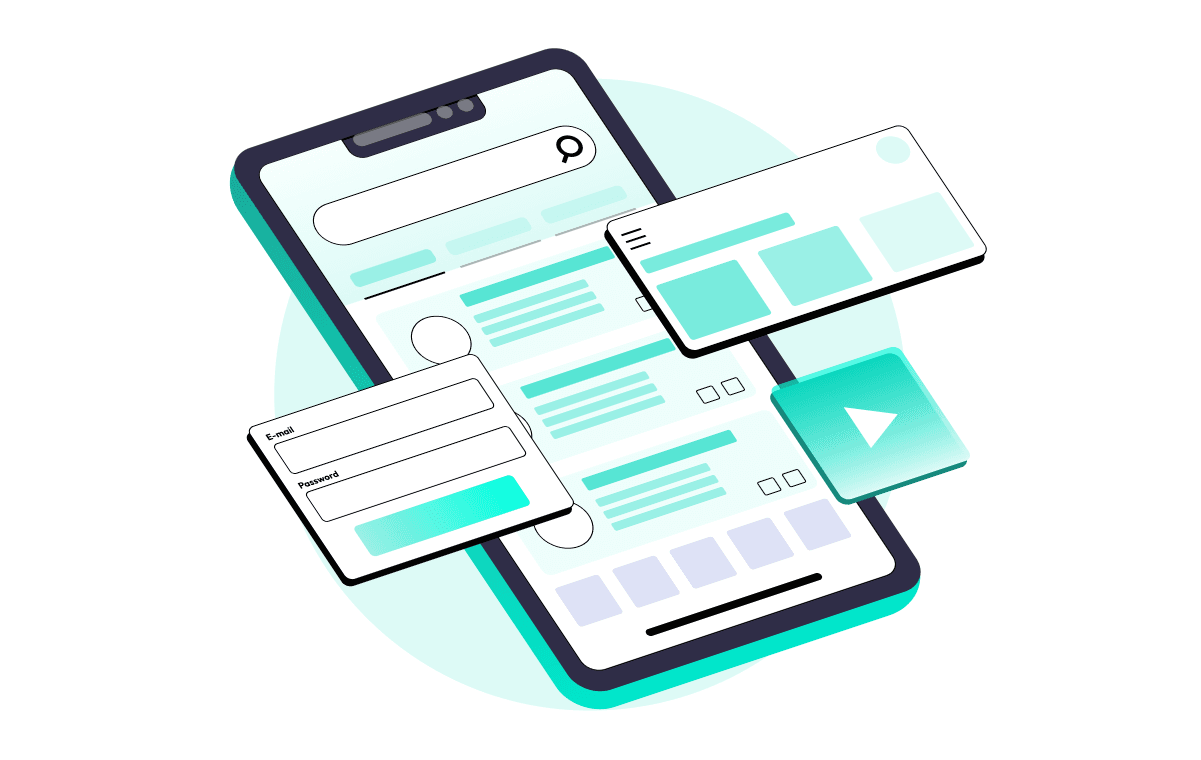Updated Nov 11, 2024 18 min read
Cloud Automation Testing: Best Practices for Success
This concise guide explores cloud automation testing, emphasizing its role in enhancing software development efficiency and scalability. It contrasts cloud testing with traditional methods, focusing on advantages like cost-effectiveness and global accessibility. The article covers essential testing types, features of cloud test automation, and the integration of manual testing. It also reviews key tools like AWS Device Farm, offers tips to circumvent common pitfalls, and concludes with an FAQ section discussing cloud automated testing's impact on agile methodologies.

In times of rapid technological innovation and the evolution of computing processes, cloud technologies have gained unprecedented popularity, offering companies new horizons of possibilities. Software development is also undergoing a revolution, redefining approaches to deployment, maintenance, and customer interaction.
Cloud automation testing plays a vital role in this constantly growing and developing world. This aspect is often overlooked despite its importance to the success of any cloud project. Cloud testing solves many challenges related to speed, efficiency, and scalability. But what does it represent? When does it become necessary? Is traditional testing methodology changing in the world of cloud solutions?
In this article, we'll delve into cloud automation testing, explore its key benefits, and identify how it can radically change your approach to software quality assurance. We will explore why cloud testing is integral to modern software development and how it affects the test automation process. Are you ready to learn more? Then, let's begin our dive into cloud-based automated testing!
What is Cloud Testing?
Cloud testing is an approach in which test resources (such as servers, applications, and network equipment) are provided and managed in a cloud environment. The main concept is to use cloud services to increase the efficiency and speed of testing processes, allowing testers to focus on the testing itself rather than on configuring and maintaining the infrastructure.
This method allows test teams to forego the need to have physical resources for each project or test scenario, allowing them to leverage virtualized resources in the cloud. This can include servers, network equipment, applications, and other tools needed to run the tests.
With this approach, test teams can quickly scale their resources depending on the current needs, optimizing the use of resources and reducing costs. They can also quickly set up test environments, test different configurations and versions of software, and collaborate effectively with distributed teams.

Share this article on social networks if you found it helpful!
Benefits of Cloud Testing
Cloud testing is a critical element of today's software development process, offering several benefits that significantly improve the efficiency and speed of testing processes.
Flexibility and Scalability: The system allows test teams to adapt to different requirements and workloads by efficiently scaling resources up or down. This allows you to optimize the use of resources and efficiently distribute the load, ensuring fast and efficient execution of tests.
Cost Effectiveness: By being able to pay only for the resources used, companies can significantly reduce equipment and infrastructure costs. They will also save on maintenance and hardware upgrade costs.
Speed of Deployment: Cloud testing provides the ability to quickly deploy test environments and perform tests, which allows you to reduce time to market significantly. Test teams can get to work immediately, minimizing downtime and enabling faster bug detection and correction.
High Availability and Reliability: Cloud platforms provide a high availability and reliability of resources, which is critical for testing business-critical applications. Testers can test 24/7 from anywhere in the world.
Security: Cloud providers invest significant resources in security, ensuring that test data and results are protected from unauthorized access and other threats. This allows test teams to confidently use cloud resources to test products requiring high data protection.
Cloud testing offers today's testing teams a robust toolkit to increase testing efficiency, flexibility, and speed.
Cloud testing vs. Traditional testing
Cloud testing continues gaining popularity, but is it really different from traditional software testing? Let's figure it out together!
Common Features
- Testing Lifecycle: The testing cycle remains the same whether it's a cloud environment or on-premises. From planning to implementation and analysis of results, all stages remain relevant.
- Planning and Test Cases Documenting: Test planning and creating test cases remain the same. It would help if you still defined clearly what and how you will test.
Main Differences
- Flexibility and Scalability: Cloud testing allows you to use resources (computing capabilities, storage, network bandwidth) on demand and in large volumes.
- Saving Resources: You no longer need to invest large sums of money in physical equipment, support, and maintenance. Instead, you only pay for the resources you use.
- Ease of Access: Testing can be done anywhere in the world, providing great flexibility to development and testing teams.
- Speed of Setup and Execution: Cloud environments can be quickly set up and scaled, resulting in faster test execution.
Ultimately, cloud based test automation allows organizations to be more flexible, efficient, and cost-effective. Understanding these differences and benefits is essential to exploit the potential of cloud technologies in software testing fully.
Main Types of Cloud Testing
After a detailed analysis of the benefits of cloud testing, it's time to dive deeper into its key types. These types of testing determine precisely how you can use cloud resources to test your application or system, and each has its unique features and benefits.
Scalability Testing
Definition: You determine how well your system can adapt to increasing workloads without losing performance.
Process: You start with a base load and gradually increase the number of users, requests, or transactions while monitoring the system's response.
Meaning: Understanding the limits of your current resources and your system's ability to scale gives you confidence that your application can handle real-world workloads.
Compatibility Testing
Why it's necessary: Your users use different browsers and devices, and your app needs to work flawlessly on them.
How to do: Run a series of tests to ensure that all elements of your web application display and function correctly on all browsers and platforms.
The result: You will ensure a high level of compatibility and an equally high user experience, regardless of which browser or device they use to access your application.
Load Testing
Why it's critical: In today's world, applications must serve many users simultaneously, and your application is no exception.
How to do: Check your system's ability to withstand the load of many users simultaneously, ensuring stability and speed of operation.
Benefit: With this, you can be sure your app will withstand peaks of popularity and high load, providing a quality experience for all users. Also, in the cloud, you can perform the usual self-test launch and not just use some specific services.
Each of these types of cloud based test automation plays an essential role in ensuring the stability and performance of your system. They help you develop apps that don't just work but perform flawlessly under any load, on any device, and in any browser.
What is Cloud Test Automation?
Cloud test automation embodies a strategy where developers utilize cloud computing capabilities to test software products rapidly and efficiently. This entails employing automated tools and procedures in a cloud environment to verify various aspects of software, from functionality to performance and security.
Features and Benefits
By leveraging the power of cloud automation testing, teams can unlock the potential for rapid scalability, resource efficiency, and enhanced collaboration, all while maintaining speed and flexibility in their operations.
- Rapid Scalability: Cloud resources can be quickly scaled according to testing needs, allowing for the concurrent running of many tests and significantly reducing the time to market for the product.
- Resource Efficiency: Thanks to cloud infrastructure, teams can optimize resource utilization, paying only for the resources they use during testing.
- Enhanced Collaboration: Cloud test automation facilitates access to test scenarios and results for all team members, regardless of location, promoting better coordination and collaboration.
- Speed and Flexibility: Performing self-tests locally will significantly reduce the time spent. The advantage here is that clouds are pretty flexible in the selection of resources, which can affect the speed of test execution.
The cumulative effect of these advantages of cloud automation testing propels the product to market more rapidly and ultimately leads to heightened user satisfaction and success in the market.

Balance Between Automation and Manual Testing
Despite the numerous advantages of cloud test automation, manual testing remains a crucial part of the quality assurance process, especially for evaluating user interface and accessibility. Combining both approaches allows for leveraging the advantages of each, ensuring a high product quality level and user satisfaction.
Thanks to cloud test automation, organizations can adapt more quickly to market changes, improve the quality of their products, and ensure high user satisfaction.
Implementation of the Cloud Based Test Automation Process
Automation of testing within the cloud environment is a high-tech process that integrates the execution of test scenarios with specialized software, minimizing the need for manual intervention. This approach provides opportunities to radically increase testing productivity and accuracy while providing unparalleled opportunities for scalability and adaptability in workflows.
Ideal Test Candidates for Cloud Automation Testing
Test automation in cloud ensures efficiency, accuracy, and scalability in integrating software development and quality control processes. However, not all types of testing are equally suitable for automation in a cloud environment. Certain tests are ideal for implementing automated solutions, freeing team resources for more complex and nuanced tasks.
Functional Tests
Functional tests assess whether individual system components are working correctly. These include functional testing using various methods, such as initial functionality tests, smoke tests, and black box testing. Automation of test data in the cloud environment allows you to perform the necessary checks quickly and accurately, providing confidence in the stability and functionality of the program.
Regression Tests
Regression testing reveals possible effects of code changes on existing functionality. It involves performing many repetitive actions in different versions of the program. Cloud automation makes this process more efficient, allowing for quick identification and resolution of issues, ensuring continuity and stability of the software product.
System Tests
This type of automation testing on cloud covers checking the entire system from input to output. Automating system tests in a cloud environment ensures all system components work smoothly and efficiently.
Capacity Testing
This type of cloud based test automation measures the system's ability to withstand heavy loads by testing its performance and stability during heavy use. Automation allows you to perform stress tests, identify performance bottlenecks, and ensure optimal use of resources.
Availability Tests
Availability tests check whether the system remains available and stable under various changes in the infrastructure. Automated cloud testing provides fast and accurate feedback, allowing you to identify and fix availability issues in real-time.
Security Tests
The importance of security testing cannot be overstated because it reveals potential vulnerabilities and flaws in system protection. Regular automated security testing in the cloud environment allows you to continuously check the system for potential weaknesses, providing a high level of data protection and the system as a whole.
Automated testing in the cloud is an ideal solution for many key test tasks, particularly tests that require repetitive actions or high precision of execution.
Implementation Steps
Development and Preparation of Test Scenarios: The starting point in this process of cloud based automation testing is creating and adapting test scenarios for their automated execution. These scripts encapsulate detailed instructions that test various functional aspects of the system or software.
Deployment to the Cloud Environment: The next step of cloud based automation testing is to deploy the prepared test scenarios in the cloud environment.
Test Execution: The automation toolkit takes responsibility for executing test scenarios in a cloud environment. This process can cover a wide range of types of testing, including functional testing, load testing, security testing, and more.
Monitoring and Collection of Results: Work processes are carefully monitored during test execution, and test results are accumulated for further analysis.
Analysis of Results and Conclusions: The final phase involves analyzing the collected data to identify errors, performance bottlenecks, and other potential areas for improvement.
Optimization and Modification: Based on the analytical findings, the development team makes the necessary modifications to the code or system architecture, after which the test cycle can be initiated again to further verify the changes made.
The implementation of cloud test automation is an undeniable step forward in the field of software quality assurance. This process not only provides an unprecedented level of accuracy and efficiency but also opens up new horizons for scalability and flexibility in work procedures. Mastering and implementing these methodologies is a key factor for successfully implementing modern software products, ensuring their compliance with high-quality standards and market requirements.
Cloud Testing Automation Tools
With so many cloud testing platforms out there, it's important to choose the most appropriate for your team's specific needs. Let's take a closer look at each of the mentioned tools, as well as create a comparison table for a more convenient choice.
Tool | Type | Features | Using |
|---|---|---|---|
BrowserStack | Automated cloud testing | Real device testing, browser and OS compatibility, integration with CI/CD pipelines | Cross-platform automation and manual web and mobile application testing |
DuploCloud | DevOps as a service | Low code/no code, CI/CD, compliance and security testing | Simplified automation solutions, integration with GitHub |
AWS Device Farm | Cloud testing service | Selenium on real devices, multi-browser support | Large-scale testing of mobile and web applications |
SOASTA CloudTest | Performance testing | Load and performance tests | Large systems with peak loads |
AppPerfect | A set of testing tools | Load testing of mobile applications, cloud hosting | Mobile applications and cloud services |
Nessus | Vulnerability assessment | Automation, support for AWS, Azure, Google Cloud | In-depth analysis of the security of cloud environments |
It is important to note that each tool has its unique capabilities and features, and the choice depends on the specific requirements and goals of your testing process.
Learn More About AWS Device Farm
AWS Device Farm is a powerful tool for testing mobile applications on real devices, but its effectiveness depends on proper preparation and configuration. In this section, we'll look at optimizing your use of AWS Device Farm to ensure reliable and efficient testing.
Step 1: Determination of Test Requirements
Before you begin, be clear about what you want to test. It can be functionality, performance, interaction with other applications, or use of device resources. Your test cases should reflect real-world usage scenarios for your application.
Step 2: Choosing the Right Devices for Testing
AWS Device Farm provides access to thousands of real devices. However, you don't need to test on all of them. Choose the devices that best represent your target audience. Consider different versions of operating systems, screen sizes, and other characteristics.
Step 3: Optimization of Test Scenarios
Make sure your test scripts are optimized for fast execution. Use "hard checks" only when necessary and avoid excessive expectations. This will reduce the test execution time and make the process more efficient.
Step 4: Using Cloud Resources Effectively
AWS Device Farm allows you to pay only for the time you use the devices. Optimize resource usage by scheduling testing for times when system load is minimal and turning off devices when they are not needed.
Step 5: Analysis and Interpretation of Results
After completing the test, carefully analyze the collected data. AWS Device Farm provides detailed test results reports, including screenshots, logs, and videos. Use this information to identify and fix bugs in your application.
Step 6: Continuous Improvement of the Testing Process
Testing is not a one-time process. Regularly review and update your test cases and scenarios to consider new features of your application and changes in operating systems. This will help maintain the high quality of your product and provide the best user experience.
Applying these steps will allow you to make the most of AWS Device Farm, ensuring the high quality of your mobile application and user satisfaction.
Most Common Mistakes
One of the biggest mistakes you can make in cloud based automation testing is to ignore the unique characteristics and limitations of the cloud environment. Cloud platforms have their specifics, and this should be taken into account when planning and executing tests.
Cloud platforms offer various virtual machines and services, each with its characteristics and cost of use. Choosing too weak resources can lead to false test results because the system may not cope with the load. On the other hand, choosing too powerful resources can lead to unnecessary costs.
Cloud environments use distributed systems that may have delays and network bandwidth limitations. Ignoring these factors can lead to unrealistic test results, especially when performing performance and load tests.
In cloud based automation testing, it is especially important to set up effective monitoring and logging to track system performance and identify potential problems. Ignoring this aspect can make it difficult to detect and correct errors during testing.
Using real data for cloud testing can lead to security and privacy issues. It is important to use anonymized or test data to ensure that it is properly deleted after the tests are completed.
Cloud environments allow you to quickly scale resources depending on needs. Failure to properly use this feature can lead to misallocation of resources and, as a result, incorrect test results.
Taking these aspects into account and understanding the unique properties of the cloud environment is key to effective and accurate automated cloud testing.
Tips for Achieving the Best Results
Automated testing in a cloud environment can be quite efficient and powerful if done correctly. Here are some tips to help you get the best results:
Choosing the right tool
Example: AWS Device Farm for mobile testing, BrowserStack for web testing.
Tip: Choose the tool that best suits your needs. Some tools are better suited for certain types of testing. For example, AWS Device Farm allows you to test mobile applications on different devices and operating systems.
Automate everything possible
Example: Automating the test environment setup process.
Tip: To reduce testing time and increase efficiency, automate as many processes as possible. This can include setting up test environments, deploying applications, and running tests.
Use cloud resources efficiently
Example: Scaling resources up or down depending on needs.
Tip: Take advantage of cloud resources to scale your test resources up or down depending on your current needs. This will help to optimize costs and ensure sufficient power to perform tests.
Ensure high-quality test cases
Example: Clear definition of acceptance criteria for each test case.
Tip: Make sure your test scripts are well-written, easy to read, and have clear acceptance criteria. This will simplify their support and help other developers quickly understand what is being tested.
Review and update your test cases regularly
Example: Deleting obsolete or unnecessary tests.
Tip: Review your test cases regularly and update them to reflect the latest changes in your software. Delete obsolete or unnecessary tests to maintain a high level of testing efficiency.
Monitoring and analysis of results
Example: Using monitoring tools to track the status of test cases.
Tip: Set up a monitoring system to track the status of your test cases and analyze the results to identify weaknesses in your software. Use this information to improve the quality of your product.
These tips will help you use automated cloud testing effectively, improve the quality of your software, and ensure that errors are quickly detected and fixed.
Conclusions
In this article, we revealed the key aspects and techniques of effective automated cloud testing, identified optimal scenarios for its use, and recommended practices. We have provided you with a clear implementation algorithm and also presented a list of important tools that will come to your aid during testing. You've also received valuable tips to help you achieve the best results in automated cloud testing. We hope this material will be helpful for you and will find its application in your practice, helping to increase the quality and efficiency of your projects.
If you have questions, need additional information, or would like advice on applying recommended techniques and tools in your projects, don't hesitate to contact us.
Comments
There are no comments yet. Be the first one to share your opinion!
For 8 years, we have helped more than 200+ companies to create a really high-quality product for the needs of customers.
- Quick Start
- Free Trial
- Top-Notch Technologies
- Hire One - Get A Full Team
Was this article helpful to you?
Looking for reliable Software Testing company?
Let's make a quality product! Tell us about your project, and we will prepare an individual solution.
FAQ
This type of testing refers to the process of executing a set of predefined tests on cloud-based applications and infrastructures using automated tools. Unlike traditional testing, which relies heavily on manual efforts and is performed on local environments.
Cloud test automation brings numerous advantages, including:
- Scalability: Easily scale your testing efforts to handle large test suites or high volumes of concurrent tests.
- Cost-Efficiency: Reduce infrastructure and maintenance costs by leveraging cloud resources.
- Accessibility: Access your testing environment from anywhere, at any time.
- Speed: Execute tests faster and receive quicker feedback, leading to a more efficient development cycle.
Evaluate potential platforms based on:
- Supported Languages and Frameworks: Ensure the platform supports the programming languages and testing frameworks you use.
- Device and Browser Coverage: Ensure access to the devices and browsers relevant to your application.
- Integration Capabilities: Ensure compatibility with your existing tools and workflows.
- Cost: Consider the platform’s pricing model and ensure it aligns with your budget.
Common challenges include:
- Network Latency: Choose data centers geographically closer to your user base to reduce latency.
- Limited Customization: Work with your cloud provider to understand customization options and limitations.
- Security Concerns: Ensure strict security protocols and practices are in place.
- Cost Management: Keep track of your cloud resource usage to prevent unexpected costs.
It enhances agility by providing faster, more reliable test results, supporting rapid iterations, and ensuring that software is always in a shippable state.