Updated Feb 21, 2025 15 min read
Automated Front End Testing: Types and Tools
In this article we'll explore the types of automated front end testing, the essential tools used in this process, and how you can effectively incorporate automation testing into your testing strategy.
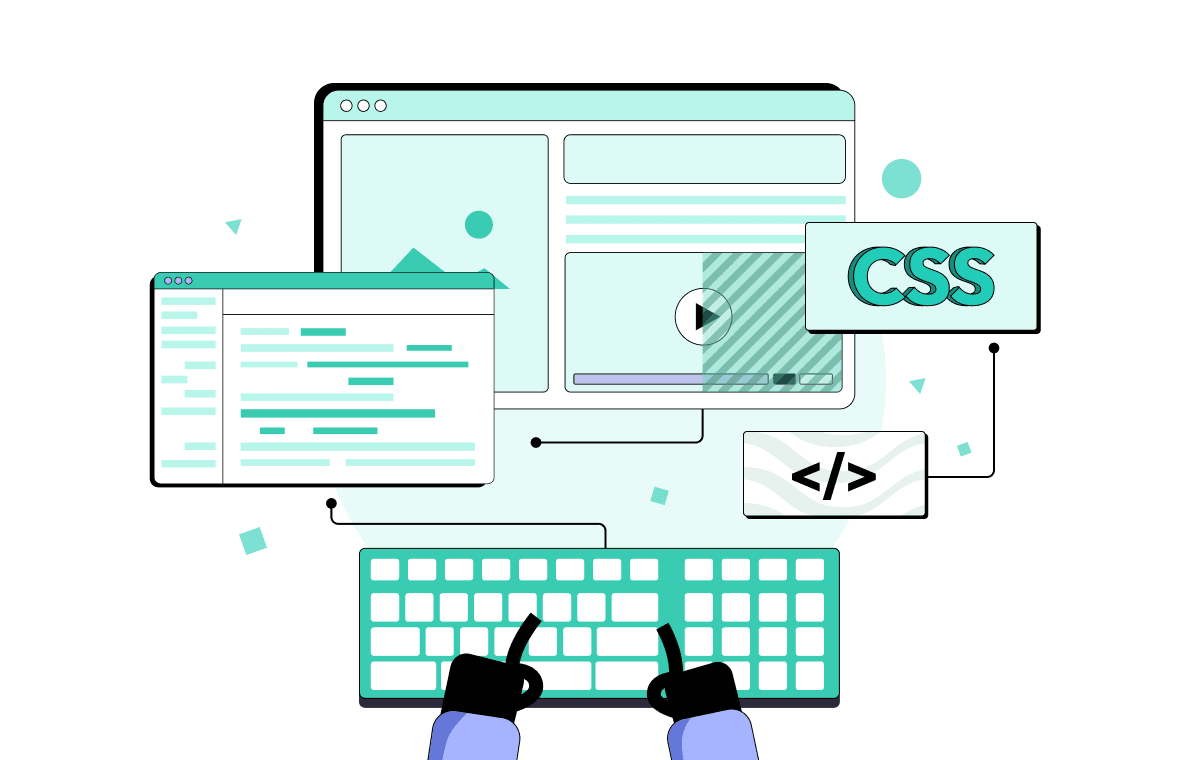
Automated front end testing is crucial to software development. It involves automated scripts and tools to test the interactivity of the user interface. By automated front end testing, you can ensure that your web application functions correctly and provides an optimal user experience.
Here, we'll explore the types of automated front end testing, the essential tools used in this process, and how you can effectively incorporate automation testing into your testing strategy.
What is Front End Testing?
Front end testing ensures that the visible parts of websites or mobile apps work functionally correctly without any problems. It ensures that users can use the app quickly and without any trouble. It's like ensuring a website or app looks right, works well, and has no problems that users might notice. For example, if you're testing an online store, you want to ensure it looks good and functions correctly, such as adding items to the shopping cart and clicking on menus.
Usually, front end developers create the part of a website or app that users see and use. They use the primary tools in front end development like HTML, CSS, or JavaScript to build it. The front end is everything users can see and click on when using a digital product.
Because technology keeps changing and the online world is very competitive, companies want to create top-quality web products. To ensure their products suit users, they do front end automated testing as an indispensable part of the testing process.

Connect our team to your project to guarantee impeccable quality!
Why is Front End Testing Important?
Most users need help understanding how the behind-the-scenes part of a website or application works. They only notice when there are problems with what they see and interact with on the screen. That's why, when developers create software, they focus on ensuring it works smoothly and has no issues.
Here are some reasons you should do front end automated testing:
Browser Compatibility: Different web browsers can show your website or app differently because they sometimes have their ways of displaying things. Front end automated testing helps ensure your site looks and works the same across various browsers, devices, and operating systems. The main reason for adding front end automated tests is to guarantee swift detection of bugs, such as a button not displaying as expected.
Prolonged website loading times: Adding automated tests to the front end is crucial for various reasons, including the ability to identify performance issues. Front end automated testing helps pinpoint areas where the website may experience prolonged loading times, ensuring optimal user experiences. In a competitive market, your competitors are always watching. They are more likely to notice any flaws in your product. That's why front end automated testing for your website or app is crucial. Make it a part of your development strategy if you want to stay ahead.
Benefits of Front End Testing
Running front end tests on your websites and apps is like giving them a thorough check-up. It's about ensuring they work well, look good, and behave correctly. But what are the benefits of doing this testing? Let's find out.
Improved Performance
Front end testing focuses on enhancing the functionality and performance of software applications. It ensures a consistent look and feel across different devices and browsers, displays content correctly, and reduces loading times.
Cross-Browser and Device Compatibility
Compatibility issues can arise with ever-evolving browser technology. Front end automation testing helps ensure that websites and apps work correctly across various browsers, different versions of browsers, and various devices and operating systems. It validates the application's functionality and responsiveness across different platforms.
Bug Detection
Front end testing allows both QA and development teams to assess the product from the user's perspective. It helps identify and fix issues on the client side, making sure they do not disrupt critical application functions.
Better Quality
Automated front end testing ensures that your web applications work correctly and look good. It catches problems early, so your app behaves as it should. It means fewer bugs and higher-quality code.
Faster Development
Automated tests run quickly so that you can catch and fix issues early in your project. It saves time because you don't have to spend hours debugging later.
Boosts Productivity
It's not just for testers; developers benefit, too. Automated tests give fast feedback on how your app works, letting you focus on the critical parts of your job. You can integrate these tests into your workflow, making development smoother.
Thorough Testing
Automated front end testing checks front end functionality in your app, ensuring it works across different browsers on various devices, and situations. It guarantees your app functions well and you catch any potential problems.
Front end testing is crucial for creating high-quality websites and apps. It improves performance, ensures compatibility across devices and browsers, and helps detect and fix bugs. By investing in front end testing, you can provide your users with a smooth and reliable experience.
Types of Automated Front End Testing
When selecting automated front end testing, it's essential to grasp the various types and their advantages for testers. It helps the testing team use automation effectively to enhance testing quality and efficiency. Below, we've listed the most common automated front end testing types.
Unit Testing
A unit test checks how well the smallest part of an application, called a "unit," works independently without being connected to other parts. Testers or developers isolate these tiny application pieces, see how they behave, and find any problems early in the development pipeline. So, it checks the most minor parts of an app, like input checks and computations, to ensure they work correctly. In the absolute majority of cases, unit testing is carried out by developers.
Integration Testing
Testing multiple units interacting with each other is known as integration testing. Integration testing is an integral part of the software validation process. During this stage, the software's different modules or components are tested to check how they interact. It is crucial to ensure they work together as expected and do not affect the system's functionality.
Integration testing is vital in developing complex software products where different modules are built separately by different teams of programmers. These modules may include a graphical interface, a database, various services, and other system components.
The primary goal of integration testing is to ensure the stability and reliability of the software under real-world usage conditions where all the components function as a single functional entity.
End-to-End Testing
End-to-end tests are a challenging and resource-intensive process that aims to simulate real user interactions with a software product under fully functional conditions. These tests evaluate the individual functionalities and scrutinize the interactions between various system components. Despite the enormous benefits of end-to-end testing, it can pose difficulties for testers and require significant effort and resources to maintain. Therefore, balancing the number of end-to-end tests with unit and integration tests is crucial to achieving the most effective results in assessing software product quality.
Visual Regression Testing
Visual regression testing ensures that changes to the software do not negatively impact what is already functioning correctly. It primarily assesses the user interface (UI) by comparing screenshots or visual representations to verify that everything appears as intended.
Visual regression testing involves capturing screenshots of the application's UI before and after changes are implemented. These screenshots are then compared pixel by pixel to detect discrepancies or visual differences. If the comparison reveals any unexpected alterations, it indicates a potential issue, such as a layout problem or unintended UI change.
This type of testing is precious for maintaining a software application's visual consistency and integrity, ensuring that updates, enhancements, or code changes do not introduce unintended visual defects that could affect the user experience. Visual regression testing helps catch issues early in the development cycle, reducing the risk of visual regressions reaching end-users and impacting their perception of the software's quality.
Performance Testing
Performance testing is essential for checking the application's behavior under heavy load and resource requirements. Simulated real user traffic is used during performance testing to load the server with requests. It evaluates the speed of responses and reactions to user actions and measures resources such as memory and CPU.
Performance testing also helps to identify potential bottlenecks that can reduce system performance. Testers work with developers to optimize code and resources, ensuring the application runs efficiently, even under heavy use. Performance testing generally includes load, stress, and scalability testing. Load testing checks how the system performs under an average operating load. Stress testing assesses the limits of a system's performance and response to extreme conditions. Scalability testing evaluates how the program processes a large amount of data.
Even under high load conditions, automated performance testing ensures stable and reliable software performance. Incorporating performance testing into the software development process guarantees software performance remains optimal.
Cross-Browser Testing
Cross-browser testing is a critical step in ensuring the optimal functionality of a website across various web browsers, devices, and operating systems. This process ensures that all website visitors enjoy a consistent, high-quality user experience, regardless of their choice of browser or device. Businesses and organizations must prioritize implementing this testing to maximize the reach and accessibility of their websites among their target audiences.
Acceptance Testing
Each software has a defined purpose and specifications that meet specific business needs and user requirements. Acceptance testing verifies that the developed software solution is ready to use and meets these business requirements.
Acceptance testing includes the creation of test scenarios that reflect real situations of application use. These scenarios reproduce the actions the user is expected to perform and include various options for interacting with the program. Acceptance testing is a crucial step in software development to ensure the final product meets user requirements. It involves creating test scenarios replicating real-life situations, allowing developers to identify and fix any issues before release.
Here, the table describes the different types of testing that we mentioned above, like their scope and examples of tools used:
Type | Scope | Tooling Examples |
|---|---|---|
Unit | Tests the functions of an application | AVA, Jasmine, Jest |
Integration | Tests interactions between units | AVA, Jest |
End-to-End | Tests user interactions in a real-life browser by providing instructions for what to do and expected outcomes | Cypress, Playwright, Webdriver. io |
Accessibility | Tests the interface of your application against accessibility standards criteria | AccessLint, axe-core, Lighthouse, pa11y |
Visual Regression | Tests the visual structure of an application | Applitools, Percy |
Performance | Tests the application for performance and stability | Lighthouse, PageSpeed, Insights, WebPageTest, YSlow |
Cross-Browser | Verifying that a website or web application functions correctly and looks consistent across various web browsers and their different versions | BrowserStack, Playwright |
Acceptance Testing | Confirm that a software application meets specific business requirements and user expectations by testing its functionality, usability, and overall compliance with predefined criteria | Cucumber, Cypress, Webdriver.io, Playwright |
Each of these tests ensures that the front end of your software works smoothly and meets user expectations.
Essential Tools for Automated Front End Testing
Automated front end testing tools are essential for checking if your website works properly, but many options are available. Let's explore some popular and practical tools.
Webdriver.io: It is a testing framework that provides a concise and robust API for automating web browsers. It simplifies the process of writing and executing browser automation scripts, making web testing and browser interaction efficient.
Cypress: Cypress is known for its ease of use and real-time reloading features. It's excellent for end-to-end testing and provides a robust environment for testing web applications.
Playwright: Playwright is a relatively new tool that offers cross-browser automation capabilities. It allows you to write tests in multiple programming languages and supports Chromium, Firefox, and WebKit (Safari).
Choosing the right tool for your front end testing needs is vital to streamline your testing process and enhance the reliability of your applications. Whether you opt for Cypress, Playwright, or Webdriver.io automated front end testing tools, you achieve unique features to help you achieve effective automated testing.
Front End Testing vs. Back End Testing
We know from the previous section that front end testing deals with the user experience. Now, let's discuss how it differs from back end testing.
Front End Testing | Back End Testing |
|---|---|
It is performed on the front end | The process involves testing databases and business logic |
The tester must know both the automation testing frameworks and the business requirements | The tester should possess a solid understanding of how frontend and backend communicate, including knowledge of status codes, request construction, and database concepts |
Helps to test the application's overall functionality | The testing involves the verification of endpoints used by the front end to retrieve information from and write data to the database |
Challenges in Front End Testing
Automated front end testing can be tricky, and here are some challenges it brings:
Meeting User Demands: Users constantly want new features and improvements. Testers must quickly identify and implement these changes as new devices, browsers, and operating systems are released regularly.
Handling Cross-Browser and Cross-Device Issues: Websites and apps must work well on various browsers and devices, which can be thousands. Keeping up with new versions can be a challenge.
Choosing the Right Automation Tool: Many automation testing tools are available, and picking the right one depends on your team's skills and project needs. It takes time and research to make the best choice.
Dealing with UI Upgrades: New upgrades are frequent in testing. It means all components, especially automated tools, must be constantly updated and managed within tight schedules.
Front end testing can be complex, with challenges that include meeting user demands for new features and improvements, handling compatibility across browsers and devices, selecting the right automated tool, and managing UI upgrades. These challenges require testers to adapt quickly and stay uptodate with evolving technologies to ensure a seamless user experience.
Tips for Effective Front End Testing
Front end testing is super important in the testing process. Here are some tips to ensure users have a great experience:
Use a test plan: Starting with front end testing can be tricky. To help testers cover everything, think of a test pyramid. It'll help plan all your testing steps, from setting up small tests to running big ones.
Pick the right testing tool: Whether free or paid, ensure it has the needed features. An excellent front end testing tool should be easy to use, work well with other tools, and not require too much coding.
Think like a user: Testers need help to guess how real users will use your app. So, create scenarios that mimic real-life usage. This way, you'll catch any issues your users might face.
Using a well-structured test plan, choosing the right testing tool, and thinking from a user's perspective can significantly improve your front end testing efforts. These tips will improve user experience, making your application more reliable and user-friendly.

Conclusion
Automated front end testing enhances the quality and reliability of web applications. By selecting suitable types of testing and tools, you can streamline your testing process and deliver a seamless user experience. If you have a specific idea you'd like to discuss or want guidance on your project, feel free to share it with us. Contact us to get started!
Comments
There are no comments yet. Be the first one to share your opinion!
For 8 years, we have helped more than 200+ companies to create a really high-quality product for the needs of customers.
- Quick Start
- Free Trial
- Top-Notch Technologies
- Hire One - Get A Full Team
Was this article helpful to you?
Looking for reliable Software Testing company?
Let's make a quality product! Tell us about your project, and we will prepare an individual solution.
FAQ
Automated front end testing involves using scripts and tools to automatically test a web application's user interface and functionality.
Front end issues are most noticeable to users; testing ensures smooth functionality, browser compatibility, and optimal performance.
Automation testing can be applied to a software application's front end and back end components. In the context of front end testing, it focuses on the user interface and user experience.
Front end testing improves performance, cross-browser compatibility, bug detection, better quality, faster development, and increased productivity.
Different types of front end testing include functional testing, unit testing, integration testing, regression testing, and performance testing.




